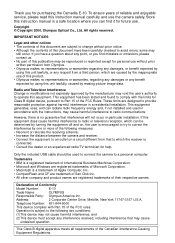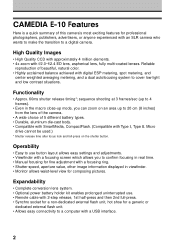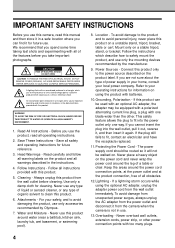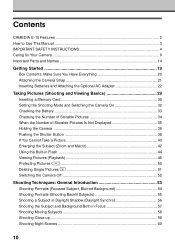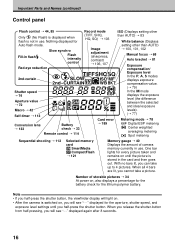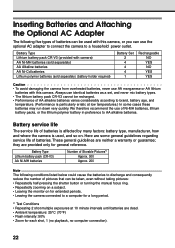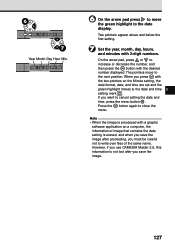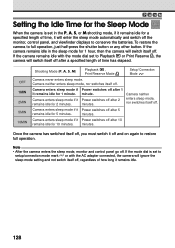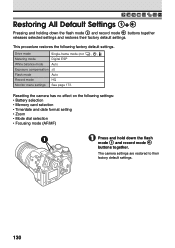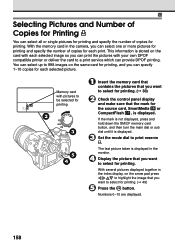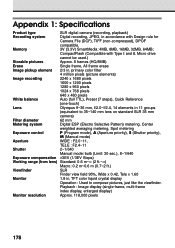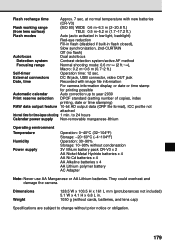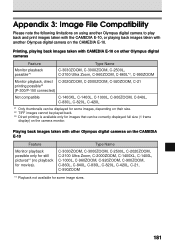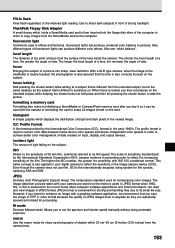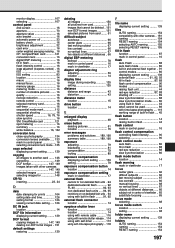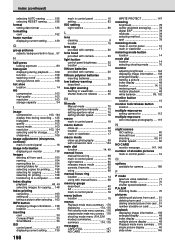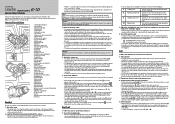Olympus E10 Support Question
Find answers below for this question about Olympus E10 - CAMEDIA E 10 Digital Camera SLR.Need a Olympus E10 manual? We have 7 online manuals for this item!
Question posted by colin48970 on May 18th, 2012
Battery Container
where can I source replacement battery containers for the E10
Current Answers
Related Olympus E10 Manual Pages
Similar Questions
I Have A Olympus E-10 Digital Camera.every Time I Put Batteries In It To Use
it will take 1 to 2 pics & then the batteries are dead. went to a camera store they said camera ...
it will take 1 to 2 pics & then the batteries are dead. went to a camera store they said camera ...
(Posted by sjstotler 10 years ago)
Olympus Vg150
vg 150 no flash doesnt focus lens doesnt retract when turned off doesnt always turn on or off tried ...
vg 150 no flash doesnt focus lens doesnt retract when turned off doesnt always turn on or off tried ...
(Posted by michaelburnley 10 years ago)
My Olympus Digital Camera Camedia C-730 Purchased 10 Years Ago Is Not Starting?
Inspite of putting fresh batteries my DG Camera doesnt start. In rare cases it starts but then just ...
Inspite of putting fresh batteries my DG Camera doesnt start. In rare cases it starts but then just ...
(Posted by rajeevdekate 11 years ago)
Olympus Camedia C-5050 Digital Camera
looking for a replacement battery compartment cover.
looking for a replacement battery compartment cover.
(Posted by jailespereira 11 years ago)
I Put In Fresh Batteries,now My Camera Will Not Turn On At All.
e10 camedia,tried every way they could go!
e10 camedia,tried every way they could go!
(Posted by pischposch 12 years ago)