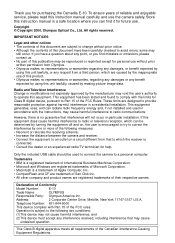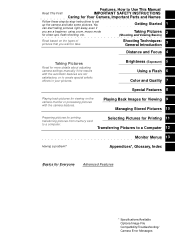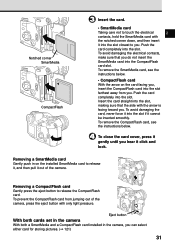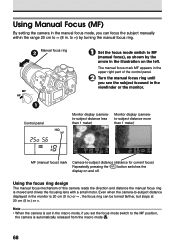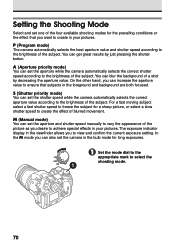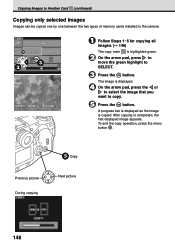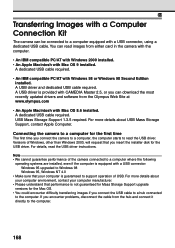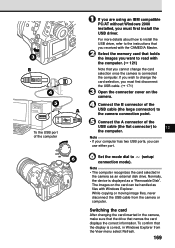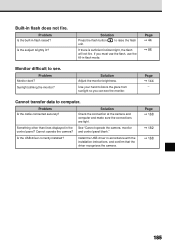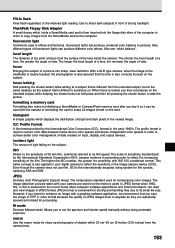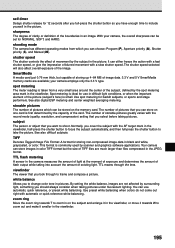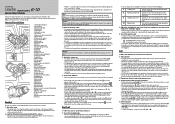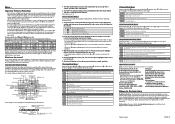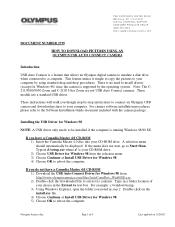Olympus E-10 - 4MP Digital Camera Support and Manuals
Get Help and Manuals for this Olympus item

View All Support Options Below
Free Olympus E-10 manuals!
Problems with Olympus E-10?
Ask a Question
Free Olympus E-10 manuals!
Problems with Olympus E-10?
Ask a Question
Most Recent Olympus E-10 Questions
I Have A Olympus E-10 Digital Camera.every Time I Put Batteries In It To Use
it will take 1 to 2 pics & then the batteries are dead. went to a camera store they said camera ...
it will take 1 to 2 pics & then the batteries are dead. went to a camera store they said camera ...
(Posted by sjstotler 10 years ago)
Memory Card For Olympus E-10
WHAT is the max.size card should i use for Olympus E-10? thanks a lot,
WHAT is the max.size card should i use for Olympus E-10? thanks a lot,
(Posted by fherpriego 11 years ago)
Popular Olympus E-10 Manual Pages
Olympus E-10 Reviews
We have not received any reviews for Olympus yet.