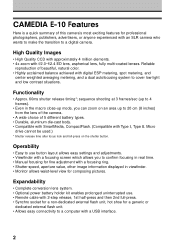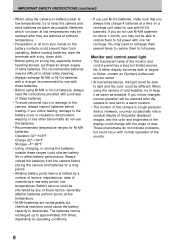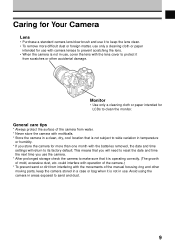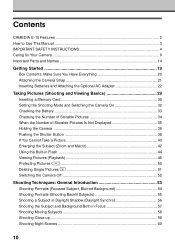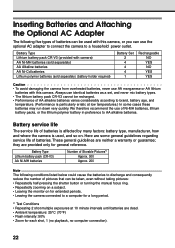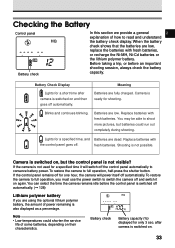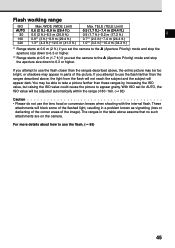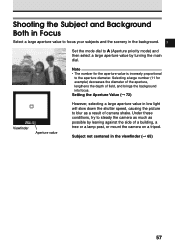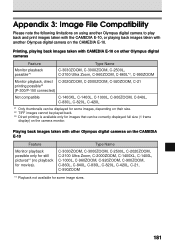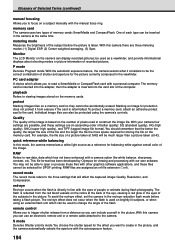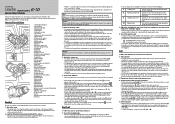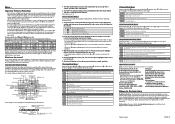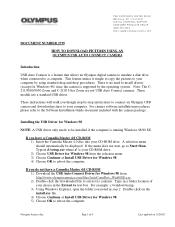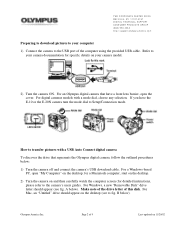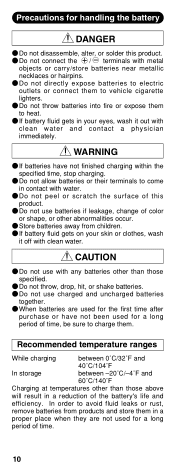Olympus E-10 Support Question
Find answers below for this question about Olympus E-10 - 4MP Digital Camera.Need a Olympus E-10 manual? We have 7 online manuals for this item!
Question posted by sjstotler on December 31st, 2013
I Have A Olympus E-10 Digital Camera.every Time I Put Batteries In It To Use
it will take 1 to 2 pics & then the batteries are dead. went to a camera store they said camera is old should just buy a new one. I would like to try & find problem to get it fixed. I was also told do not leave batteries in camera. I do not leave them in anymore still drains the batteries when i use. Need HELP!
Current Answers
Answer #1: Posted by TommyKervz on December 31st, 2013 1:51 AM
Greetings. If you are using rechargable batteries, try switching to Alkaline and observe. Sadly, if the issue persist, you will have to replace the camera as it must then mean that it has an internal fault. Remember that rechargeable batteries have a limited life span too.
Related Olympus E-10 Manual Pages
Similar Questions
Olympus Fe-310 Digital Camera
I have misplaced the CD for my Olympus FE-310 digital camera. Is there any help
I have misplaced the CD for my Olympus FE-310 digital camera. Is there any help
(Posted by laura44 7 years ago)
Where Can I Find Sp-550uz Olympus Memory Cards For My Digital Camera.
(Posted by hermab12 11 years ago)
Memory Card For Olympus E-10
WHAT is the max.size card should i use for Olympus E-10? thanks a lot,
WHAT is the max.size card should i use for Olympus E-10? thanks a lot,
(Posted by fherpriego 11 years ago)
I Have An Olympus Vr-340 Digital Camera And Cannot View Photos On Pc.
Could you please advise how to view photos on PC from my Olympus VR340 Digital Camera, I have connec...
Could you please advise how to view photos on PC from my Olympus VR340 Digital Camera, I have connec...
(Posted by mel14880 11 years ago)
I Have An Olympus Sp-350 Digital Camera Attached To The Microscope With The Appr
I have an Olympus SP-350 digital camera attached to the microscope with the appropriate program card...
I have an Olympus SP-350 digital camera attached to the microscope with the appropriate program card...
(Posted by petrescustioan 12 years ago)