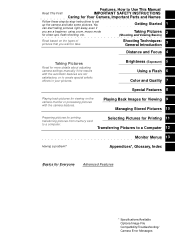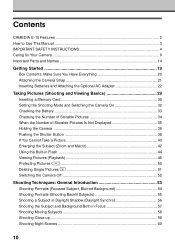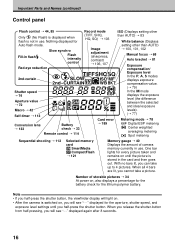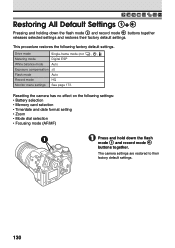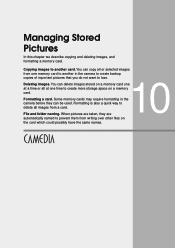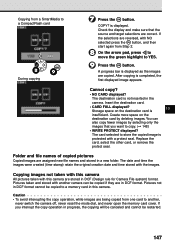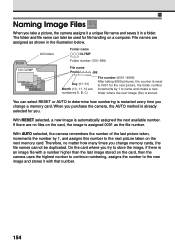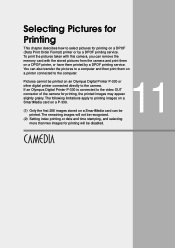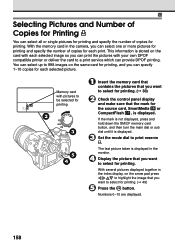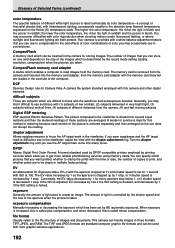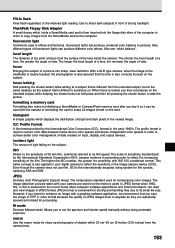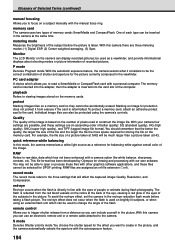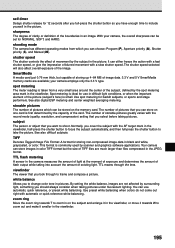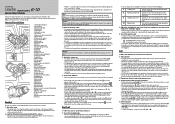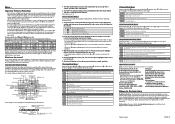Olympus E-10 Support Question
Find answers below for this question about Olympus E-10 - 4MP Digital Camera.Need a Olympus E-10 manual? We have 7 online manuals for this item!
Question posted by fherpriego on January 20th, 2013
Memory Card For Olympus E-10
Current Answers
Answer #2: Posted by tintinb on January 21st, 2013 5:23 PM
- http://www.amazon.com/Olympus-Digital-Camera-Memory-CompactFlash/dp/B0033ZBBE8
- http://www.amazon.com/s/ref=nb_sb_noss_2?url=search-alias%3Delectronics&field-keywords=Olympus10+card
If you have more questions, please don't hesitate to ask here at HelpOwl. Experts here are always willing to answer your questions to the best of our knowledge and expertise.
Regards,
Tintin
Related Olympus E-10 Manual Pages
Similar Questions
it will take 1 to 2 pics & then the batteries are dead. went to a camera store they said camera ...
How do I delete pictures from my memory card?
My new Olypmus sz-12 was great until new memory card was put in it. It always says Memory Full no ma...
Hi. Please guide me with this, i have Olympus VG-130 with 4GB of memory card. Problem what i am faci...