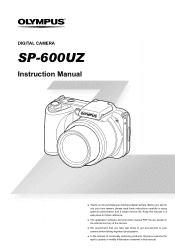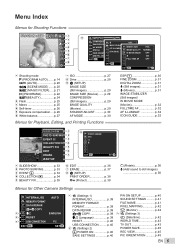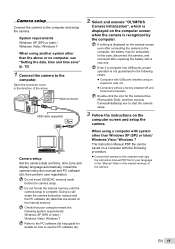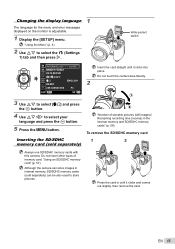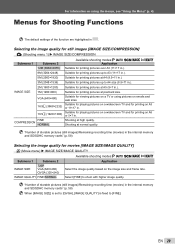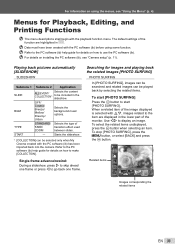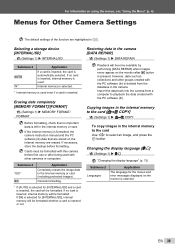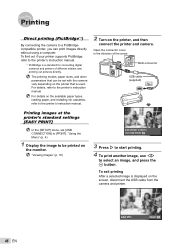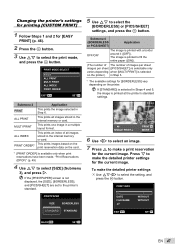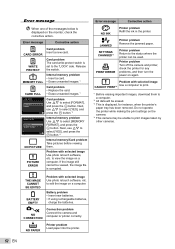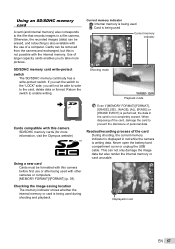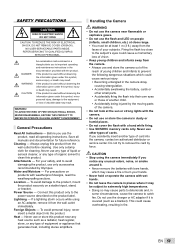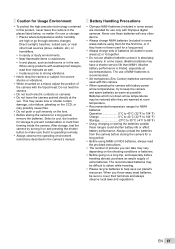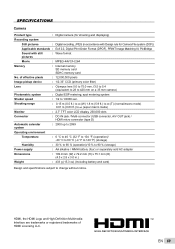Olympus SP-600UZ Support Question
Find answers below for this question about Olympus SP-600UZ.Need a Olympus SP-600UZ manual? We have 5 online manuals for this item!
Question posted by klassen1 on March 20th, 2013
Deleting Pics From Memory Card
Current Answers
Answer #1: Posted by sankarjaishi on March 20th, 2013 9:39 AM
Follow these steps.
Step 1:Connect your camera's USB cord or insert the memory card into your computer. If you're unsure of how to do this, consult your owner's manual for diagrams. Your computer may not have the proper slot for your memory card; if this is the case, either use the USB cord or purchase an external memory card holder, which connects to your computer via USB.
Step 2:Open Microsoft Windows, and then open "My Computer" and find the drive corresponding to your USB or memory card slot if a folder containing your camera's images does not automatically pop up on your screen. On a Mac, the drive should appear on your desktop; if not, check "Finder."
Step 3:Open the folder containing the image files and delete any you wish to remove by clicking on them and dragging them to your "Trash" bin. Keep in mind that this permanently deletes the photos off the camera, so if you want to keep any of the photos, make sure you copy them to a new folder on your hard drive first.
Related Olympus SP-600UZ Manual Pages
Similar Questions
How do I get the timer to stay at 12 sec. so i dont have to change it everytime?
I purchased an Olympus SP-600 in july 2010 which not working to my satisfaction and would like a ref...