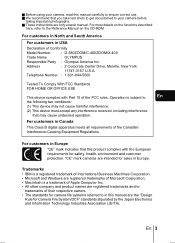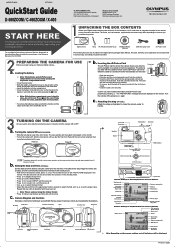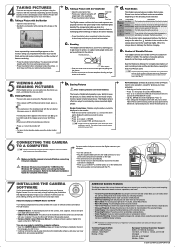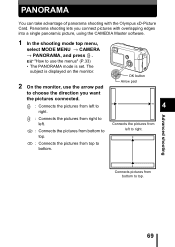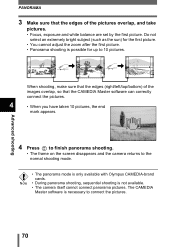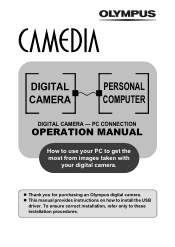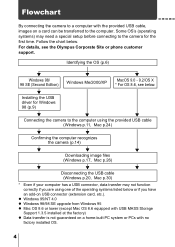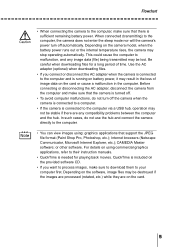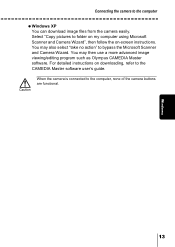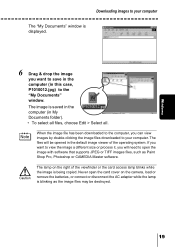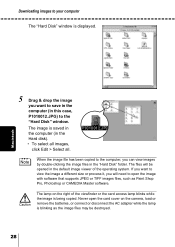Olympus D-580 - 4MP Digital Camera Support and Manuals
Get Help and Manuals for this Olympus item

View All Support Options Below
Free Olympus D-580 manuals!
Problems with Olympus D-580?
Ask a Question
Free Olympus D-580 manuals!
Problems with Olympus D-580?
Ask a Question
Most Recent Olympus D-580 Questions
Can A D545 And Ad580 Olympus Camera Use Same Computer Program To Download Pictur
(Posted by doveyandpeggy 2 years ago)
D580 Wont't Power Up
Put in new batteries and still nothing. How di I fix it?
Put in new batteries and still nothing. How di I fix it?
(Posted by peterk80002 9 years ago)
I Need A Cd Rom For Olympus D580 Zoom Camera
i have misplaced my camedia master cd for the camera,i have the manual
i have misplaced my camedia master cd for the camera,i have the manual
(Posted by jowens43 11 years ago)
Popular Olympus D-580 Manual Pages
Olympus D-580 Reviews
We have not received any reviews for Olympus yet.