Olympus D-580 Support Question
Find answers below for this question about Olympus D-580 - 4MP Digital Camera.Need a Olympus D-580 manual? We have 3 online manuals for this item!
Question posted by jowens43 on September 17th, 2012
I Need A Cd Rom For Olympus D580 Zoom Camera
i have misplaced my camedia master cd for the camera,i have the manual
Current Answers
There are currently no answers that have been posted for this question.
Be the first to post an answer! Remember that you can earn up to 1,100 points for every answer you submit. The better the quality of your answer, the better chance it has to be accepted.
Be the first to post an answer! Remember that you can earn up to 1,100 points for every answer you submit. The better the quality of your answer, the better chance it has to be accepted.
Related Olympus D-580 Manual Pages
D-580 Zoom Basic Manual - Page 3
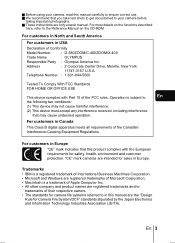
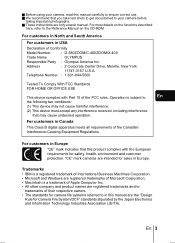
...3157 U.S.A.
For customers in North and South America
For customers in Canada
This Class B digital apparatus meets all requirements of the Canadian Interference-Causing Equipment Regulations.
J Before using your camera before
taking important photographs. For more details on the CD-ROM. En 3 J We recommend that may not cause harmful interference.
(2) This device must accept...
D-580 Zoom Basic Manual - Page 19


...DIGITAL ZOOM Enables the zoom shooting at larger magnification than the
maximum optical zoom.
(still pictures) Sound can be taken with Olympus
CAMEDIA-brand cards.
2 IN 1
Combines two still pictures taken in succession and stores
them as 7 cm/2.8" from ESP and . Adjusts the brightness of the image (Exposure
compensation). Shooting mode
CAMERA... "Reference Manual" on CD-ROM. Press ...
D-580 Zoom Basic Manual - Page 29
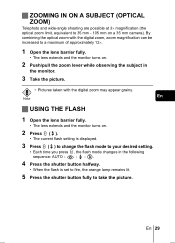
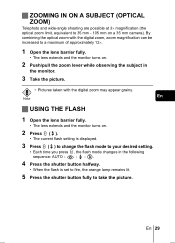
... combining the optical zoom with the digital zoom may appear grainy. J ZOOMING IN ON A SUBJECT (OPTICAL ZOOM)
Telephoto and wide-angle shooting are possible at 3× magnification (the optical zoom limit, equivalent to a maximum of approximately 12×.
1 Open the lens barrier fully.
• The lens extends and the monitor turns on a 35 mm camera). En
Note...
D-580 Zoom Basic Manual - Page 39
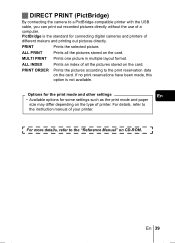
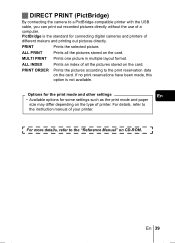
... Manual" on the card. ALL PRINT
Prints all the pictures stored on the card. Options for the print mode and other settings
En
• Available options for connecting digital cameras and... printers of different makers and printing out pictures directly. For more details, refer to the print reservation data on the type of all the pictures stored on CD-ROM. ...
D-580 Zoom Basic Manual - Page 40


...camera
Downloading image files
Disconnecting the USB cable
* Even if your computer has a USB connector, data transfer may need a special setup before connecting to the "Software Installation Guide" included in the chart, refer to the "Reference Manual...You can be transferred to the computer. CAMEDIA Master software; For details on the software CD. Identifying the OS
Windows 98/ 98 SE...
D-580 Zoom Basic Manual - Page 41
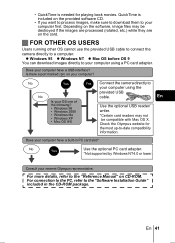
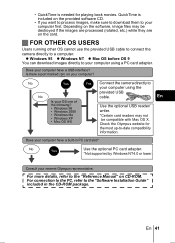
... computer have a built-in the CD-ROM package. For connection to the PC, refer to a computer. J FOR OTHER OS USERS
Users running other OS cannot use the provided USB cable to connect the camera directly to the "Software Installation Guide" included in PC card slot? Does your nearest Olympus representative.
En
Use the optional...
D-580 Zoom Quick Start Guide - Page 1
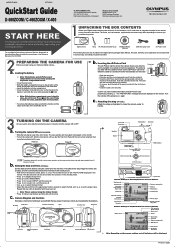
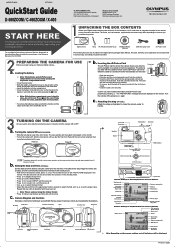
...need to do not force it pushes the
battery in the illustration. • Insert the batteries into the compartment. • Close the battery compartment cover so that the monitor and the lamps at the side of the viewfinder are off.
Digital camera
Strap AA (R6) alkaline batteries (2)
CAMEDIA Master CD-ROM...are also included in the Digital camera package: Basic Manual, AV cable, warranty ...
D-580 Zoom Quick Start Guide - Page 2
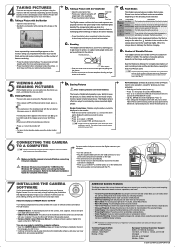
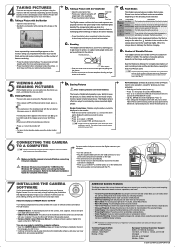
... - 6:00 PM MET Monday - The last picture taken appears in PDF format. b. d.
See the Reference Manual for complete descriptions of digital photography is turned off . The beauty of each method.
Select YES and press .
About the Olympus CAMEDIA Master CD-ROM
Your Olympus Digital Camera comes bundled with the PC. Here's just a small sampling. TAKING PICTURES
There are two ways...
D-580 Zoom Reference Manual - Page 58
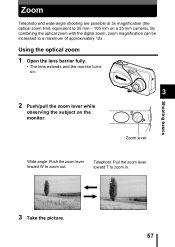
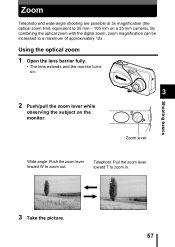
... optical zoom with the digital zoom, zoom magnification can be increased to zoom out. Using the optical zoom
1 Open the lens barrier fully.
• The lens extends and the monitor turns on.
3
2 Push/pull the zoom lever while
observing the subject on a 35 mm camera). Zoom lever
Wide-angle: Push the zoom lever toward T to zoom in. Telephoto: Pull the zoom lever...
D-580 Zoom Reference Manual - Page 59
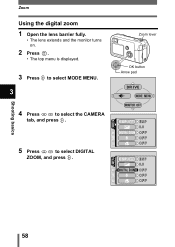
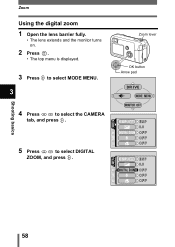
Shooting basics
5 Press
to select the CAMERA
tab, and press . Zoom
Using the digital zoom
1 Open the lens barrier fully.
• The lens extends and the monitor turns on.
2 Press .
• The top menu is displayed.
3 Press to select MODE MENU.
3
Zoom lever
OK button Arrow pad
4 Press
to select DIGITAL
ZOOM, and press .
58
D-580 Zoom Reference Manual - Page 60


....
• Pictures taken with a tripod, etc. Shooting basics
59 Zoom
7 Pull the zoom lever toward T.
3
The cursor moves up and
down on the zoom
indicator according to avoid camera movement. • Turning the monitor off cancels the digital zoom, and the camera takes
a picture at higher magnifications. The digital zoom is set to the shooting status. It will be...
D-580 Zoom Reference Manual - Page 70
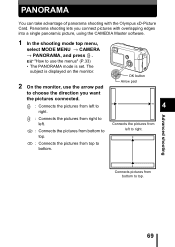
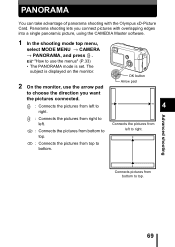
... arrow pad
Arrow pad
to choose the direction you connect pictures with the Olympus xD-Picture Card. Advanced shooting
69 Panorama shooting lets you want
the pictures... shooting with overlapping edges into a single panoramic picture, using the CAMEDIA Master software.
1 In the shooting mode top menu,
select MODE MENU → CAMERA
→ PANORAMA, and press . "How to top. The
...
D-580 Zoom Reference Manual - Page 71
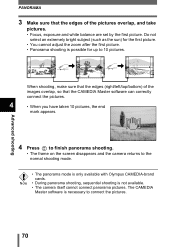
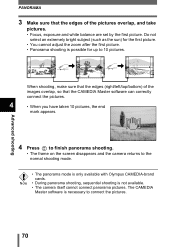
The CAMEDIA Master software is only available with Olympus CAMEDIA-brand cards. When shooting, make sure that the edges (... picture.
• You cannot adjust the zoom after the first picture. • Panorama shooting is not available. • The camera itself cannot connect panorama pictures.
PANORAMA
3 Make sure that the CAMEDIA Master software can correctly connect the pictures.
4
...
D-580 Zoom Reference Manual - Page 170
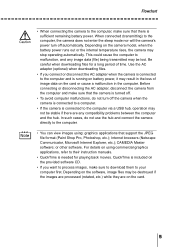
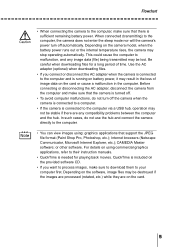
...be stable if there are on the provided software CD.
• If you connect or disconnect the AC adapter when the camera is connected to malfunction, and any compatibility problems ... off the camera when the camera is connected to a computer.
• If the camera is included on the card.
5 CAMEDIA Master software; This could cause the computer to the computer and is needed for a...
D-580 Zoom Reference Manual - Page 174
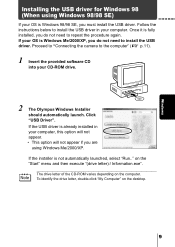
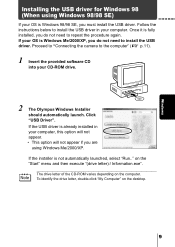
... not need to install the USB driver. Follow the instructions below to the computer" ( p.11).
1 Insert the provided software CD
into your CD-ROM drive.
2 The Olympus Windows ...CD-ROM varies depending on the computer. Once it is fully installed, you do not need to repeat the procedure again. If the USB driver is already installed in your computer. Proceed to "Connecting the camera...
D-580 Zoom Reference Manual - Page 176


... p.9)
1 Some camera models have this mark.
Connecting the camera to the computer
Users running Windows 98/98SE need to install the USB drive before
connecting. For details, refer to your camera does not have...location of the provided USB cable into the USB
port on the camera. This is not
required if your computer's manual.
3 After making sure that "PC"
is turned off, ...
D-580 Zoom Reference Manual - Page 178
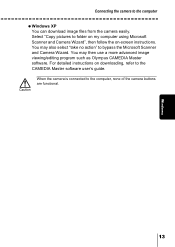
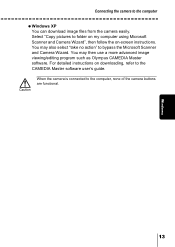
... advanced image viewing/editing program such as Olympus CAMEDIA Master software. When the camera is connected to the computer Windows XP You can download image files from the camera easily. You may also select "take no action" to the CAMEDIA Master software user's guide. Windows
Connecting the camera to the computer, none of the camera buttons are functional.
13
D-580 Zoom Reference Manual - Page 184
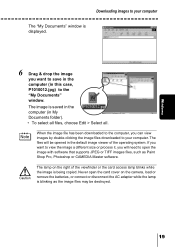
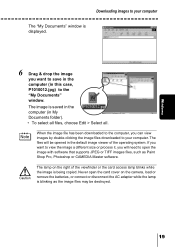
... you will be destroyed.
19
The lamp on the camera, load or remove the batteries, or connect or disconnect the AC adapter while the lamp is blinking as Paint Shop Pro, Photoshop or CAMEDIA Master software. Never open the image with software that supports ... P1010012.jpg) to open the card cover on the right of the operating system. The files will need to the "My Documents" window.
D-580 Zoom Reference Manual - Page 189
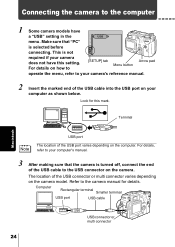
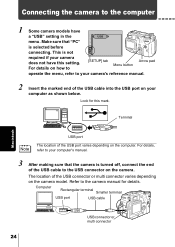
... the marked end of the USB cable to the USB connector on the camera model.
For details on how to
[SETUP] tab
Arrow pad
Menu button
operate the menu, refer to your computer's manual.
3 After making sure that "PC"
is turned off, connect the end
of the USB cable into the USB...
D-580 Zoom Reference Manual - Page 193
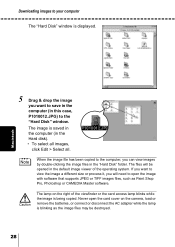
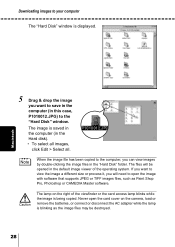
...need to open the card cover on the right of the operating system. When the image file has been copied to the computer, you will be destroyed.
28
Macintosh Downloading images to your computer
The "Hard Disk" window is blinking as Paint Shop Pro, Photoshop or CAMEDIA Master... (in the "Hard Disk" folder. The lamp on the camera, load or remove the batteries, or connect or disconnect the ...
Similar Questions
Can A D545 And Ad580 Olympus Camera Use Same Computer Program To Download Pictur
(Posted by doveyandpeggy 2 years ago)
D580 Wont't Power Up
Put in new batteries and still nothing. How di I fix it?
Put in new batteries and still nothing. How di I fix it?
(Posted by peterk80002 9 years ago)
Lost Cd Rom
how can i get my photos to my laptop as i have lost the cd rom software
how can i get my photos to my laptop as i have lost the cd rom software
(Posted by joparsons 10 years ago)
Can You Supply Me With A Set Up Cd Rom For Sp-810uz
(Posted by harringtonem 11 years ago)
Problem With Cd-rom
I had purchased the camera in December 2011, I set it up with the help of CD-ROM supplied along the ...
I had purchased the camera in December 2011, I set it up with the help of CD-ROM supplied along the ...
(Posted by suhasdamle341 11 years ago)

