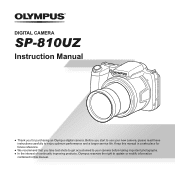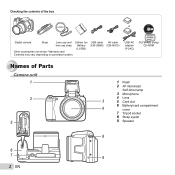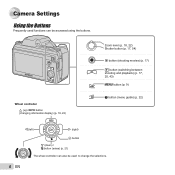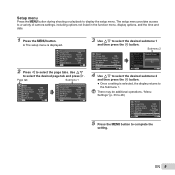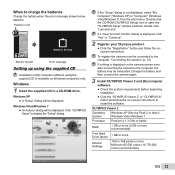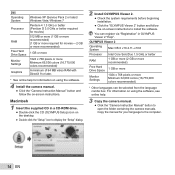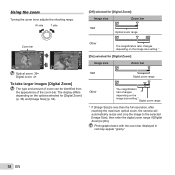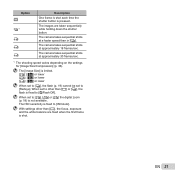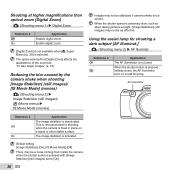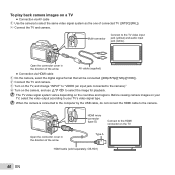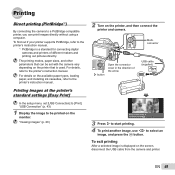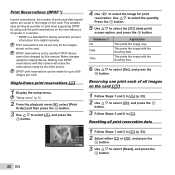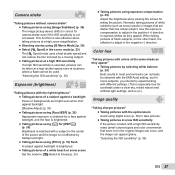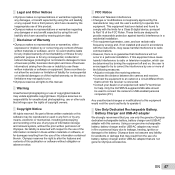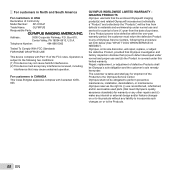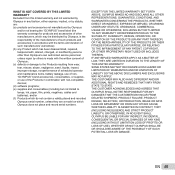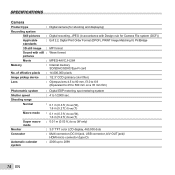Olympus SP-810UZ Support Question
Find answers below for this question about Olympus SP-810UZ.Need a Olympus SP-810UZ manual? We have 1 online manual for this item!
Question posted by harringtonem on February 2nd, 2013
Can You Supply Me With A Set Up Cd Rom For Sp-810uz
Current Answers
Answer #1: Posted by jaynelwells on February 2nd, 2013 8:10 AM
http://www.olympusamerica.com/cpg_section/oima_searchresults.asp?q=OlympusH810UZ
I recommend that you contact Olympus to order a replacement CD-Rom:
Digital Cameras/ Digital Voice Recorders
1-888-553-4448 Mon-Fri 9am-9pm ET
Related Olympus SP-810UZ Manual Pages
Similar Questions
how can i get my photos to my laptop as i have lost the cd rom software
Is there any difference between the SP-810 & SP-815 Olympus Digital Camera?
When I press the shutter button on my new Olympus SP-810UZ, nothing happens. It will not take a pict...
when i press the shutter button camera wont focus or take pictures. What can i do
I had purchased the camera in December 2011, I set it up with the help of CD-ROM supplied along the ...