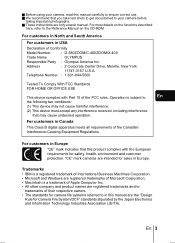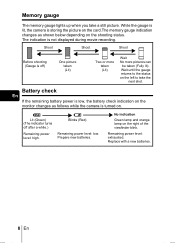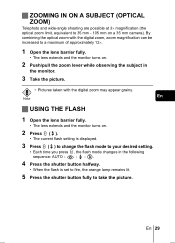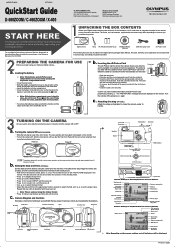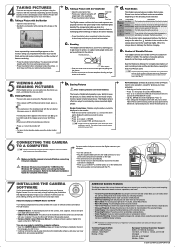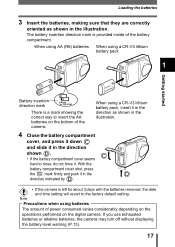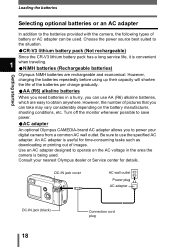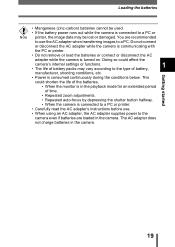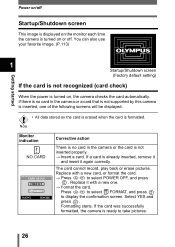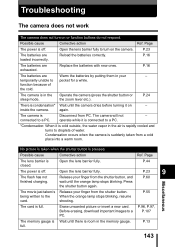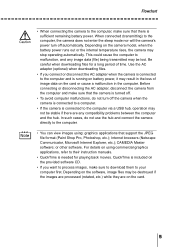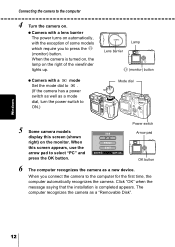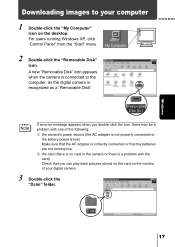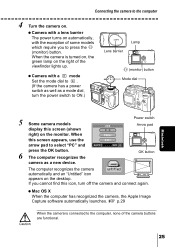Olympus D-580 Support Question
Find answers below for this question about Olympus D-580 - 4MP Digital Camera.Need a Olympus D-580 manual? We have 3 online manuals for this item!
Question posted by peterk80002 on July 4th, 2014
D580 Wont't Power Up
Put in new batteries and still nothing. How di I fix it?
Current Answers
Related Olympus D-580 Manual Pages
Similar Questions
Put In New Batteries, Orange Power Light Comes On For An Instant Goes Out, Green
Put in new batteries, orange power light comes on for an instant goes out, green power light never c...
Put in new batteries, orange power light comes on for an instant goes out, green power light never c...
(Posted by librarian101 1 month ago)
Can A D545 And Ad580 Olympus Camera Use Same Computer Program To Download Pictur
(Posted by doveyandpeggy 2 years ago)
I Need A Cd Rom For Olympus D580 Zoom Camera
i have misplaced my camedia master cd for the camera,i have the manual
i have misplaced my camedia master cd for the camera,i have the manual
(Posted by jowens43 11 years ago)
New Batteries Installed - Why Won't My Camera Turn On?
(Posted by cathyme 11 years ago)
Where Can I Get A New Battery Compartment Cover For An Olympus Stylus 820 Camera
(Posted by mackenzieh 12 years ago)