Olympus C765 - 4MP Digital Camera Support and Manuals
Get Help and Manuals for this Olympus item
This item is in your list!

View All Support Options Below
Free Olympus C765 manuals!
Problems with Olympus C765?
Ask a Question
Free Olympus C765 manuals!
Problems with Olympus C765?
Ask a Question
Olympus C765 Videos
Popular Olympus C765 Manual Pages
Reference Manual - Page 1
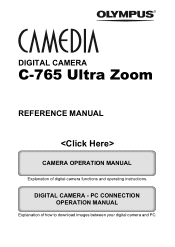
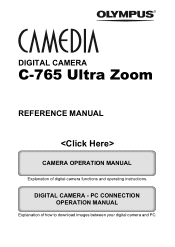
DIGITAL CAMERA - PC CONNECTION OPERATION MANUAL
Explanation of digital camera functions and operating instructions.
DIGITAL CAMERA
C-765 Ultra Zoom
REFERENCE MANUAL
CAMERA OPERATION MANUAL
Explanation of how to download images between your digital camera and PC.
Reference Manual - Page 2
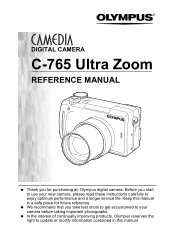
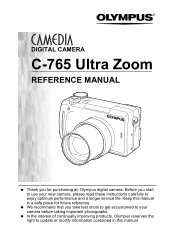
... to your new camera, please read these instructions carefully to enjoy optimum performance and a longer service life. Before you for future reference. DIGITAL CAMERA
C-765 Ultra Zoom
REFERENCE MANUAL
Thank you start to use your camera before taking important photographs. In the interest of continually improving products, Olympus reserves the right to update or modify information...
Reference Manual - Page 3


...by the Japan Electronics and Information Technology Industries Association (JEITA).
2 "CE" mark cameras are the "Design
Rule for safety, health, environment and customer protection. For customers in USA
Declaration of Conformity
Model Number
: C-765 Ultra Zoom
Trade Name
: OLYMPUS
Responsible Party : Olympus America Inc.
Operation is a trademark of Apple Computer Inc. • All...
Reference Manual - Page 18
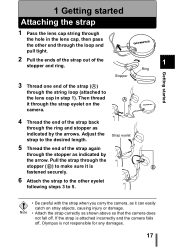
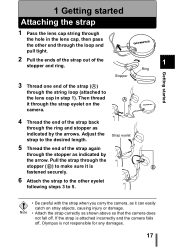
...
the arrow. Adjust the strap to 5.
1
Ring
B
Getting started
Attaching the strap
1 Pass the lens cap string through
the hole in step 1). Note • Attach the strap correctly as shown above so that the camera does not fall off , Olympus is not responsible for any damages.
17 Stopper
A
4 Thread the end of the strap...
Reference Manual - Page 25
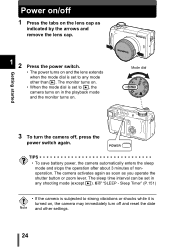
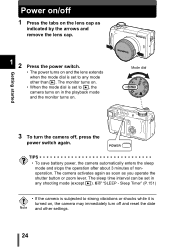
... interval can be set to any shooting mode (except q). The camera activates again as soon as
indicated by the arrows and remove the lens cap.
1 2 Press the power switch.
• The power turns on , the camera may immediately turn the camera off, press the
power switch again.
TIPS • To save battery power, the camera automatically enters the...
Reference Manual - Page 44


.... 3 Shooting basics
Shooting modes
The shooting modes include modes where the optimal settings for taking a portrait-style shot of all shooting modes. The camera sets the optimal focusing and exposure. This is the simplest of a person.
You can select the settings best suited to the shooting conditions and the effect you to achieve. Mode...
Reference Manual - Page 72


... way to focus
FULLTIME AF keeps the subject in front of the lens in focus at all times, without having to exit the menu. Arrow pad
OK button
5
SEt CARD PIC CAMERA
Advanced shooting
SLO W NOISE REDUCtION DIGItAL ZOOM FULLtIME AF
OFF ON
• Battery consumption increases when FULLTIME AF is reduced, letting you take successive...
Reference Manual - Page 194
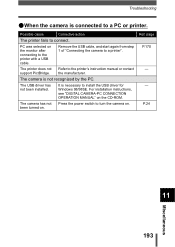
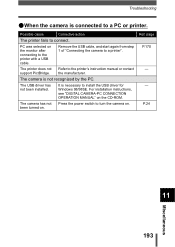
... P.170
- - It is necessary to the printer's instruction manual or contact support PictBridge.
The USB driver has not been installed. The printer does not Refer to install the USB driver for Windows 98/98SE. PC was selected on .
Troubleshooting
(When the camera is connected to the printer with a USB cable.
The camera has not Press the power switch to turn...
Reference Manual - Page 208
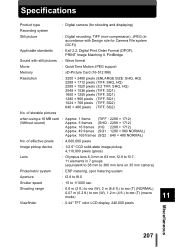
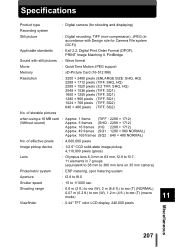
... CCD solid-state image pickup, 4,110,000 pixels (gross)
Lens
: Olympus lens 6.3 mm to 63 mm, f2.8 to ) (T) (macro mode)
Viewfinder
: 0.44" TFT color LCD display, 240,000 pixels
11
Miscellaneous
207 Specifications
Product type
: Digital camera (for shooting and displaying)
Recording system
Still picture
: Digital recording, TIFF (non-compression), JPEG (in 7 groups (equivalent to...
Reference Manual - Page 211
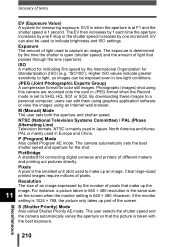
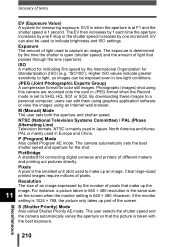
... speed increases by the International Organization for connecting digital cameras and printers of pixels. Exposure The amount of...software or view the images using this camera are recorded onto the card in JPEG format when the Record mode is determined by the number of pixels that make up part of light used in low-light conditions. PAL is 640 × 480. M (Manual) Mode The user sets...
Reference Manual - Page 218
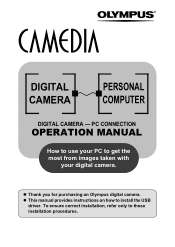
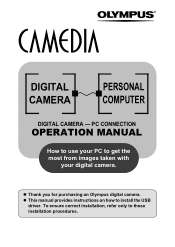
Thank you for purchasing an Olympus digital camera. This manual provides instructions on how to these installation procedures. DIGITAL CAMERA
PERSONAL COMPUTER
DIGITAL CAMERA - To ensure correct installation, refer only to install the USB driver. PC CONNECTION
OPERATION MANUAL
How to use your PC to get the most from images taken with
your digital camera.
Reference Manual - Page 221
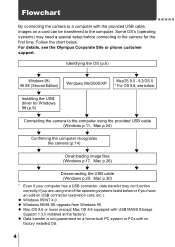
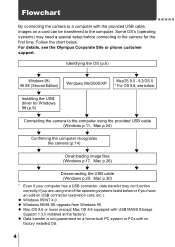
... Me/2000/XP
MacOS 9.0 - 9.2/OS X * For OS 8.6, see the Olympus Corporate Site or phone customer support. Flowchart
By connecting the camera to a computer with no factory installed OS.
4
Some OS's (operating systems) may need a special setup before connecting to the camera for Windows 98 (p.9)
Connecting the camera to the computer using the provided USB cable (Windows p.11...
Reference Manual - Page 222
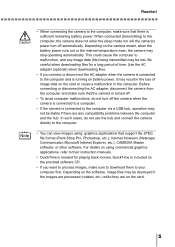
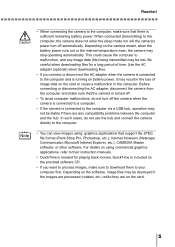
... images using commercial graphics applications, refer to their instruction manuals.
• QuickTime is needed for a long period of image data on the provided software CD.
• If you connect or disconnect the AC adapter when the camera is connected to the computer and is running on battery power, it may be stable if there are...
Reference Manual - Page 228
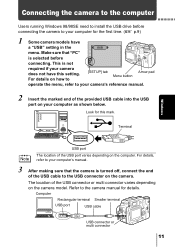
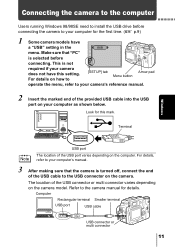
... connector on the camera. Computer
Rectangular terminal Smaller terminal
USB port
USB cable
USB connector or multi connector
11 Connecting the camera to the computer
Users running Windows 98/98SE need to install the USB drive before
connecting. The location of the USB port varies depending on the camera model. Refer to the camera manual for this setting.
Reference Manual - Page 241
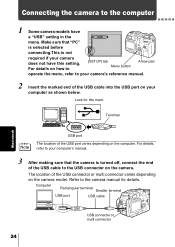
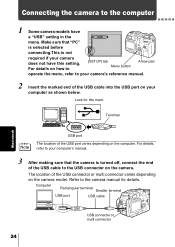
...
SEtUP CARD EDIt PLAY
a "USB" setting in the
menu.
Connecting the camera to the computer
1 Some camera models have this mark.
The location of the USB cable into the USB port on the camera model. Terminal
Macintosh
USB port
The location of the USB cable to the USB connector on the computer. For details, refer to the camera manual...
Olympus C765 Reviews
Do you have an experience with the Olympus C765 that you would like to share?
Earn 750 points for your review!
We have not received any reviews for Olympus yet.
Earn 750 points for your review!

