Olympus D-565 - Zoom 4MP Digital Camera Support and Manuals
Get Help and Manuals for this Olympus item
This item is in your list!

View All Support Options Below
Free Olympus D-565 manuals!
Problems with Olympus D-565?
Ask a Question
Free Olympus D-565 manuals!
Problems with Olympus D-565?
Ask a Question
Most Recent Olympus D-565 Questions
Why Won't My D 565 Take Pictures?
D 565 has new batteries, but will not take pictures. the box on the viewer shows a blank where it sa...
D 565 has new batteries, but will not take pictures. the box on the viewer shows a blank where it sa...
(Posted by bluesage2 12 years ago)
Popular Olympus D-565 Manual Pages
D-565 Zoom Basic Manual (2.1MB) - Page 37
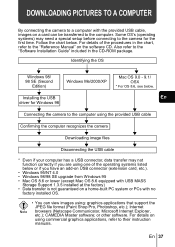
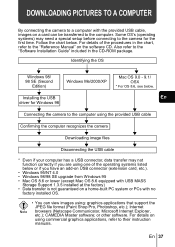
... the "Software Installation Guide" included in the chart, refer to the "Reference Manual" on a card can view images using commercial graphics applications, refer to their instruction manuals.
For details on using : graphics applications that support the JPEG file format (Paint Shop Pro, Photoshop, etc.); CAMEDIA Master software; DOWNLOADING PICTURES TO A COMPUTER
By connecting the camera to...
D-565 Zoom Basic Manual (2.1MB) - Page 39
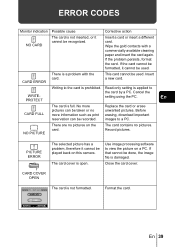
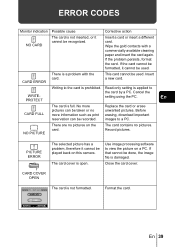
... played back on this camera.
En
CARD FULL
The card is applied to a PC. Replace the card or erase unwanted pictures.
The card contains no more pictures can be taken or no pictures. PICTURE ERROR
The selected picture has a problem, therefore it cannot be recorded. CARD COVER OPEN
CARD SEtUP POWER OFF
FORMAt
SELECt
GO
The card is a problem with a commercially available cleaning...
D-565 Zoom Basic Manual (2.1MB) - Page 40
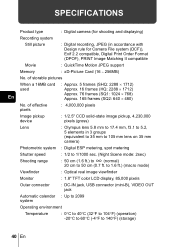
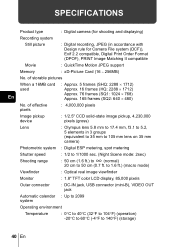
SPECIFICATIONS
Product type
: Digital camera (for Camera File system (DCF)), Exif 2.2 compatible, Digital Print Order Format (DPOF), PRINT Image Matching II compatible
Movie
: QuickTime Motion JPEG support
Memory
: xD-Picture Card (16 - 256MB)
No. of effective pixels
: 4,000,000 pixels
Image pickup device
: 1/2.5" CCD solid-state image pickup, 4,230,000 pixels (gross)
Lens
: ...
D-565 Zoom Quick Start Guide (773KB) - Page 1
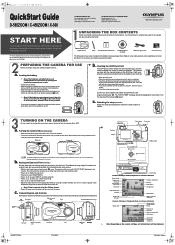
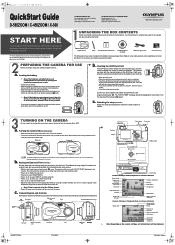
...://www.olympus.com/
START HERE
It is hard to close the lens barrier all date/time fields have installed the battery and xD-Picture Card properly by pressing again.
For more detailed instructions on advanced features, please refer to set when the camera is available in Monitor
Shooting mode
Battery check
Green lamp Flash stand-by reviewing...
D-565 Zoom Quick Start Guide (773KB) - Page 2


... Pictures
The beauty of advanced features to the Software Installation Guide for this Digital camera records movies! (Movies cannot be installed to allow the camera to fire when the indicator in the monitor.
Refer to expand your xD-Picture Card.
The flash never fires. Remember, you want to the printed Basic Manual for the various resolution modes and xD...
D-565 Zoom Reference Manual (5.6MB) - Page 2
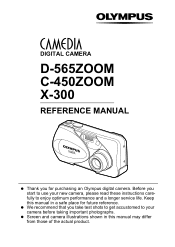
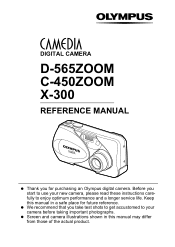
... new camera, please read these instructions carefully to use your camera before taking important photographs. Screen and camera illustrations shown in this manual in a safe place for purchasing an Olympus digital camera. DIGITAL CAMERA
D-565ZOOM C-450ZOOM X-300
REFERENCE MANUAL
Thank you for future reference. Before you start to enjoy optimum performance and a longer service life.
D-565 Zoom Reference Manual (5.6MB) - Page 72


... instances, the number of remaining pictures displayed on the monitor when the camera is approximate. • The number of shots
(using a 16 MB card)
SHQ
2288 x 1712
5
HQ
16
SQ1
1024 x 768
76
.... • If movies are shot with VIDEO OUT set to the movie record mode ( ).
• The card memory capacity listed in the table is set to PAL and the VIDEO cable connected, the movie ...
D-565 Zoom Reference Manual (5.6MB) - Page 109


...refer to the application software's instructions.
108
Print setting If a card containing print reservation data is taken to a photo lab that support JPEG images (internet browser, Paint Shop Pro, Photoshop, etc.), you can be inserted to the printer. For details, refer to the printer's instruction manual. DPOF is possible without using CAMEDIA Master software.) Check your pictures on...
D-565 Zoom Reference Manual (5.6MB) - Page 132


...Specifications
Product type
: Digital camera (for Camera File system (DCF)), Exif 2.2 compatible, Digital Print Order Format (DPOF), PRINT Image Matching II compatible
Movie
: QuickTime Motion JPEG support
Memory
: xD-Picture Card (16 - 256 MB)
No. of effective pixels : 4,000,000 pixels
Image pickup device : 1/2.5" CCD solid-state image pickup, 4,230,000 pixels (gross)
Lens
: Olympus...
D-565 Zoom Reference Manual (5.6MB) - Page 140
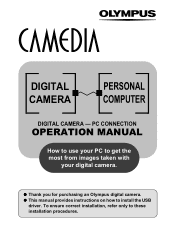
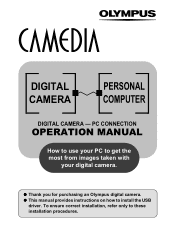
This manual provides instructions on how to get the most from images taken with
your PC to install the USB driver.
DIGITAL CAMERA
PERSONAL COMPUTER
DIGITAL CAMERA - PC CONNECTION
OPERATION MANUAL
How to use your digital camera. To ensure correct installation, refer only to these installation procedures. Thank you for purchasing an Olympus digital camera.
D-565 Zoom Reference Manual (5.6MB) - Page 141
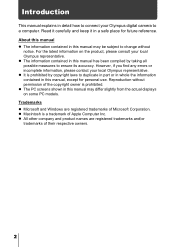
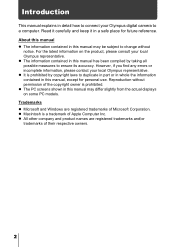
... without notice. Read it carefully and keep it in this manual may differ slightly from the actual displays on the product, please consult your Olympus digital camera to change without permission of their respective owners.
2 For the latest information on some PC models. However, if you find any errors or incomplete information, please contact your local...
D-565 Zoom Reference Manual (5.6MB) - Page 143
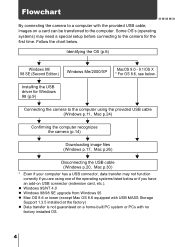
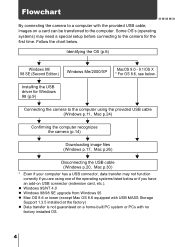
... p.30)
* Even if your computer has a USB connector, data transfer may need a special setup before connecting to the computer using one of the operating systems listed below or if you have an add-on USB connector (extension card, etc.).
Installing the USB driver for Windows 98 (p.9)
Connecting the camera to the camera for the first time.
D-565 Zoom Reference Manual (5.6MB) - Page 144


... the camera from the computer and make sure that support the JPEG file format (Paint Shop Pro, Photoshop, etc.); CAMEDIA Master software; For details on the provided software CD....camera directly to the computer.
• You can view images using commercial graphics applications, refer to their instruction manuals.
• QuickTime is needed for a long period of image data on the camera model...
D-565 Zoom Reference Manual (5.6MB) - Page 159
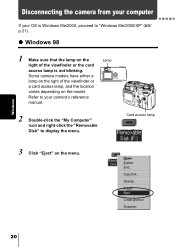
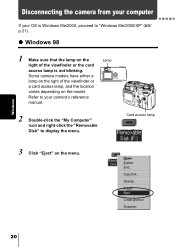
Refer to display the menu.
Disconnecting the camera from your computer
If your camera's reference manual. Lamp
2 Double-click the "My Computer" icon and right-click the "Removable Disk" to your OS is not blinking. Card access lamp
3 Click "Eject" on the model.
Windows 98
1 Make sure that the lamp on the right of the viewfinder...
D-565 Zoom Reference Manual (5.6MB) - Page 160
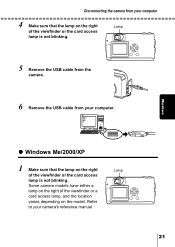
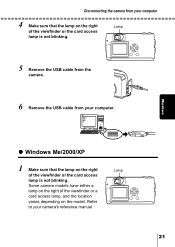
... lamp is not blinking. Lamp
21 Disconnecting the camera from your camera's reference manual.
Refer to your computer. Some camera models have either a lamp on the right of the viewfinder or a card access lamp, and the location varies depending on the model. Lamp
5 Remove the USB cable from the camera.
6 Remove the USB cable from your computer
4 Make...
Olympus D-565 Reviews
Do you have an experience with the Olympus D-565 that you would like to share?
Earn 750 points for your review!
We have not received any reviews for Olympus yet.
Earn 750 points for your review!
