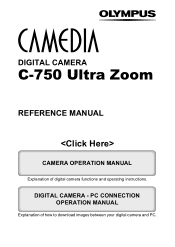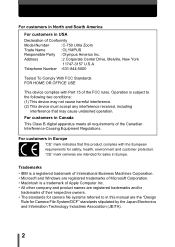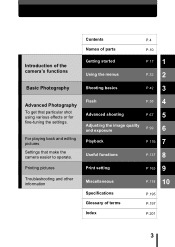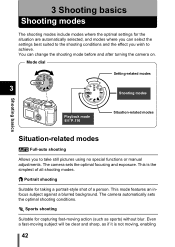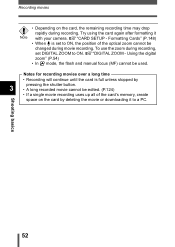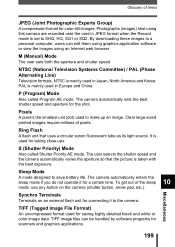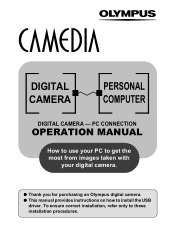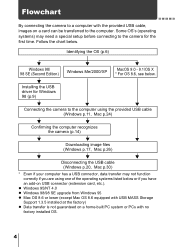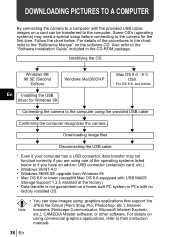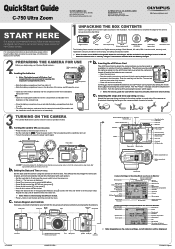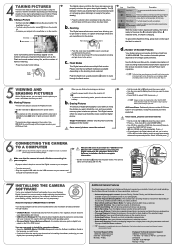Olympus C-750 - 4MP Digital Camera Support and Manuals
Get Help and Manuals for this Olympus item

View All Support Options Below
Free Olympus C-750 manuals!
Problems with Olympus C-750?
Ask a Question
Free Olympus C-750 manuals!
Problems with Olympus C-750?
Ask a Question
Most Recent Olympus C-750 Questions
Software Error
my Olympus C750 cannot run in auto setting. when I press menu camera shutting down and when I press ...
my Olympus C750 cannot run in auto setting. when I press menu camera shutting down and when I press ...
(Posted by ariefmaknawi 9 years ago)
Olympus C-750 Videos
Popular Olympus C-750 Manual Pages
Olympus C-750 Reviews
We have not received any reviews for Olympus yet.