Olympus IR 500 - 4MP Digital Solutions Camera Support and Manuals
Get Help and Manuals for this Olympus item
This item is in your list!

View All Support Options Below
Free Olympus IR 500 manuals!
Problems with Olympus IR 500?
Ask a Question
Free Olympus IR 500 manuals!
Problems with Olympus IR 500?
Ask a Question
Popular Olympus IR 500 Manual Pages
IR-500 Reference Manual (English) - Page 2
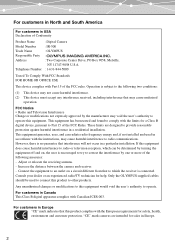
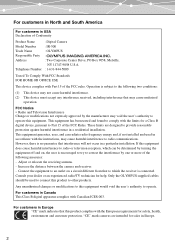
...Product Name Model Number Trade Name Responsible Party Address
Telephone Number
:Digital Camera :IR-500 :OLYMPUS : :Two Corporate Center Drive, PO Box 9058, Melville,
NY 11747-9058 U.S.A. :1-631-844-5000
Tested To..., uses, and can be used in a particular installation. If this product to Part 15 of the FCC Rules. Only the OLYMPUS-supplied cables should be determined by turning the equipment ...
IR-500 Reference Manual (English) - Page 3


... MANUAL BÁSICO
Digital Camera Appareil photo numérique Cámara digital
IR-500
ENGLISH FRANÇAIS ESPAÑOL
Contains instructions for setup and some for basic operations.
Quick Start Guide Contains instructions for basic operations to get detailed information on all the camera functions. We recommend first-time users read the manuals before using the camera and refer...
IR-500 Reference Manual (English) - Page 7


... can I do with the camera 5 How to use this instruction manual 6
Chapter 1: Read this first
12
Unpacking the box contents 20
Names of parts 21
Digital camera 21
Cradle 22
Monitor indications 23
Chapter 2: Preparation
29
Attaching the strap 29
About the battery and card 30
Inserting the battery and card 31
Charging the battery 33
Power on/off...
IR-500 Reference Manual (English) - Page 20


...
Make sure your box contains everything listed below.
Chapter 1: Read this first
Digital camera
Strap
Card (xD-Picture Card)
Lithium ion battery (LI-12B)
Cradle
AC adapter (A511)
Power cord*1
USB cable
CD-ROMs (OLYMPUS Master)
(Manual CD)
• Basic Manual • Quick Start Guide • Warranty card
• Authorized Distributors List • Registration card*2
*1 The...
IR-500 Reference Manual (English) - Page 192
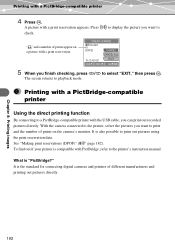
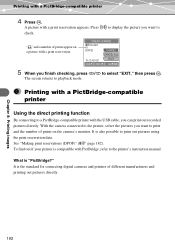
Printing with a print reservation appears. "
Press b/d to display the picture you want to check. A picture with a PictBridge-compatible printer
4 Press 9.
IR-500 Reference Manual (English) - Page 204
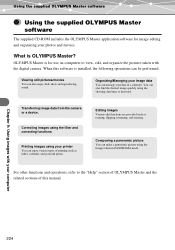
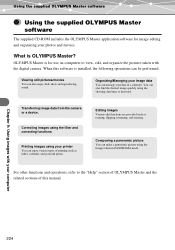
What is installed, the following operations can be performed. When this manual. Transferring image data from the camera or a device. Correcting images using the filter and correcting functions
Printing images using your photos and movies. Editing images Various edit functions are provided such as index, calender, and postcard prints. Using the supplied OLYMPUS Master software...
IR-500 Reference Manual (English) - Page 222
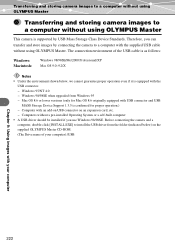
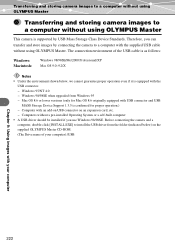
... is supported by connecting the camera to install the USB driver from Windows 95 - Computers without using OLYMPUS Master
This camera is confirmed for proper operation.) - Transferring and storing camera images to a computer without using OLYMPUS Master
Transferring and storing camera images to a computer without using OLYMPUS Master. Windows 95/NT 4.0 - Windows 98/98SE when upgraded...
IR-500 Reference Manual (English) - Page 235
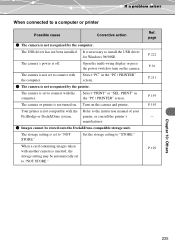
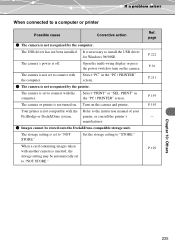
... Dock&Done-compatible storage unit.
screen.
( The camera is set to connect with the computer. The camera is not recognized by the computer. Your printer is not set to install the USB driver for Windows 98/98SE. P.129
Chapter 10: Others
235 If a problem arises
When connected to the instruction manual of your
PictBridge or Dock&Done system.
Ref...
IR-500 Reference Manual (English) - Page 258


... following information if you are using the digital camera connected to a computer or if you want to contact us by fax or mail. • Symptom, displayed messages, frequency, and other details of the problem:
PC-related problems are using third party application software: • Type of PC: Manufacturer, model, and others • Memory size and...
IR-500 Dock and Done 2.0 Supplement (English) - Page 1
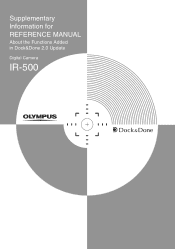
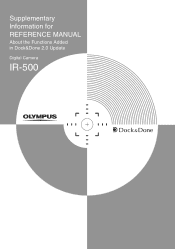
Supplementary Information for REFERENCE MANUAL
About the Functions Added in Dock&Done 2.0 Update
Digital Camera
IR-500
IR-500 Dock and Done 2.0 Supplement (English) - Page 2
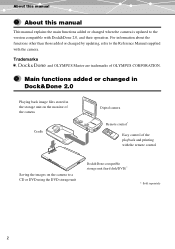
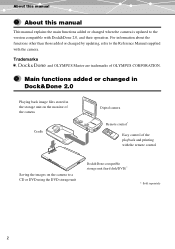
... the functions other than those added or changed by updating, refer to the Reference Manual supplied with Dock&Done 2.0, and their operation. About this manual
About this manual
This manual explains the main functions added or changed when the camera is updated to the version compatible with the camera.
Trademarks
Q,
and OLYMPUS Master are trademarks of the playback and printing with...
IR-500 Dock and Done 2.0 Supplement (English) - Page 25
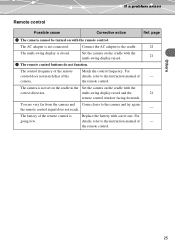
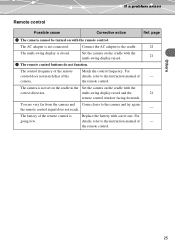
...closer to the instruction manual of the remote control is not set on the cradle in the Set the camera on the cradle with the remote control. Others
If a problem arises
Remote control
Possible cause
Corrective action
Ref.
the remote control signal does not reach.
camera. The camera is
Replace the battery with the
correct direction. The battery of
- multi-swing...
IR-500 Basic Manual (English, Français, Español) - Page 3


... and safe use of the camera, please read this manual to use . OK
* *
Basic Manual (this manual)
BASIC MANUAL MANUEL DE BASE MANUAL BÁSICO
Digital Camera Appareil photo numérique Cámara digital
IR-500
Contains instructions for setup and some for this camera consist of your camera. EN-3
Introduction
Introduction
The reference manuals for basic operations.
ENGLISH FRAN...
IR-500 Basic Manual (English, Français, Español) - Page 17


....
Before use any xD-Picture Card compatible digital camera. Read this first
About the battery and card
About the battery and card
About the battery
The Olympus LI-12B (supplied) or LI-10B lithium ion battery can be used with this portion of the Reference Manual (CD-ROM).
Contact area The camera's contacts for digital cameras. The card can be transferred, processed...
IR-500 Basic Manual (English, Français, Español) - Page 39


... code
Address (your residential address or office address) Phone/Fax E-mail • Product name (model): • Serial number (located on Control Panel and System Extension • Other peripheral devices connected: • Name and version of the application software related to your problem: • Name and version of the problem:
PC-related problems are using the digital camera...
Olympus IR 500 Reviews
Do you have an experience with the Olympus IR 500 that you would like to share?
Earn 750 points for your review!
We have not received any reviews for Olympus yet.
Earn 750 points for your review!
