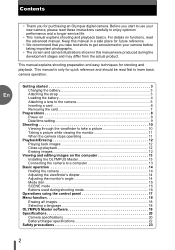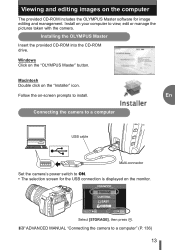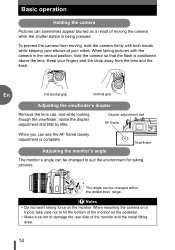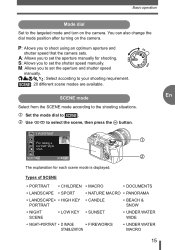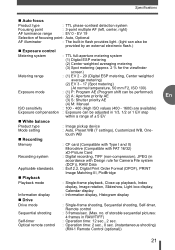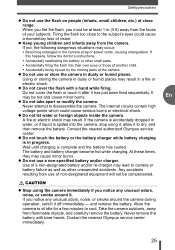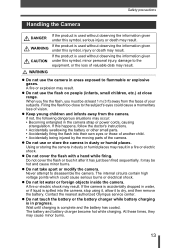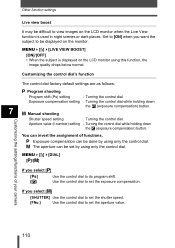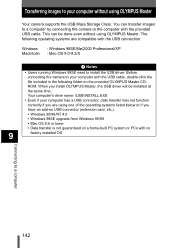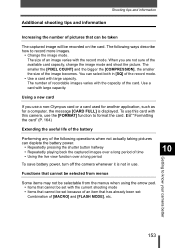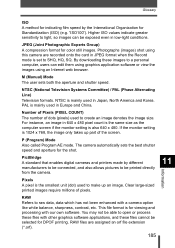Olympus E-330 - Evolt E330 7.5MP Digital SLR Camera Support and Manuals
Get Help and Manuals for this Olympus item

View All Support Options Below
Free Olympus E-330 manuals!
Problems with Olympus E-330?
Ask a Question
Free Olympus E-330 manuals!
Problems with Olympus E-330?
Ask a Question
Most Recent Olympus E-330 Questions
Why White Images At 10x Magnification?
why white images at 10X magnification?
why white images at 10X magnification?
(Posted by khushboo0503 11 years ago)
Olympus E-330
I have an Olympus E-330. I always thought it was a 4MP camera. Now I see E-330 has 7.5 MP. Are there...
I have an Olympus E-330. I always thought it was a 4MP camera. Now I see E-330 has 7.5 MP. Are there...
(Posted by gcampo 11 years ago)
Where Do I Finf An Olympus E-330 Exploded Parts View?
where do I finf an olympus e-330 exploded parts view?
where do I finf an olympus e-330 exploded parts view?
(Posted by toglen 11 years ago)
Olympus E-330 Videos
Popular Olympus E-330 Manual Pages
Olympus E-330 Reviews
We have not received any reviews for Olympus yet.