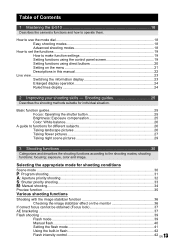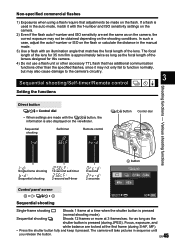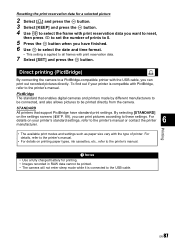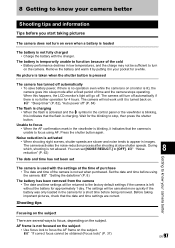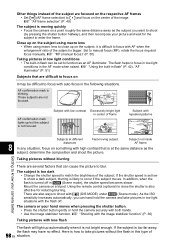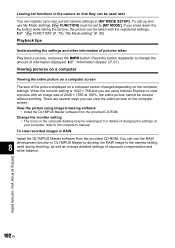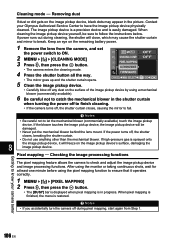Olympus E510 - Evolt 10MP Digital SLR Camera Support and Manuals
Get Help and Manuals for this Olympus item

View All Support Options Below
Free Olympus E510 manuals!
Problems with Olympus E510?
Ask a Question
Free Olympus E510 manuals!
Problems with Olympus E510?
Ask a Question
Most Recent Olympus E510 Questions
Olympus E510 How Do I Reset The Menu To English
I have rest the camera to factory settings and the menu is in Japanese Peter
I have rest the camera to factory settings and the menu is in Japanese Peter
(Posted by peter41661 11 years ago)
Olympus E510 Videos
Popular Olympus E510 Manual Pages
Olympus E510 Reviews
We have not received any reviews for Olympus yet.