Olympus 101200 - OM System 4Ti SLR Camera Support and Manuals
Get Help and Manuals for this Olympus item
This item is in your list!

View All Support Options Below
Free Olympus 101200 manuals!
Problems with Olympus 101200?
Ask a Question
Free Olympus 101200 manuals!
Problems with Olympus 101200?
Ask a Question
Popular Olympus 101200 Manual Pages
Instruction Manual - Page 2
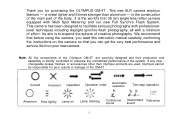
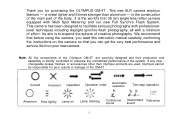
...service life from your new camera. We recommend that before using the camera, you read this instruction manual carefully, confirming the instructions on
Lamp blinking
Continuous Intermittent Reference
sound
sound
1 a metal lighter and 6 times stronger than Olympus...camera has been designed to expand the sphere of creative photography. in the construction of the main part of the system.
Instruction Manual - Page 3
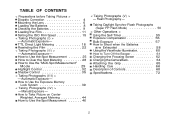
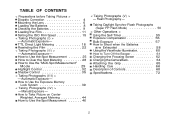
... Metering 18 Rewinding the Film 22
< Taking Photographs (II) > - Automatic Exposure - Manual Exposure - Flash Photography - How to Use the Spot Measurement 46
< Taking Photographs (V) ...Correction 4 Mounting the Lens 6 Loading the Batteries 8 Checking the Batteries 9 Loading the Film 11 Setting the ISO Film Speed 15
< Taking Photographs (I ) > - Automatic Exposure - How to Use...
Instruction Manual - Page 19
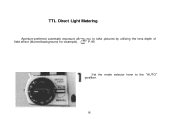
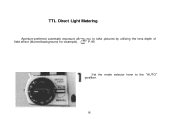
TTL Direct Light Metering
Aperture-preferred automatic exposure allows you to the "AUTO" position.
18
P. 95
Set the mode selector lever to take pictures by utilizing the lens depth of
field effect (blurred background, for example).
Instruction Manual - Page 20
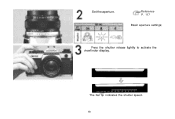
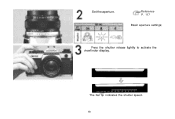
Set the aperture.
Reference P. 117
Basic aperture settings; The bar tip indicates the shutter speed. 19 Press the shutter release lightly to activate the viewfinder display.
Instruction Manual - Page 22
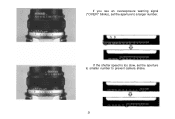
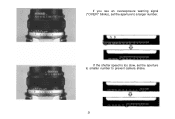
If you see an overexposure warning signal ("OVER" blinks), set the aperture to smaller number to a larger number.
If the shutter speed is too slow, set the aperture to prevent camera shake.
21
Instruction Manual - Page 39
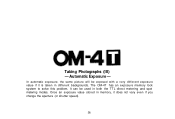
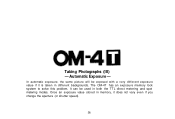
... will be used in both the TTL direct metering and spot metering modes. The OM-4T has an exposure memory lock system to solve this problem. Automatic Exposure - It can be exposed with a very different exposure value if it is taken in memory, it does not vary even if you change...
Instruction Manual - Page 40
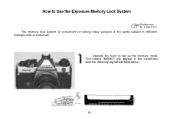
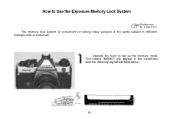
Operate the lever to Use the Exposure Memory Lock System
Reference P. 109-110 The memory lock system is convenient for taking many pictures of the same subject in the viewfinder and the memory signal will appear in different backgrounds or costumes.
The letters "MEMO" will blink twice.
39 How to set up the memory mode.
Instruction Manual - Page 44
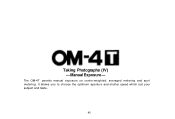
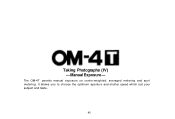
The OM-4T permits manual exposure on center-weighted, averaged metering and spot metering. It allows you to choose the optimum aperture and shutter speed which suit your subject and taste.
43 Taking Photographs (IV) - Manual Exposure -
Instruction Manual - Page 45
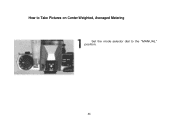
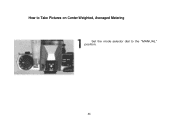
How to Take Pictures on Center-Weighted, Averaged Metering
Set the mode selector dial to the "MANUAL" position.
44
Instruction Manual - Page 46
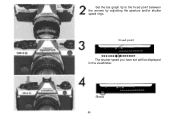
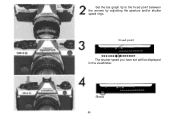
Shoot. 45
Fixed point
The shutter speed you have set will be displayed in the viewfinder. Set the bar graph tip to the fixed point between the arrows by adjusting the aperture and/or shutter speed rings.
Instruction Manual - Page 48
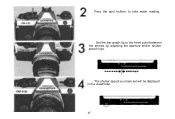
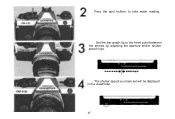
The shutter speed you have set will be displayed in the viewfinder.
47 Set the bar graph tip to take meter reading. Press the spot button to the fixed point between the arrows by adjusting the aperture and/or shutter speed rings.
Instruction Manual - Page 53
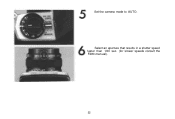
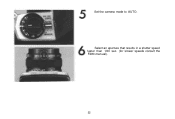
Select an aperture that results in a shutter speed faster than 1/60 sec. (for slower speeds consult the F280 manual).
52 Set the camera mode to AUTO.
Instruction Manual - Page 57
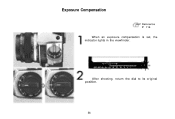
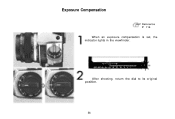
After shooting, return the dial to its original position.
56 Exposure Compensation
Reference P. 116 When an exposure compensation is set, the indicator lights in the viewfinder.
Instruction Manual - Page 58
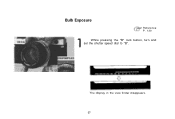
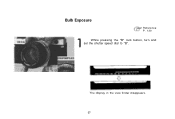
The display in the view finder disappears. 57
Bulb Exposure
Reference P. 120
While pressing the "B" lock button, turn and set the shutter speed dial to "B".
Instruction Manual - Page 73


...: approx. exposure control range: about 1 min. ~1/2000 sec. to spot measurement; MANUAL: Synchronizes with shutter speeds of actual picture field; mechanical shutter speed Synchronization: X contact ...with shutter speeds from 1/60 sec. Specifications
Type: TTL auto-exposure 35mm SLR camera Film Format: 24mm x 36mm Lens mount: Olympus OM mount Shutter: Electronically controlled cloth...
Olympus 101200 Reviews
Do you have an experience with the Olympus 101200 that you would like to share?
Earn 750 points for your review!
We have not received any reviews for Olympus yet.
Earn 750 points for your review!
