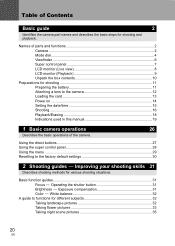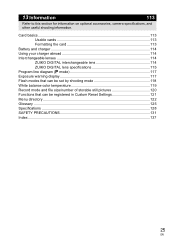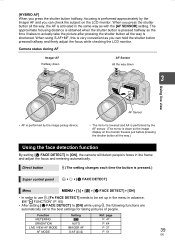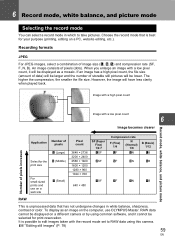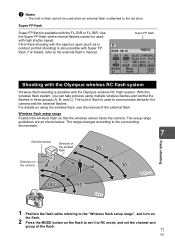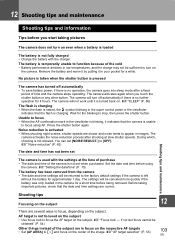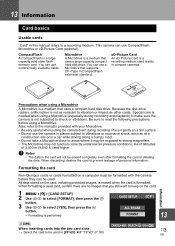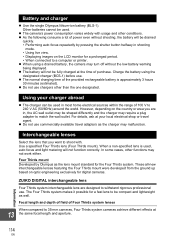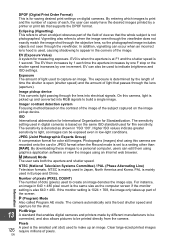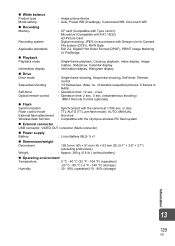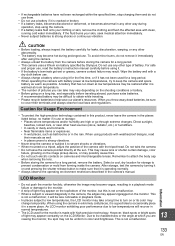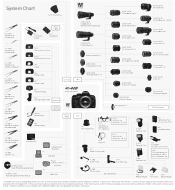Olympus E420 - Evolt 10MP Digital SLR Camera Support and Manuals
Get Help and Manuals for this Olympus item

View All Support Options Below
Free Olympus E420 manuals!
Problems with Olympus E420?
Ask a Question
Free Olympus E420 manuals!
Problems with Olympus E420?
Ask a Question
Most Recent Olympus E420 Questions
Olympus E 420 Suddenly Dead?
My Olympus E420 suddenly cannot be switched on anymore: it's like dead. The battery was full. I trie...
My Olympus E420 suddenly cannot be switched on anymore: it's like dead. The battery was full. I trie...
(Posted by Hanslemmen 11 years ago)
Card Cover Open Message When Card Cover Is Closed
I downloaded pictures from my card and when I put the card back in the slot, I get an error message ...
I downloaded pictures from my card and when I put the card back in the slot, I get an error message ...
(Posted by vallen95016 11 years ago)
I Am Getting The 00001618 Error When I Try To Install Olympus Master 2 Winxp
i have windows xp can't load oly master 2 , need an answer please to correct this
i have windows xp can't load oly master 2 , need an answer please to correct this
(Posted by starfysh 12 years ago)
How To Turn Off Histogram Chart
After I take a picture, and look at the results in the lcd display, it is blocked by a chart that I ...
After I take a picture, and look at the results in the lcd display, it is blocked by a chart that I ...
(Posted by allen22047 12 years ago)
The Installation Problem Belongs To Olympus. I Don't Want To Pay For Tech Advi
(Posted by Anonymous-41356 12 years ago)
Olympus E420 Videos
Popular Olympus E420 Manual Pages
Olympus E420 Reviews
We have not received any reviews for Olympus yet.