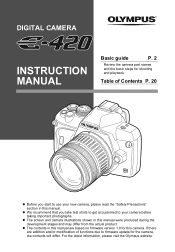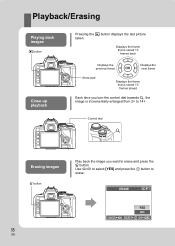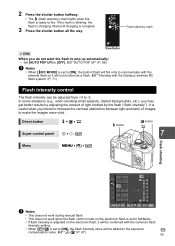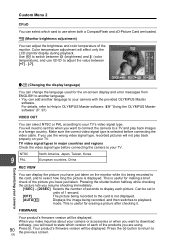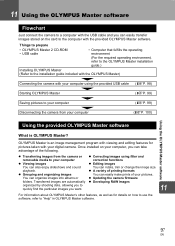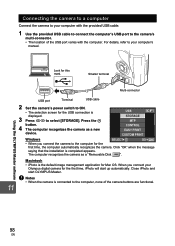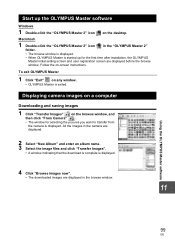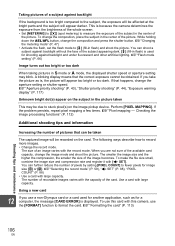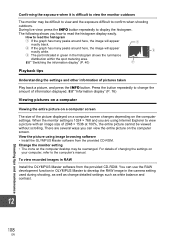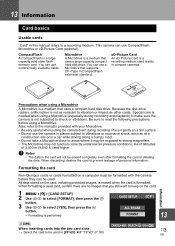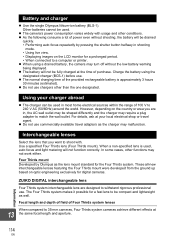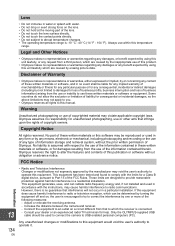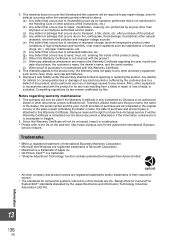Olympus E420 Support Question
Find answers below for this question about Olympus E420 - Evolt 10MP Digital SLR Camera.Need a Olympus E420 manual? We have 4 online manuals for this item!
Question posted by Anonymous-41356 on October 27th, 2011
The Installation Problem Belongs To Olympus. I Don't Want To Pay For Tech Advi
The person who posted this question about this Olympus product did not include a detailed explanation. Please use the "Request More Information" button to the right if more details would help you to answer this question.
Current Answers
Related Olympus E420 Manual Pages
Similar Questions
Serial Number Lost
dear sirI lost my serial number light green paper to my Digital voice recorder DM-420 I bought in US...
dear sirI lost my serial number light green paper to my Digital voice recorder DM-420 I bought in US...
(Posted by Fathikhailany 3 years ago)
'write Protect' Problem
My sz-14 suddenly started to display "write protect" message and I can't figure out what the problem...
My sz-14 suddenly started to display "write protect" message and I can't figure out what the problem...
(Posted by reimie80s 11 years ago)
I Am Getting The 00001618 Error When I Try To Install Olympus Master 2 Winxp
i have windows xp can't load oly master 2 , need an answer please to correct this
i have windows xp can't load oly master 2 , need an answer please to correct this
(Posted by starfysh 12 years ago)
Re Install
HI CAN YOU HELP WITH UNINSTALLING A MISTAKE OF SET IN ANOTHER LANGUAGE BY MISTAKE AND NEEDS TO BE ...
HI CAN YOU HELP WITH UNINSTALLING A MISTAKE OF SET IN ANOTHER LANGUAGE BY MISTAKE AND NEEDS TO BE ...
(Posted by tepavey 12 years ago)
Set Up Error 0001618 1. Tried To Install Olympus 2 From Cd And Online.
(Posted by Anonymous-41356 12 years ago)