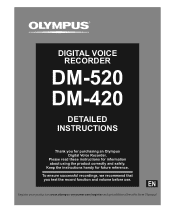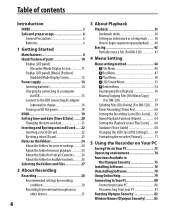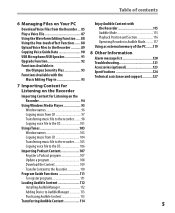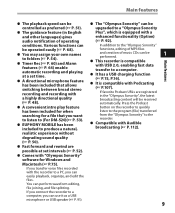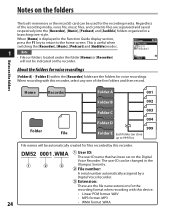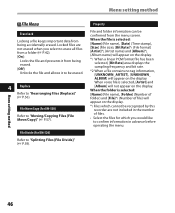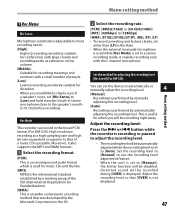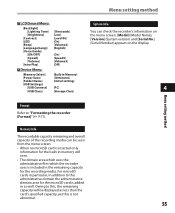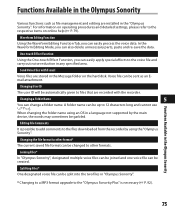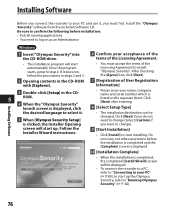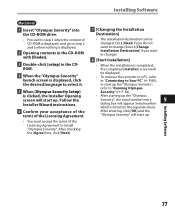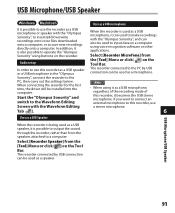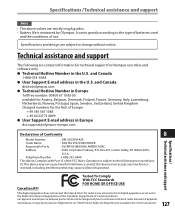Olympus DM-420 Support Question
Find answers below for this question about Olympus DM-420 - Digital Voice Recorder Combo.Need a Olympus DM-420 manual? We have 4 online manuals for this item!
Question posted by Fathikhailany on March 12th, 2021
Serial Number Lost
Current Answers
Answer #1: Posted by techyagent on March 12th, 2021 1:46 PM
please download software from this link below:-
https://www.olympusamerica.com/cpg_section/cpg_support_product.asp?id=1472
Thanks
Techygirl
Related Olympus DM-420 Manual Pages
Similar Questions
I need the serial number to my DS330 and can not find it on the recorder? I'm setting it up on a new...
Any way I can retrieve it?
where can i locate the serial numebr on the recordr
I do not have my licence id no. currently and therefore cannot use the installation software on my p...