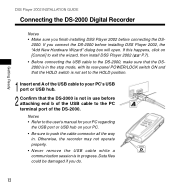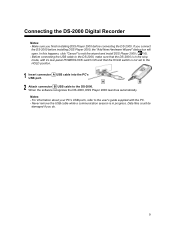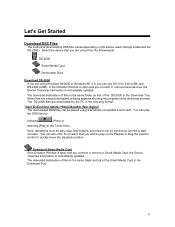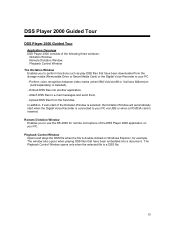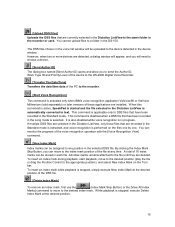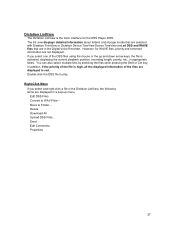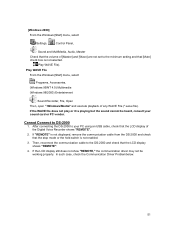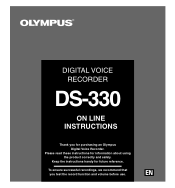Olympus DS 330 Support Question
Find answers below for this question about Olympus DS 330 - Digital Voice Recorder.Need a Olympus DS 330 manual? We have 3 online manuals for this item!
Question posted by Rylec7 on October 16th, 2017
Ds330 Serial Number
I need the serial number to my DS330 and can not find it on the recorder? I'm setting it up on a new lap top. Thank
Current Answers
Answer #1: Posted by Troubleshooter101 on October 19th, 2017 6:14 AM
You can find the serial number in the image attached below
Thanks
Supporting Image
You can click the image below to enlargePlease respond to my effort to provide you with the best possible solution by using the "Acceptable Solution" and/or the "Helpful" buttons when the answer has proven to be helpful. Please feel free to submit further info for your question, if a solution was not provided. I appreciate the opportunity to serve you!
Troublshooter101
Related Olympus DS 330 Manual Pages
Similar Questions
I Have A Olympus Digital Voice Recorder Vn -750
i have a olympus digital voice recorder vn-750 and i accidently deleted files how do i restore files...
i have a olympus digital voice recorder vn-750 and i accidently deleted files how do i restore files...
(Posted by snapjack37 10 years ago)
Generating Transcript With Olympus Digital Voice Recorder
Hello, Is it possible to generate a transcript on your computer from a recording on the Olympus dig...
Hello, Is it possible to generate a transcript on your computer from a recording on the Olympus dig...
(Posted by greyshackassistant 11 years ago)
Kp3 Serial Connection Olympus Ds-320 Digital Voice Recorder
How can I purchase a KP3 serial connection cable and the CD program for the Olympus DS 320 digital v...
How can I purchase a KP3 serial connection cable and the CD program for the Olympus DS 320 digital v...
(Posted by themckenzies 11 years ago)
I Lost The Charger Of My Olympus Ws311m Digital Voice Recorder. How Can I Get On
Where can a buy a charger for me voice recorder? Should I buy a new battery also? I have not been us...
Where can a buy a charger for me voice recorder? Should I buy a new battery also? I have not been us...
(Posted by vlsmoura2012 12 years ago)
Olympus Digital Voice Recorder Ds-20 (141147) In New York
What is the price of Olympus digital voice recorder DS-20 (141147) in New York?
What is the price of Olympus digital voice recorder DS-20 (141147) in New York?
(Posted by navmouly 13 years ago)