Olympus DS 20 - 128 MB Digital Voice Recorder Support and Manuals
Get Help and Manuals for this Olympus item
This item is in your list!

View All Support Options Below
Free Olympus DS 20 manuals!
Problems with Olympus DS 20?
Ask a Question
Free Olympus DS 20 manuals!
Problems with Olympus DS 20?
Ask a Question
Most Recent Olympus DS 20 Questions
Olympus Digital Voice Recorder Ds-20 (141147) In New York
What is the price of Olympus digital voice recorder DS-20 (141147) in New York?
What is the price of Olympus digital voice recorder DS-20 (141147) in New York?
(Posted by navmouly 13 years ago)
Popular Olympus DS 20 Manual Pages
DSS Player 2002 Installation Guide for the DS-330 (English, Français, Deutsch, Italiano, Español) - Page 3


Contents
Introduction
Operating Environment 4 Using This Book 5
Using Online Help 5
Getting Ready
Installing DSS Player 2002 7 Uninstalling DSS Player 2002 11
Connecting the DS-2000 Digital Recorder 12
Let's Get Started Starting DSS Player 2002 13
User Support Technical Assistance And Support ..... 14
3
DSS Player 2002 Installation Guide for the DS-330 (English, Français, Deutsch, Italiano, Español) - Page 9


..., click on [Next]. Note To change the program menu folder to install Acrobat Reader. Confirm all "Current Settings". Getting Ready
7 Select a program menu folder. To accept them, click on [Back].
9 Copy files. When the Acrobat Reader Setup dialog box opens, click on [Finish].
10 Set up Acrobat Reader. Wait until DSS Player 2002 is...
DSS Player 2002 Installation Guide for the DS-330 (English, Français, Deutsch, Italiano, Español) - Page 12
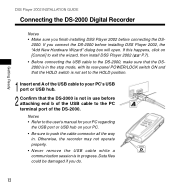
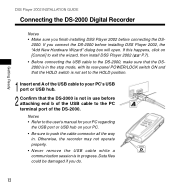
... not set to the HOLD position.
1 Insert end A of the USB cable to your PC. • Be sure to the PC terminal port of the DS-2000. Otherwise, the recorder may not operate properly. • Never remove the USB cable while a communication session is not in use before connecting the DS-
2000. Getting Ready
DSS Player 2002 INSTALLATION GUIDE
Connecting the DS-2000 Digital Recorder
Notes...
DSS Player 2000 Instructions for the DS-330 (English) - Page 2
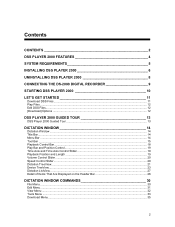
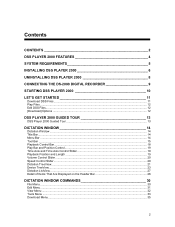
... PLAYER 2000 FEATURES 4
SYSTEM REQUIREMENTS 5
INSTALLING DSS PLAYER 2000 6
UNINSTALLING DSS PLAYER 2000 8
CONNECTING THE DS-2000 DIGITAL RECORDER 9
STARTING DSS PLAYER 2000 10
LET'S GET STARTED 11
Download DSS Files ...11 Play Files ...12 Edit DSS Files...12 [Download] Options ...12
DSS PLAYER 2000 GUIDED TOUR 13
DSS Player 2000 Guided Tour ...13
DICTATION WINDOW 14
Dictation Window ...14...
DSS Player 2000 Instructions for the DS-330 (English) - Page 6


... intend to log in as "Start Up". Note If the installation folder does not exist, a folder creation confirmation dialog box opens. Confirm all "Current Settings." If you are running Windows NT or 2000 on installing the speech recognition software, refer to run this software. Click "Next." A confirmation dialog box opens. Click "Yes."
4 Confirm acceptance of file copying...
DSS Player 2000 Instructions for the DS-330 (English) - Page 9
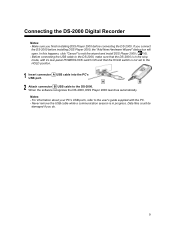
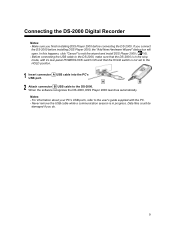
... install DSS Player 2000 ( P.6). - Connecting the DS-2000 Digital Recorder
Notes - Before connecting the USB cable to the DS-2000, make sure that the DS-2000 is not set to the user's guide supplied with its rear-panel POWER/LOCK switch ON and that the HOLD switch is in progress. Data files could be damaged if you connect the DS-2000 before connecting the DS-2000. When the software...
DSS Player 2000 Instructions for the DS-330 (English) - Page 10


... on the taskbar and then select "Do not detect automatically."
(1)
(2)
(3)
10 For installation instructions, see Connecting the DS-2000 Digital Recorder ( P.9).
(1) Click the "Start" button. (2) Point to "Programs" and choose "Olympus DSS Player 2000." (3) Click "DSS Player 2000." - Starting DSS Player 2000
To start DSS Player 2000, follow these steps
Note It is assumed that DSS Player...
DSS Player 2000 Instructions for the DS-330 (English) - Page 11
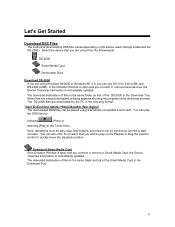
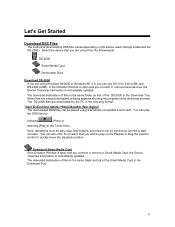
... position that you are using a Windows compatible sound card. You can be carried out just like a tape recorder. Let's Get Started
Download DSS Files
The method of the download process. The DS-2000 files are downloaded to quickly move the playback position. Download Smart Media Card If the Dictation Window is open and you can use DS-150 / 320 (USB) and DS-2000 (USB).
DSS Player 2000 Instructions for the DS-330 (English) - Page 16
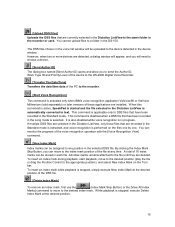
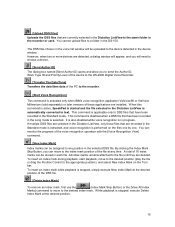
... Mark on the files one by one. The DSS files chosen in the voice list window will need to choose a device.
[Send Author ID] The dialog box named...installed. This command is applicable only to any time. This command is activated only when IBM's voice recognition application ViaVoice98 or ViaVoice Millennium (sold separately) or later versions of the PC to the DS-2000 Digital Voice Recorder...
DSS Player 2000 Instructions for the DS-330 (English) - Page 51
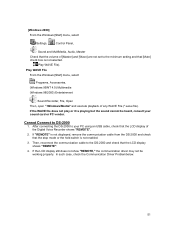
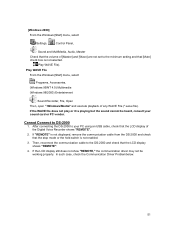
... heard, consult your PC using an USB cable, check that the LCD display shows "REMOTE".
4. After connecting the DS-2000 to your sound card or PC vendor. Then, reconnect the communication cable to the DS-2000 and check that the LCD display of the Digital Voice Recorder shows "REMOTE".
2. In such case, check the Communication Driver Problembelow.
51
If "REMOTE" is...
DSS Player 2000 Instructions for the DS-330 (English) - Page 52


...
[Windows 98,Windows Me and Windows 2000] From the Windows [Start] menu, select
Settings,
Control Panel,
System
Next, find the DS-2000 (USBDSS Device for DS-150 and DSSUSB1 Device for DS-2000) at the root of the DS-2000 is [Disabled], click [Enable] to set the [Status] to [Enabled]. If the [Status] is [Enabled]. Communication Driver Problem
[Windows 95]
Even if you install the USB driver on...
DS-2000 Instructions - Purchased Prior to September 2002 (English) - Page 6


... be shorter than a floppy disk, SmartMedia cards facilitate data exchange with the SSFDC Forum* (including certain models of 4, 8, 16, 32, and 64MB) for the Olympus CAMEDIA digital camera series. SmartMedia is calculated using a single audio file recorded continuously. The DS-2000 adheres to store data. Notes • Commercial 5 V SmartMedia cards cannot be used to a format recommended...
DS-2000 Instructions - Purchased Prior to September 2002 (English) - Page 35


... ejected, data can be transferred to the instruction manual for optional accessories to the recorder. PC
USB cable
To PC's USB connector
USB terminal
Stop the recorder before plugging in the USB cable. Do not use any SmartMedia card other than one that has been formatted with this unit or with a CAMEDIA series Olympus digital camera. Tip When the SmartMedia card is...
DS-2000 Instructions - Purchased Prior to September 2002 (English) - Page 40
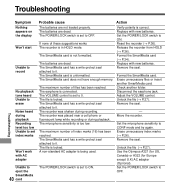
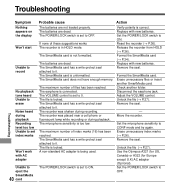
...try again. Replace with new batteries. Release the recorder from HOLD (→ P.36). Move the recorder.
Set the POWER/LOCK...set to OFF. The batteries are dead. Troubleshooting The VOLUME control is set to 0. Remove the seal.
- Erase unnecessary index marks (→ P.26).
Remove the seal. Set the POWER/LOCK switch to ON.
If none of these suggestions works The recorder...
DS-2000 Instructions - Purchased In or After September 2002 (English) - Page 44
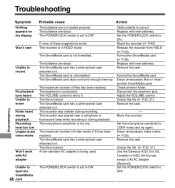
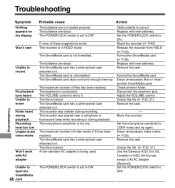
... Olympus A321 (for US, Canada) or A322 (for Europe except U.K) AC adapter (Oprional).
Erase unnecessary index marks ( P.29). Troubleshooting
Symptom Nothing appears on the display
Won't start
Unable to record
No playback tone heard Unable to erase
Noise heard during playback Recording level too low Unable to set index marks
Won't work with new batteries.
Replace...
Olympus DS 20 Reviews
Do you have an experience with the Olympus DS 20 that you would like to share?
Earn 750 points for your review!
We have not received any reviews for Olympus yet.
Earn 750 points for your review!
