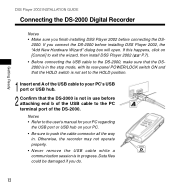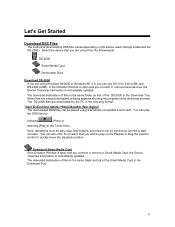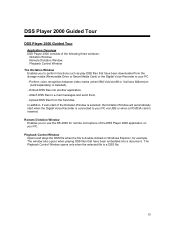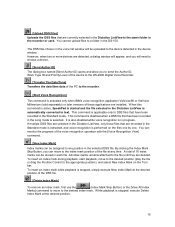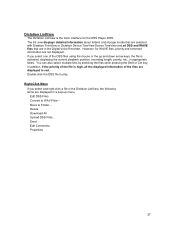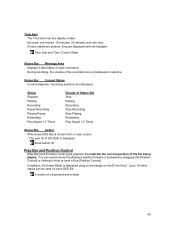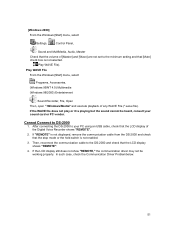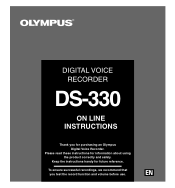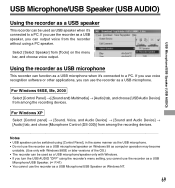Olympus DS 330 Support Question
Find answers below for this question about Olympus DS 330 - Digital Voice Recorder.Need a Olympus DS 330 manual? We have 3 online manuals for this item!
Question posted by namrao on April 24th, 2011
Id No.
I do not have my licence id no. currently and therefore cannot use the installation software on my pc. Any solutions to this?
Current Answers
Related Olympus DS 330 Manual Pages
Similar Questions
Where Can I Get The Software To Upload My Files To The Computer
I haven't used it in yrs but can not find the software anywhere.
I haven't used it in yrs but can not find the software anywhere.
(Posted by Kristindias2017 1 year ago)
Driver For Plauer Ds-330 System Windows 10?
(Posted by mgvolkov2 2 years ago)
Ds330 Serial Number
I need the serial number to my DS330 and can not find it on the recorder? I'm setting it up on a new...
I need the serial number to my DS330 and can not find it on the recorder? I'm setting it up on a new...
(Posted by Rylec7 6 years ago)
Kp3 Serial Connection Olympus Ds-320 Digital Voice Recorder
How can I purchase a KP3 serial connection cable and the CD program for the Olympus DS 320 digital v...
How can I purchase a KP3 serial connection cable and the CD program for the Olympus DS 320 digital v...
(Posted by themckenzies 11 years ago)
Olympus Digital Voice Recorder Ds-20 (141147) In New York
What is the price of Olympus digital voice recorder DS-20 (141147) in New York?
What is the price of Olympus digital voice recorder DS-20 (141147) in New York?
(Posted by navmouly 13 years ago)