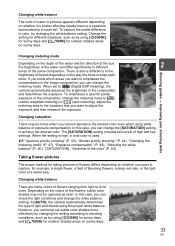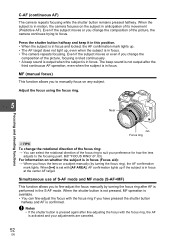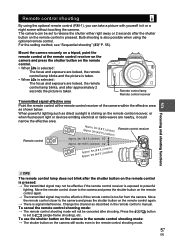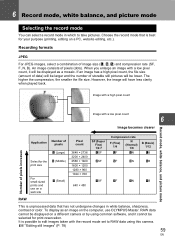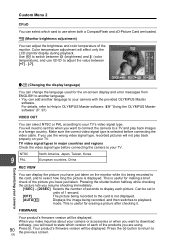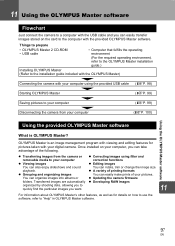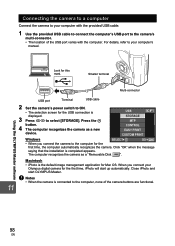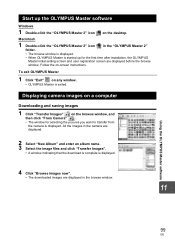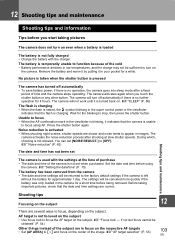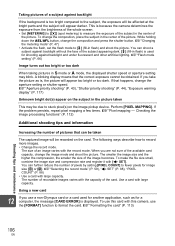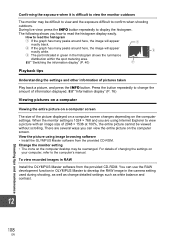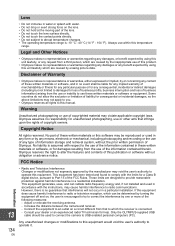Olympus E420 Support Question
Find answers below for this question about Olympus E420 - Evolt 10MP Digital SLR Camera.Need a Olympus E420 manual? We have 4 online manuals for this item!
Question posted by Anonymous-41356 on October 27th, 2011
Set Up Error 0001618 1. Tried To Install Olympus 2 From Cd And Online.
The person who posted this question about this Olympus product did not include a detailed explanation. Please use the "Request More Information" button to the right if more details would help you to answer this question.
Current Answers
Answer #1: Posted by pchelper on October 27th, 2011 6:18 PM
Try turning off your spyware and anti-virus software before you install it. Also make sure you have the most up to date updated for your computer and if you're installing it in Windows Vista make sure you run the installation program as administrator (instead of double clicking, right click and select run as administrator).
Related Olympus E420 Manual Pages
Similar Questions
Internal Flash On Olympus E600 Keeps Going Off, When Trying To Take Pictures?
(Posted by snea7mad9 9 years ago)
Olympus E 420 Suddenly Dead?
My Olympus E420 suddenly cannot be switched on anymore: it's like dead. The battery was full. I trie...
My Olympus E420 suddenly cannot be switched on anymore: it's like dead. The battery was full. I trie...
(Posted by Hanslemmen 11 years ago)
Card Cover Open Message When Card Cover Is Closed
I downloaded pictures from my card and when I put the card back in the slot, I get an error message ...
I downloaded pictures from my card and when I put the card back in the slot, I get an error message ...
(Posted by vallen95016 11 years ago)
I Am Getting The 00001618 Error When I Try To Install Olympus Master 2 Winxp
i have windows xp can't load oly master 2 , need an answer please to correct this
i have windows xp can't load oly master 2 , need an answer please to correct this
(Posted by starfysh 12 years ago)
The Installation Problem Belongs To Olympus. I Don't Want To Pay For Tech Advi
(Posted by Anonymous-41356 12 years ago)