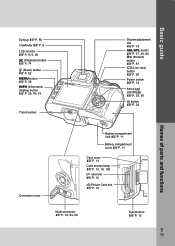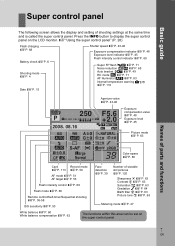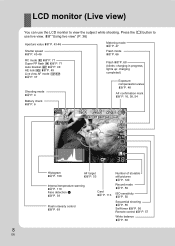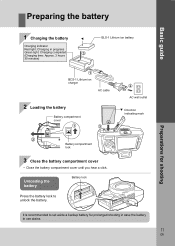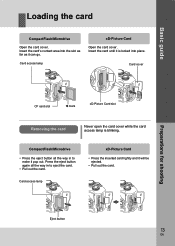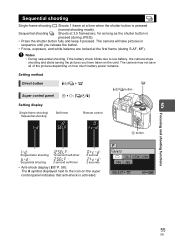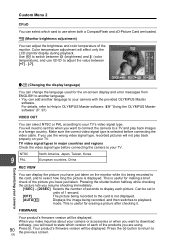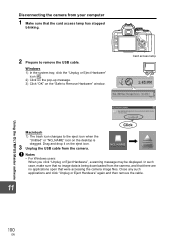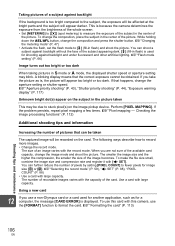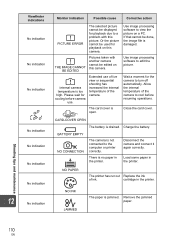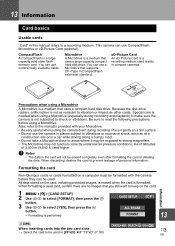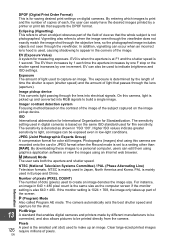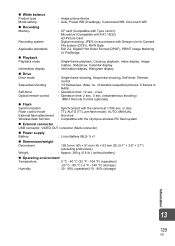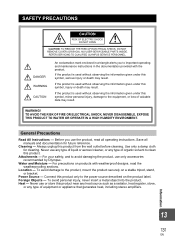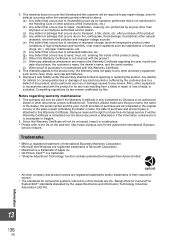Olympus E420 Support Question
Find answers below for this question about Olympus E420 - Evolt 10MP Digital SLR Camera.Need a Olympus E420 manual? We have 4 online manuals for this item!
Question posted by vallen95016 on September 7th, 2012
Card Cover Open Message When Card Cover Is Closed
I downloaded pictures from my card and when I put the card back in the slot, I get an error message "Card Cover Open" no matter what I have done, I can't get the message to go away and am unable to take pictures.
Current Answers
Related Olympus E420 Manual Pages
Similar Questions
How To Switch Of Cf Protection On My Olympus E 450
No picture taking possible, protection CF is on.
No picture taking possible, protection CF is on.
(Posted by aulrich 8 years ago)
Internal Flash On Olympus E600 Keeps Going Off, When Trying To Take Pictures?
(Posted by snea7mad9 9 years ago)
How Do I Open The Container Of Batteries?
How do I open the container of batteries?
How do I open the container of batteries?
(Posted by adin111 11 years ago)
Dark Pictures
When I take a picture I see the preview as normal but the actual picture is dark even in bright ligh...
When I take a picture I see the preview as normal but the actual picture is dark even in bright ligh...
(Posted by smoverby 12 years ago)
Card Access Lamp
E-410 WENT I SHOT I NOT CAN TAKE OTHER PHOTO BECAUSE .THE CARD ACCESS LAMP BLINKING. I NEED PUT OFF ...
E-410 WENT I SHOT I NOT CAN TAKE OTHER PHOTO BECAUSE .THE CARD ACCESS LAMP BLINKING. I NEED PUT OFF ...
(Posted by rusty2268 12 years ago)