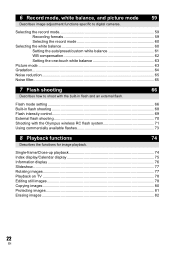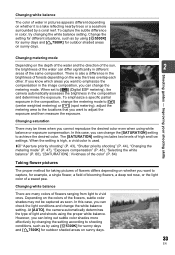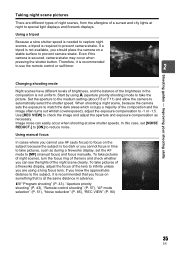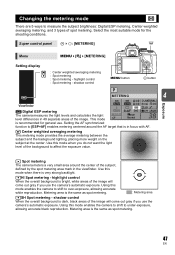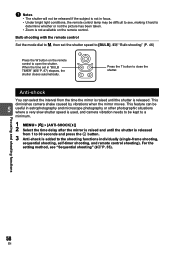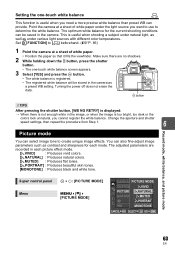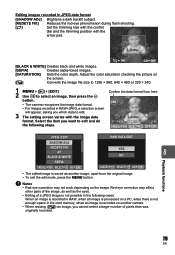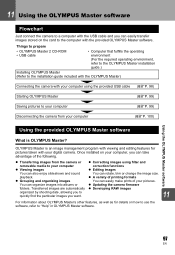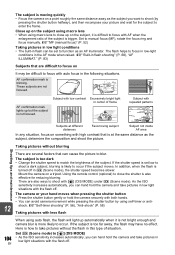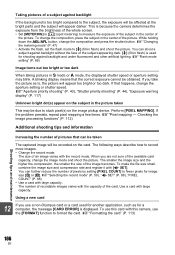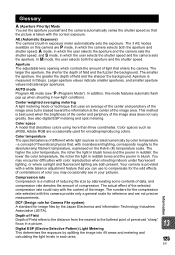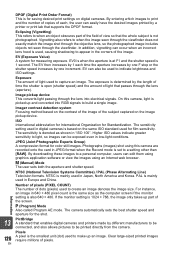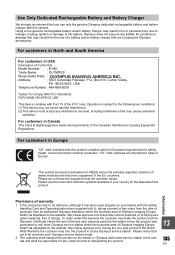Olympus E-450 Support Question
Find answers below for this question about Olympus E-450.Need a Olympus E-450 manual? We have 4 online manuals for this item!
Question posted by smoverby on April 29th, 2012
Dark Pictures
When I take a picture I see the preview as normal but the actual picture is dark even in bright light.
I let some take mypicture and since then all my pictures are very dark, what can I do to fix it??
Current Answers
Related Olympus E-450 Manual Pages
Similar Questions
How To Switch Of Cf Protection On My Olympus E 450
No picture taking possible, protection CF is on.
No picture taking possible, protection CF is on.
(Posted by aulrich 8 years ago)
Internal Flash On Olympus E600 Keeps Going Off, When Trying To Take Pictures?
(Posted by snea7mad9 9 years ago)
Olympus E620 Manual
i cant send my picture captured with my olympus e620 on facebook
i cant send my picture captured with my olympus e620 on facebook
(Posted by denniespasco 10 years ago)
Card Cover Open Message When Card Cover Is Closed
I downloaded pictures from my card and when I put the card back in the slot, I get an error message ...
I downloaded pictures from my card and when I put the card back in the slot, I get an error message ...
(Posted by vallen95016 11 years ago)
How To Turn Off Histogram Chart
After I take a picture, and look at the results in the lcd display, it is blocked by a chart that I ...
After I take a picture, and look at the results in the lcd display, it is blocked by a chart that I ...
(Posted by allen22047 12 years ago)