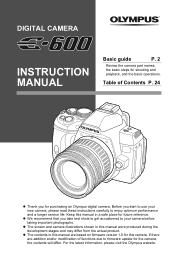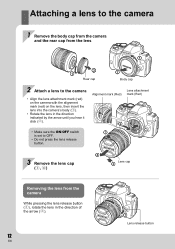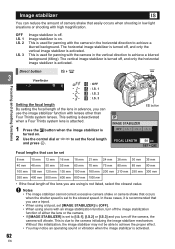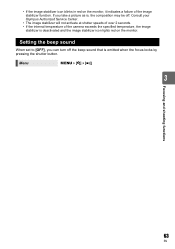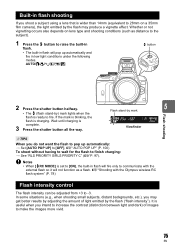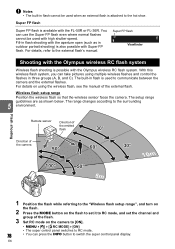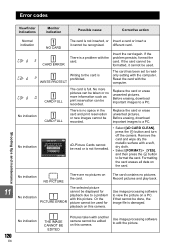Olympus E-600 Support and Manuals
Get Help and Manuals for this Olympus item

View All Support Options Below
Free Olympus E-600 manuals!
Problems with Olympus E-600?
Ask a Question
Free Olympus E-600 manuals!
Problems with Olympus E-600?
Ask a Question
Most Recent Olympus E-600 Questions
Internal Flash On Olympus E600 Keeps Going Off, When Trying To Take Pictures?
(Posted by snea7mad9 9 years ago)
Olympus E-600 Videos
Popular Olympus E-600 Manual Pages
Olympus E-600 Reviews
We have not received any reviews for Olympus yet.