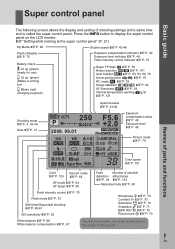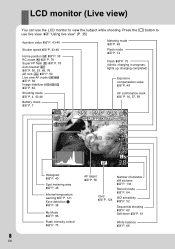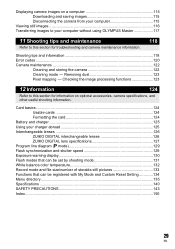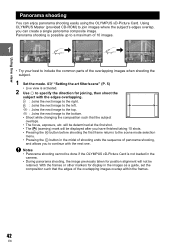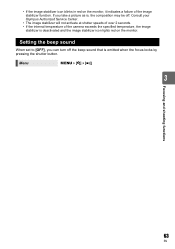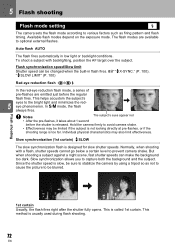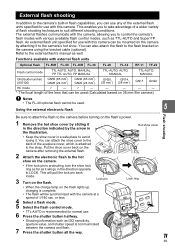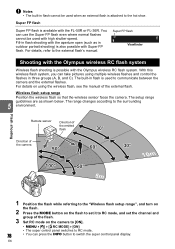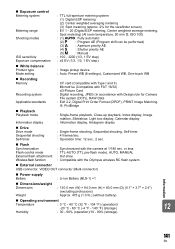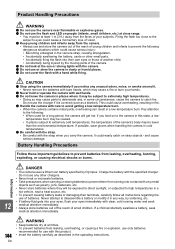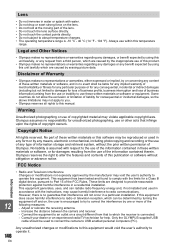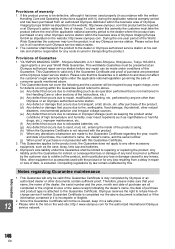Olympus E-600 Support Question
Find answers below for this question about Olympus E-600.Need a Olympus E-600 manual? We have 3 online manuals for this item!
Question posted by snea7mad9 on May 19th, 2014
Internal Flash On Olympus E600 Keeps Going Off, When Trying To Take Pictures?
The person who posted this question about this Olympus product did not include a detailed explanation. Please use the "Request More Information" button to the right if more details would help you to answer this question.
Current Answers
Related Olympus E-600 Manual Pages
Similar Questions
My Camera Is Non Responsive And Function Window Lights Up With A Flashing E.
I've replaced the batteries and the camera is non responsive and function window lights up with a fl...
I've replaced the batteries and the camera is non responsive and function window lights up with a fl...
(Posted by mrtanman2 9 years ago)
Card Cover Open Message When Card Cover Is Closed
I downloaded pictures from my card and when I put the card back in the slot, I get an error message ...
I downloaded pictures from my card and when I put the card back in the slot, I get an error message ...
(Posted by vallen95016 11 years ago)
Dark Pictures
When I take a picture I see the preview as normal but the actual picture is dark even in bright ligh...
When I take a picture I see the preview as normal but the actual picture is dark even in bright ligh...
(Posted by smoverby 12 years ago)
I Am Getting The 00001618 Error When I Try To Install Olympus Master 2 Winxp
i have windows xp can't load oly master 2 , need an answer please to correct this
i have windows xp can't load oly master 2 , need an answer please to correct this
(Posted by starfysh 12 years ago)
Set Up Error 0001618 1. Tried To Install Olympus 2 From Cd And Online.
(Posted by Anonymous-41356 12 years ago)