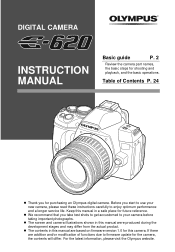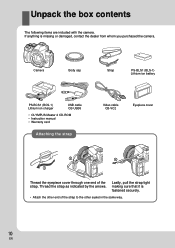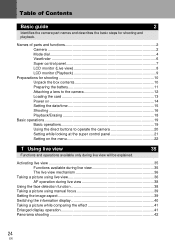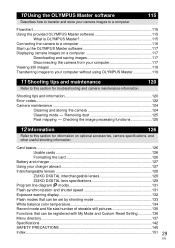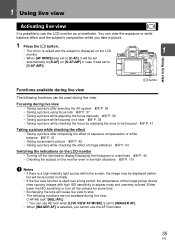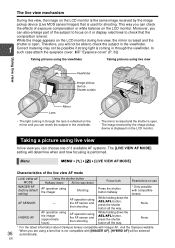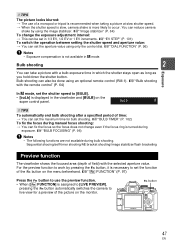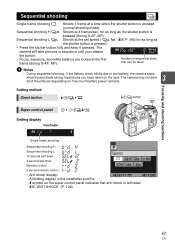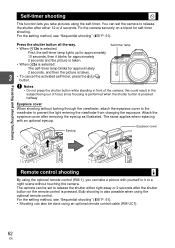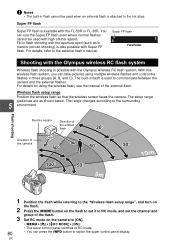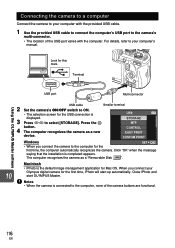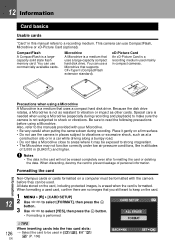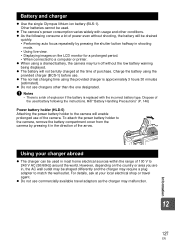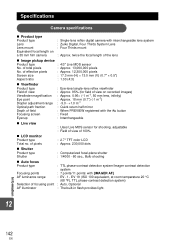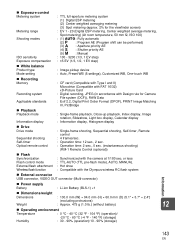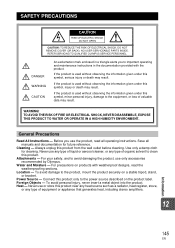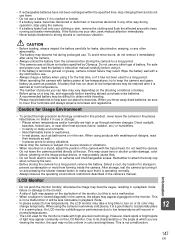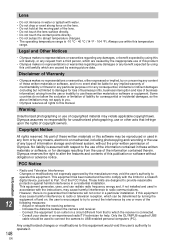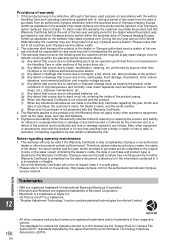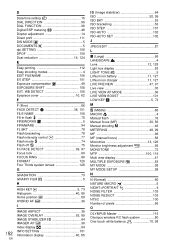Olympus E620 Support Question
Find answers below for this question about Olympus E620 - Evolt 12.3MP Live MOS Digital SLR Camera.Need a Olympus E620 manual? We have 4 online manuals for this item!
Question posted by denniespasco on December 24th, 2013
Olympus E620 Manual
i cant send my picture captured with my olympus e620 on facebook
Current Answers
Answer #1: Posted by Gugurekas on December 24th, 2013 8:31 PM
Refer to this page's manuals for help:
Related Olympus E620 Manual Pages
Similar Questions
My Camera Is Non Responsive And Function Window Lights Up With A Flashing E.
I've replaced the batteries and the camera is non responsive and function window lights up with a fl...
I've replaced the batteries and the camera is non responsive and function window lights up with a fl...
(Posted by mrtanman2 9 years ago)
I Would Like To See The Manual To Lighting And Focus The Camera.
th
th
(Posted by Anonymous-138811 9 years ago)
Download A Manual For How Do I Use Digital Voice Recorder Vn-702pc
(Posted by Hanjdilda 10 years ago)
Where Is Serial Number?
Olympus SP-815 The manual says it's in the battery compartment but I cannot find it. Please send ...
Olympus SP-815 The manual says it's in the battery compartment but I cannot find it. Please send ...
(Posted by muir 10 years ago)
Need A Free Sz-11 Manual
I need a portable SZ-11 manual that I can carry around with my camera
I need a portable SZ-11 manual that I can carry around with my camera
(Posted by tinacrothers 12 years ago)