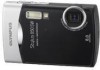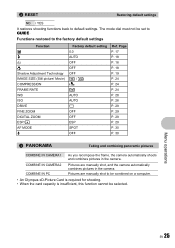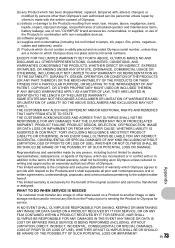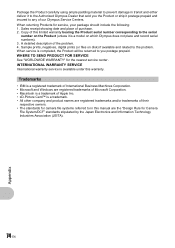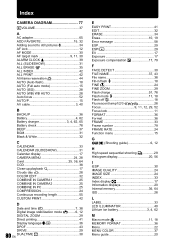Olympus 850 SW Support Question
Find answers below for this question about Olympus 850 SW - Stylus Digital Camera.Need a Olympus 850 SW manual? We have 2 online manuals for this item!
Question posted by muir on July 23rd, 2013
Where Is Serial Number?
Olympus SP-815
The manual says it's in the battery compartment but I cannot find it. Please send a link showing it visually. Cannot find anything about "serial number" in manual
Current Answers
Related Olympus 850 SW Manual Pages
Similar Questions
Camera Frozen
My camera lens won't retract, can't download photoof or charge battery.
My camera lens won't retract, can't download photoof or charge battery.
(Posted by Maryalese 10 years ago)
Mju 850 Not Recognised By Camera.
I've never had problems with my Mju 850 but recently my computer (& laptop) won't recognise it when ...
I've never had problems with my Mju 850 but recently my computer (& laptop) won't recognise it when ...
(Posted by bart63 11 years ago)
New Olympus Sp-810 & Sp-815 Uz Digital Camera
Is there any difference between the SP-810 & SP-815 Olympus Digital Camera?
Is there any difference between the SP-810 & SP-815 Olympus Digital Camera?
(Posted by ritagara68 11 years ago)
Where Can I Get A New Battery Compartment Cover For An Olympus Stylus 820 Camera
(Posted by mackenzieh 12 years ago)
Faulty Camera
i have an olympus 850 sw this camera is meant to be waterproof , previously I have had it the pool a...
i have an olympus 850 sw this camera is meant to be waterproof , previously I have had it the pool a...
(Posted by kerryrobb 13 years ago)