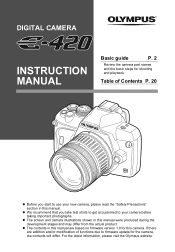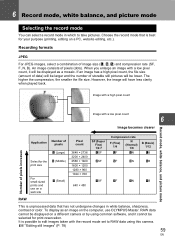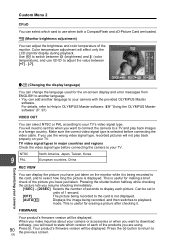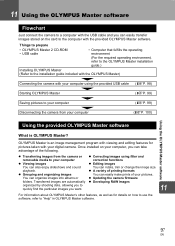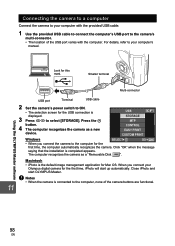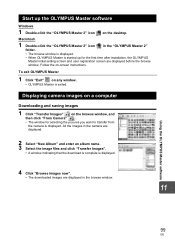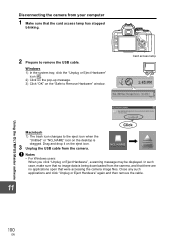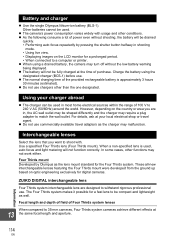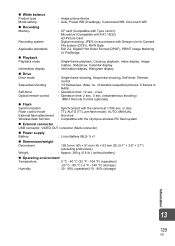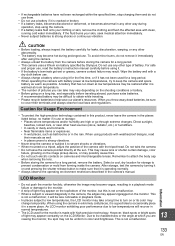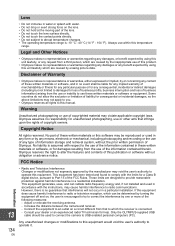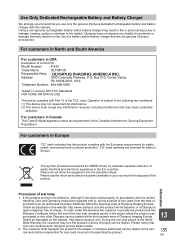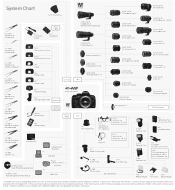Olympus E420 Support Question
Find answers below for this question about Olympus E420 - Evolt 10MP Digital SLR Camera.Need a Olympus E420 manual? We have 4 online manuals for this item!
Question posted by Hanslemmen on January 6th, 2013
Olympus E 420 Suddenly Dead?
My Olympus E420 suddenly cannot be switched on anymore: it's like dead. The battery was full. I tried it, and some spare batteries, in an exactly simular camera and they were fine. I dont see any diffrences with the working camera, no dirt at the three contacts inside to be seen. Nothing broken to be seen, not fallen or so.Twice, the camera suddenly did work again but only for a minut or so. This was when i put in a just recharged battery but this does not happen now anymore.
Current Answers
Related Olympus E420 Manual Pages
Similar Questions
Not Powering Up
My Olympus camera just stop powering upAnd have tried replacing different batteries is yet is not co...
My Olympus camera just stop powering upAnd have tried replacing different batteries is yet is not co...
(Posted by isrealolusegun52 2 years ago)
Chk Err Message
Replaced my dead batteries in my Olympus VN 3100 pc voice recorder. The screen displays CHK Err. Hav...
Replaced my dead batteries in my Olympus VN 3100 pc voice recorder. The screen displays CHK Err. Hav...
(Posted by auntb71ba 10 years ago)
My Olympus Dm-420 Digital Voice Recorder Does Not Show Information In Its Displa
(Posted by agostinichapel 12 years ago)
Deactivation Of The Voice Guide On Dm-420
On my DM-420 Digital Voice Recorder, how do I deactive the Voice Guide?
On my DM-420 Digital Voice Recorder, how do I deactive the Voice Guide?
(Posted by krystynawilson 13 years ago)
Ws-310m Dead
When replacing dead battery I found my WS310 dead. Sure, polarity of the battery is OK. Nothing in t...
When replacing dead battery I found my WS310 dead. Sure, polarity of the battery is OK. Nothing in t...
(Posted by mattiavuento 13 years ago)