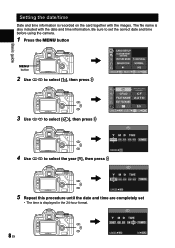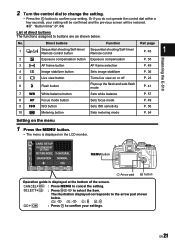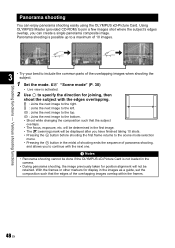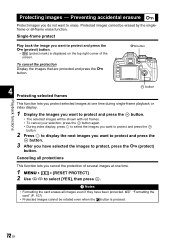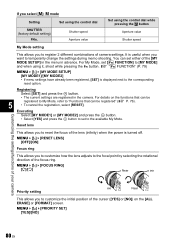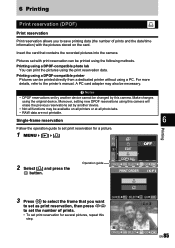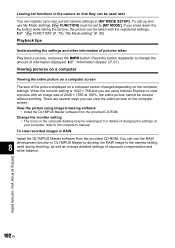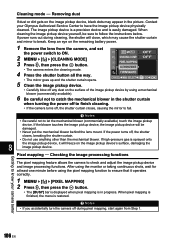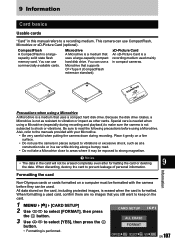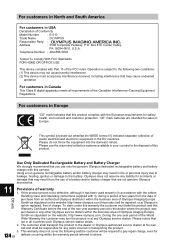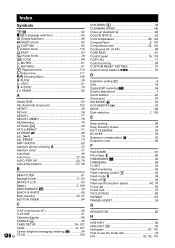Olympus E510 Support Question
Find answers below for this question about Olympus E510 - Evolt 10MP Digital SLR Camera.Need a Olympus E510 manual? We have 7 online manuals for this item!
Question posted by peter41661 on February 4th, 2013
Olympus E510 How Do I Reset The Menu To English
I have rest the camera to factory settings and the menu is in Japanese
Peter
Current Answers
Related Olympus E510 Manual Pages
Similar Questions
Repair Olympic Pearlrecorder S702
I would like to know if there is a way to fix a recording and playing problem. It records and plays ...
I would like to know if there is a way to fix a recording and playing problem. It records and plays ...
(Posted by woodsgrl 8 months ago)
How Do I Reset My Camera To Factory Settings...on Right Side Of Screen It Displa
on right side of scrren when on displays diofferent things all down screen p, auto, off, wb, iso.......
on right side of scrren when on displays diofferent things all down screen p, auto, off, wb, iso.......
(Posted by kathyc1125 9 years ago)
How Do I Reset To Factory Settings On Sz-15?
How do I reset to factory settings on sz-15?
How do I reset to factory settings on sz-15?
(Posted by Teacherbeck 10 years ago)
Camera Does Not Work Like It Did When I Purchased It Can I Reset It
camera does not work well since my grand daughter found it how do i reset to factory settings
camera does not work well since my grand daughter found it how do i reset to factory settings
(Posted by ozzysmusic 10 years ago)
Wrong Language Chosen During Set-up
During set-up I seem to have gotten instructions in Arabic! Help!
During set-up I seem to have gotten instructions in Arabic! Help!
(Posted by sedonawarner 12 years ago)