Olympus E-330 Support Question
Find answers below for this question about Olympus E-330 - Evolt E330 7.5MP Digital SLR Camera.Need a Olympus E-330 manual? We have 4 online manuals for this item!
Question posted by khushboo0503 on January 7th, 2013
Why White Images At 10x Magnification?
why white images at 10X magnification?
Current Answers
There are currently no answers that have been posted for this question.
Be the first to post an answer! Remember that you can earn up to 1,100 points for every answer you submit. The better the quality of your answer, the better chance it has to be accepted.
Be the first to post an answer! Remember that you can earn up to 1,100 points for every answer you submit. The better the quality of your answer, the better chance it has to be accepted.
Related Olympus E-330 Manual Pages
EVOLT E-330 Basic Manual (English, Français, Español) - Page 20
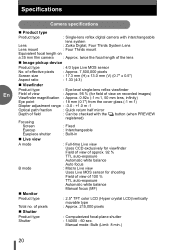
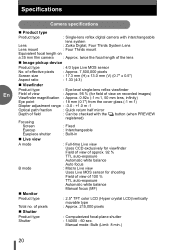
... type Lens
: Single-lens reflex digital camera with interchangeable lens system
: Zuiko Digital, Four Thirds System Lens
Lens mount
: Four Thirds mount
Equivalent focal length on recorded images)
Viewfinder magnification : Approx. 0.92x (-1 m-1, ... of view of approx. 92 % TTL auto-exposure Automatic white balance
B mode
Auto focus : Macro Live view
Uses Live MOS sensor for shooting
Field of view...
EVOLT E-330 Basic Manual (English, Français, Español) - Page 21
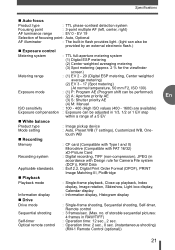
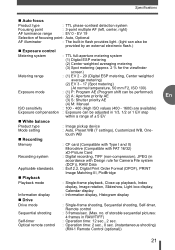
... Digital ESP metering
(2) Center weighted averaging metering (3) Spot metering (approx. 2 % for Camera File system (DCF)), RAW Data : Exif 2.2, Digital Print Order Format (DPOF), PRINT
Image Matching...: 3 frames/sec. (Max. EV 19
Selection of ± 5 EV
„ White balance
Product type
: Image pickup device
Mode setting
: Auto, Preset WB (7 settings), Customized WB, Onetouch WB
„...
EVOLT E-330 Quick Start Guide (English) - Page 2


... When finished, click the " Launch Mailer" button at : http://olympus.com/digital
© 2006 Box 9058, Melville, NY 11747-9058 Technical Support (USA): ...Images". The camera sets the shutter speed automatically. b.
Video cable
Video input terminal
Number of prints such as the shutter button is displayed. WB (White balance) button : Selects the white balance appropriate to the image...
EVOLT E-330 Advanced Manual (English) - Page 2
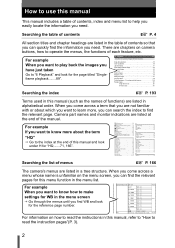
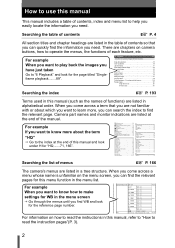
... Rotating images 95 Playback on the menu screen, you can find the relevant page. Camera part names...4 Center weighted averaging metering .........74 < CUSTOM 116 Y Custom menu 168 e Digital ESP metering 74 < EASY 116 ISO ISO 78 q Playback menu 167 Z ...white balance 79, 81
D
Date/time setting 119 DIAL 110 Direct print 125 DOCUMENTS 27 DPOF 120
E
Easy printing 126 Editing still images...
EVOLT E-330 Advanced Manual (English) - Page 5
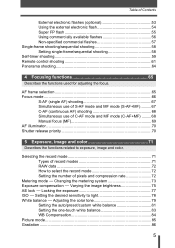
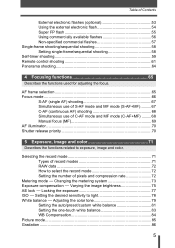
... focus (MF 69 AF illuminator 70 Shutter release priority 70
5 Exposure, image and color 71
Describes the functions related to light 78 White balance k Adjusting the color tone 79
Setting the auto/preset/custom white balance 81 Setting the one-touch white balance 83 WB Compensation 84 Picture mode 85 Gradation ...86
5 Selecting the...
EVOLT E-330 Advanced Manual (English) - Page 43


... sequence if there is pressed down all the way, images adjusted in the camera and card for storing more than the selected number of frames.
43 All three images are automatically created. R-BRedkBlue
3
G-MGreenkMagenta
• You can set both color directions.
3 Use p to your white balance adjustment.
WB
bracketing is applied to set the...
EVOLT E-330 Advanced Manual (English) - Page 72
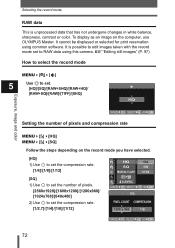
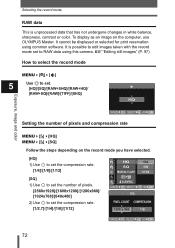
...1600x1200]/[1280x960]/ [1024x768]/[640x480] 2) Use p to RAW data using common software. To display as an image on the record mode you have selected. [HQ] 1) Use p to set the compression rate. [1/4]/[1/8]/[1/...use OLYMPUS Master. Selecting the record mode
RAW data
This is possible to edit images taken with the record mode set to set the compression rate. [1/2.7]/[1/4]/[1/8]/[1/12]
72 It ...
EVOLT E-330 Advanced Manual (English) - Page 74
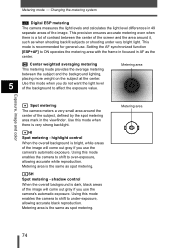
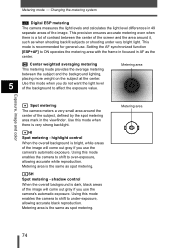
...metering - Metering area is recommended for general use the camera's automatic exposure. Metering area is bright, white areas of the image will come out gray if you do not want the... of the image.
Using this mode enables the camera to shift to under very bright light. nSH Spot metering - Metering mode k Changing the metering system
e Digital ESP metering The camera measures the ...
EVOLT E-330 Advanced Manual (English) - Page 79
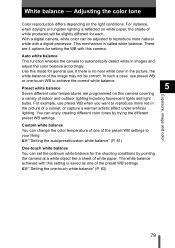
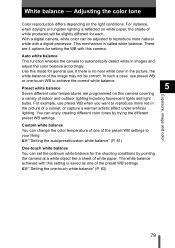
... the one of the preset WB settings to automatically detect white in images and
adjust the color balance accordingly. For example, use preset WB
or one of the preset WB settings. White balance k Adjusting the color tone
Color reproduction differs depending on this camera. With a digital camera, white color can change the color temperature of one -touch...
EVOLT E-330 Advanced Manual (English) - Page 80
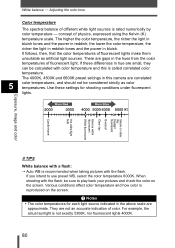
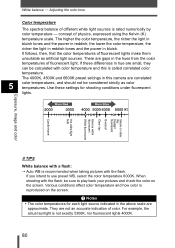
It follows, then, that the color temperatures of different white light sources is rated numerically by
color temperature - Use... spectral balance of fluorescent lights make them
unsuitable as color temperatures.
Exposure, image and color
TIPS
White balance with color temperature and this camera are small, they
can be considered strictly as artificial light sources. For example...
EVOLT E-330 Advanced Manual (English) - Page 81
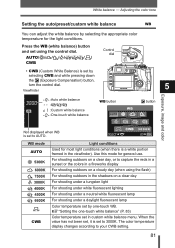
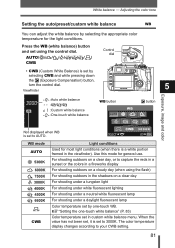
...) is set by
selecting CWB and while pressing down the F (Exposure Compensation) button,
turn the control dial.
5
Viewfinder
:Auto white balance : w/x/y
: Custom white balance :One-touch white balance
WB button
F button
Exposure, image and color
Not displayed when WB is set by selecting the appropriate color temperature for the light conditions. g"Setting the one...
EVOLT E-330 Advanced Manual (English) - Page 82


... panel setting procedure Control panel screen
Menu setting procedure
ip: WB (White balance) i
MENU[W][WB] Setting
TIPS
5
When subjects with no white appear in the image: J In the auto WB setting, if there is no near-white color in the image framed in the
screen, the white balance will not be correctly determined. In such a case, try...
EVOLT E-330 Advanced Manual (English) - Page 83
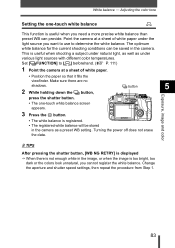
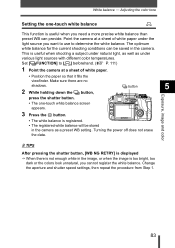
... screen appears.
3 Press the i button.
• The white balance is registered. • The registered white balance will be saved in the image, or when the image is too bright, too
dark or the colors look unnatural, you cannot register the white balance. Point the camera at a sheet of white paper under the light source you need a more...
EVOLT E-330 Advanced Manual (English) - Page 84


... direction (R, B, G
and M).
4 Press the i button.
• Your adjustment is pressed, sample images that have adjusted: J After performing step 3, point the camera at once: J Refer to select the color direction.
5
R-B RedkBlue
G-M GreenkMagenta
• You can set both color directions. Adjusting the white balance in each time you make fine changes to the auto WB...
EVOLT E-330 Advanced Manual (English) - Page 85
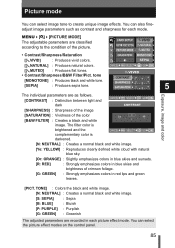
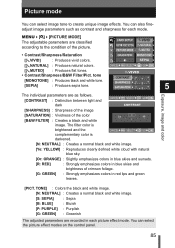
... blue skies and sunsets.
[R: RED]
: Strongly emphasizes colors in blue skies and
brightness of the color
[B&W FILTER] : Creates a black and white
image. tone
[MONOTONE] : Produces black and white tone.
[SEPIA]
: Produces sepia tone.
5
Exposure, image and color
The individual parameters are as contrast and sharpness for each picture effect mode. You can also fineadjust...
EVOLT E-330 Advanced Manual (English) - Page 91
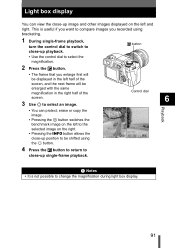
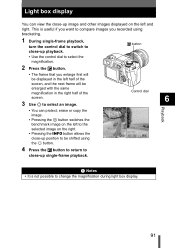
... single-frame playback.
Light box display
You can protect, erase or copy the
image. • Pressing the i button switches the
benchmark image on the left to the
selected image on the left half of the screen.
3 Use p to change the magnification during light box display.
91 F button
• Use the control dial to select...
EVOLT E-330 Advanced Manual (English) - Page 97


... other hand cannot be printed as white balance and sharpness adjustment) on images in the RAW data format, then saves the data to a new file in RAW data format
The camera performs image processing (such as is. To print a RAW file, use different settings when editing, change the current camera settings beforehand.
Available editing functions...
EVOLT E-330 Advanced Manual (English) - Page 98
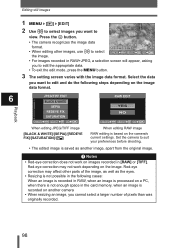
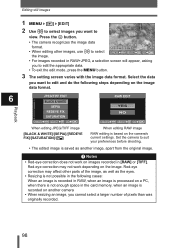
... the eyes.
• Resizing is not possible in the following steps depending on the image data format.
6
Playback
When editing JPEG/TIFF image [BLACK & WHITE]/[SEPIA]/[REDEYE FIX]/[SATURATION]/[Q]
When editing RAW image
RAW editing is recorded on the camera's current settings. Select the data
you want to edit and do the following cases: When...
EVOLT E-330 Advanced Manual (English) - Page 143
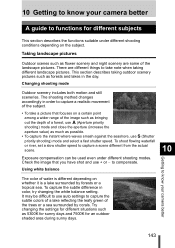
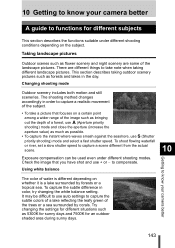
...Outdoor scenery includes both motion and still sceneries. Check the image that focuses on a certain point among a wider range of the image such as bringing out the depth of the landscape pictures. ...water is different depending on whether it is a lake surrounded by corals. Using white balance
10
Getting to know your camera better
The color of the subject.
• To take note when taking ...
EVOLT E-330 Advanced Manual (English) - Page 180
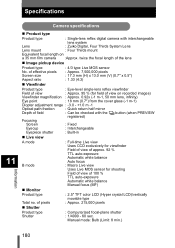
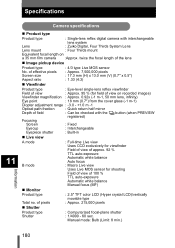
...Image pickup device
Product type No. Manual mode: Bulb (Limit: 8 min.)
180 Specifications
11
Information
Camera specifications
„ Product type
Product type
: Single-lens reflex digital camera...-exposure
Automatic white balance Manual focus...of view
: Approx. 95 % (for field of view on recorded images)
Viewfinder magnification : Approx. 0.92x (-1 m-1, 50 mm lens, infinity)
Eye point...
Similar Questions
White Out Screen
Hi I replaced the screen on my vr330 with a new one purchased off ebay however the display is all wh...
Hi I replaced the screen on my vr330 with a new one purchased off ebay however the display is all wh...
(Posted by jgainty 10 years ago)
Image Transfer
How to transfer image from Olympus FE 50200 for Gmail attachment.
How to transfer image from Olympus FE 50200 for Gmail attachment.
(Posted by rg1615 11 years ago)
Can't Print Or Export Or Copy Images!
I get a message "linked file missing" on the ib software. What is needed? If I click on the OK for t...
I get a message "linked file missing" on the ib software. What is needed? If I click on the OK for t...
(Posted by jfoote1061 11 years ago)
White Screen
I was taking pictures using the camera flash, and suddenly the screen was white. I tried to turn it ...
I was taking pictures using the camera flash, and suddenly the screen was white. I tried to turn it ...
(Posted by fabiolak32 12 years ago)
Erasing Images
I have no problem erasing single images, but how do you erase all images on the camera at once? I ha...
I have no problem erasing single images, but how do you erase all images on the camera at once? I ha...
(Posted by glc1951 12 years ago)

