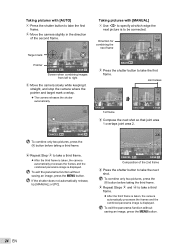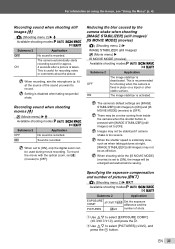Olympus SP-800UZ Support Question
Find answers below for this question about Olympus SP-800UZ.Need a Olympus SP-800UZ manual? We have 4 online manuals for this item!
Question posted by fabiolak32 on January 7th, 2012
White Screen
I was taking pictures using the camera flash, and suddenly the screen was white. I tried to turn it off and then turn it back on and the problem didn't disappear. Why is that?
Current Answers
Related Olympus SP-800UZ Manual Pages
Similar Questions
How Do I Set The Date Stamp For My Olympus Sp-800uz Camera?
(Posted by carriekoennecke 11 years ago)
Where Can I Find Sp-550uz Olympus Memory Cards For My Digital Camera.
(Posted by hermab12 11 years ago)
New Olympus Sp-810 & Sp-815 Uz Digital Camera
Is there any difference between the SP-810 & SP-815 Olympus Digital Camera?
Is there any difference between the SP-810 & SP-815 Olympus Digital Camera?
(Posted by ritagara68 11 years ago)
I Have An Olympus Sp-350 Digital Camera Attached To The Microscope With The Appr
I have an Olympus SP-350 digital camera attached to the microscope with the appropriate program card...
I have an Olympus SP-350 digital camera attached to the microscope with the appropriate program card...
(Posted by petrescustioan 12 years ago)
My Olympus Sp-800uz Froze
My Olympus SP-800UZ froze while i was taking a picture. Not it is not functioning at all. It will no...
My Olympus SP-800UZ froze while i was taking a picture. Not it is not functioning at all. It will no...
(Posted by suzyq1231 13 years ago)