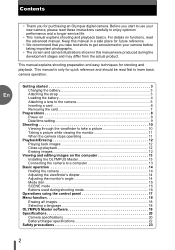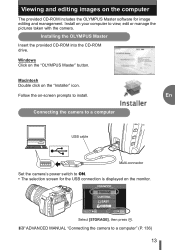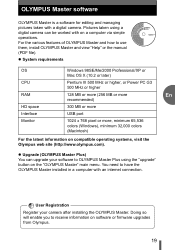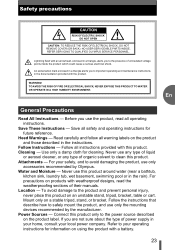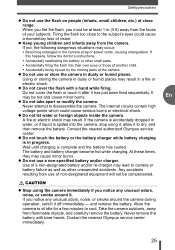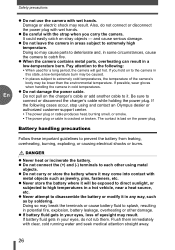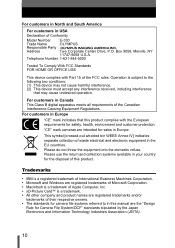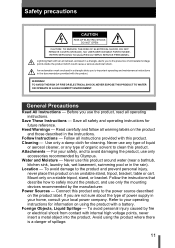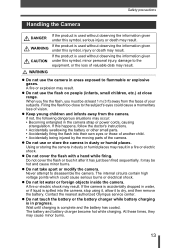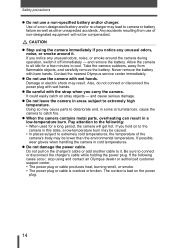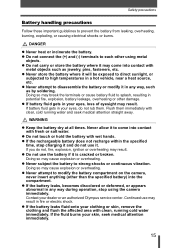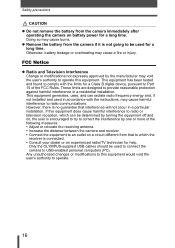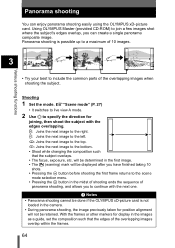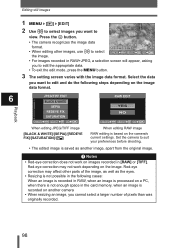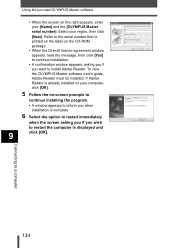Olympus E-330 Support Question
Find answers below for this question about Olympus E-330 - Evolt E330 7.5MP Digital SLR Camera.Need a Olympus E-330 manual? We have 4 online manuals for this item!
Question posted by toglen on August 4th, 2012
Where Do I Finf An Olympus E-330 Exploded Parts View?
where do I finf an olympus e-330 exploded parts view?
Current Answers
Related Olympus E-330 Manual Pages
Similar Questions
I Have An Olympus Vr-340 Digital Camera And Cannot View Photos On Pc.
Could you please advise how to view photos on PC from my Olympus VR340 Digital Camera, I have connec...
Could you please advise how to view photos on PC from my Olympus VR340 Digital Camera, I have connec...
(Posted by mel14880 11 years ago)
Can't View Pictures On My Pc, Which Are In The Memory Card Of My Vg-130 Camera.
Hi. Please guide me with this, i have Olympus VG-130 with 4GB of memory card. Problem what i am faci...
Hi. Please guide me with this, i have Olympus VG-130 with 4GB of memory card. Problem what i am faci...
(Posted by faisal652 11 years ago)
Tripod Holder Screw, Female Part.
I have an SP550 OUZ, the female part ouder the camera where the tripod screw goes into has stripped,...
I have an SP550 OUZ, the female part ouder the camera where the tripod screw goes into has stripped,...
(Posted by arthur06 11 years ago)
Olympus E-330
I have an Olympus E-330. I always thought it was a 4MP camera. Now I see E-330 has 7.5 MP. Are there...
I have an Olympus E-330. I always thought it was a 4MP camera. Now I see E-330 has 7.5 MP. Are there...
(Posted by gcampo 11 years ago)
Viewing Pictures
Is there a way to see quick view of pictures after taking and before connecting to computer
Is there a way to see quick view of pictures after taking and before connecting to computer
(Posted by carh 12 years ago)