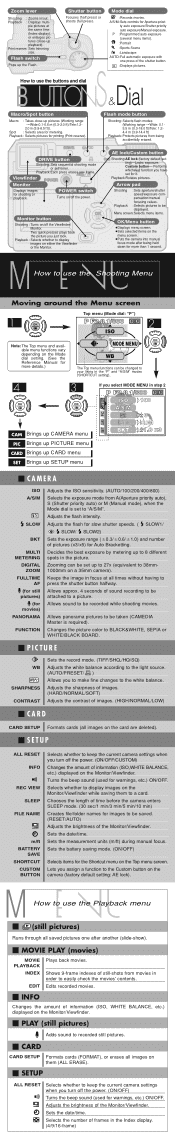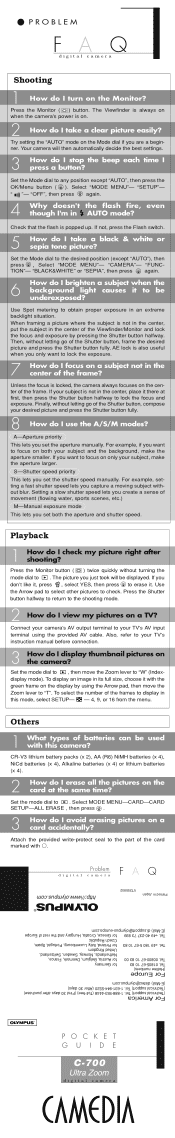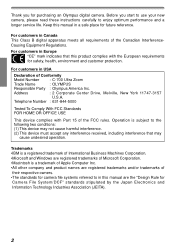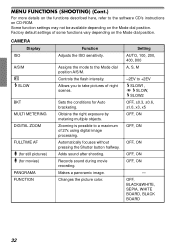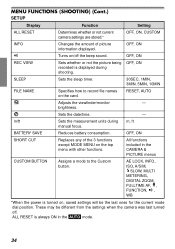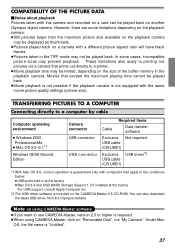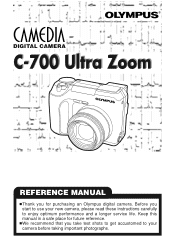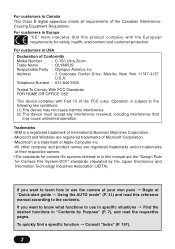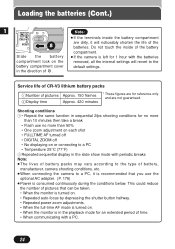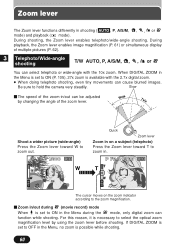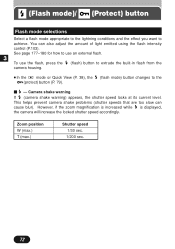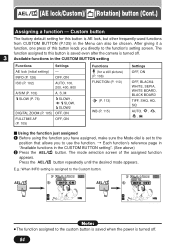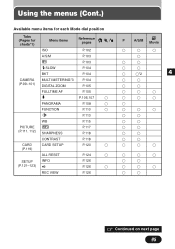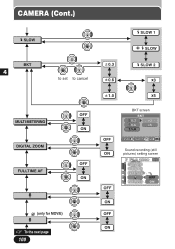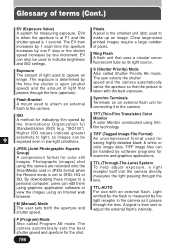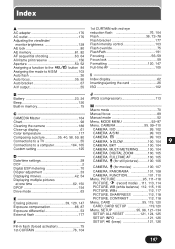Olympus C 700 Support Question
Find answers below for this question about Olympus C 700 - CAMEDIA Ultra Zoom Digital Camera.Need a Olympus C 700 manual? We have 3 online manuals for this item!
Question posted by carh on July 23rd, 2011
Viewing Pictures
Is there a way to see quick view of pictures after taking and before connecting to computer
Current Answers
Related Olympus C 700 Manual Pages
Similar Questions
My Camera Goes To Write Protection When I Try To Take A Picture. Please Help.
(Posted by albcd 10 years ago)
Can I View Pictures Not Originally Taken By The Camera?
i mean i imported pictures from other devices but i could not view them
i mean i imported pictures from other devices but i could not view them
(Posted by allankhenapus 11 years ago)
Can't View Pictures On My Pc, Which Are In The Memory Card Of My Vg-130 Camera.
Hi. Please guide me with this, i have Olympus VG-130 with 4GB of memory card. Problem what i am faci...
Hi. Please guide me with this, i have Olympus VG-130 with 4GB of memory card. Problem what i am faci...
(Posted by faisal652 11 years ago)
Olympus Camedia C-5050 Digital Camera
looking for a replacement battery compartment cover.
looking for a replacement battery compartment cover.
(Posted by jailespereira 11 years ago)
560 Wp Turns On But Doesn't Take Pictures
My daughter's Olympus X-560 WP has stopped working. It turns on and we can review pictures, but when...
My daughter's Olympus X-560 WP has stopped working. It turns on and we can review pictures, but when...
(Posted by Anonymous-44575 12 years ago)