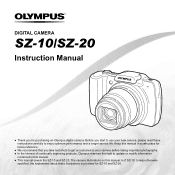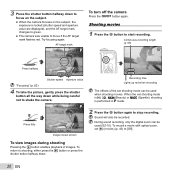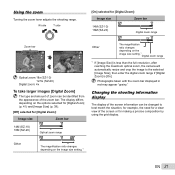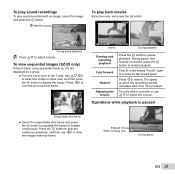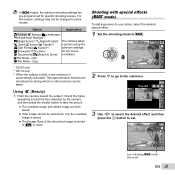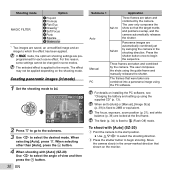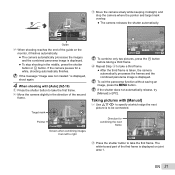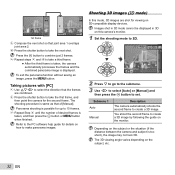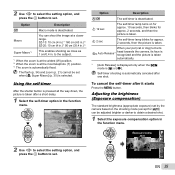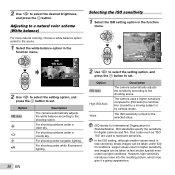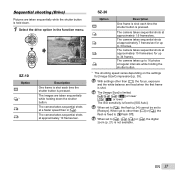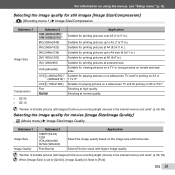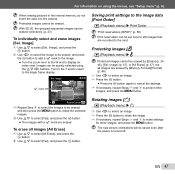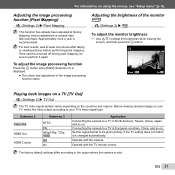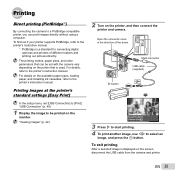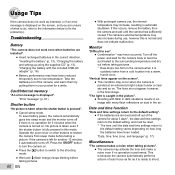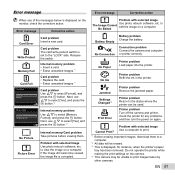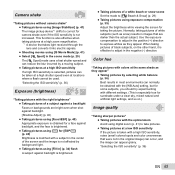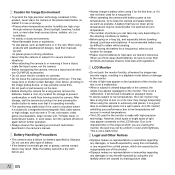Olympus SZ-20 Support Question
Find answers below for this question about Olympus SZ-20.Need a Olympus SZ-20 manual? We have 2 online manuals for this item!
Question posted by allankhenapus on May 3rd, 2013
Can I View Pictures Not Originally Taken By The Camera?
i mean i imported pictures from other devices but i could not view them
Current Answers
Related Olympus SZ-20 Manual Pages
Similar Questions
How Do You Take 3d Pictures With The Camera?
Newbie here, I can't find an option on the camera which says "switch to 3d mode" etc. So how do I ta...
Newbie here, I can't find an option on the camera which says "switch to 3d mode" etc. So how do I ta...
(Posted by abcdestiny 10 years ago)
Olympus Sz-20 Change Permissions
I have an Olympus SZ-20. When I download pictures on computer, I can't open them. I am told that I h...
I have an Olympus SZ-20. When I download pictures on computer, I can't open them. I am told that I h...
(Posted by brfaure 10 years ago)
I Have A Voice Play Back Problem With My New Olympus Sz-20 Camera
Following the purchase of the abouve camera, I found the sound play back very poor and distorted. No...
Following the purchase of the abouve camera, I found the sound play back very poor and distorted. No...
(Posted by axmq34 11 years ago)
Can't View Pictures On My Pc, Which Are In The Memory Card Of My Vg-130 Camera.
Hi. Please guide me with this, i have Olympus VG-130 with 4GB of memory card. Problem what i am faci...
Hi. Please guide me with this, i have Olympus VG-130 with 4GB of memory card. Problem what i am faci...
(Posted by faisal652 11 years ago)