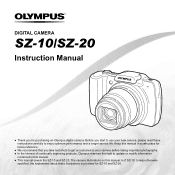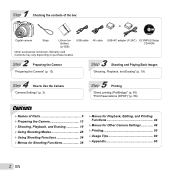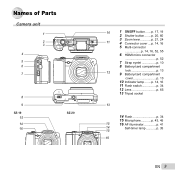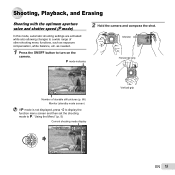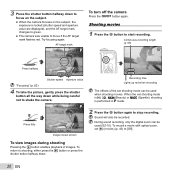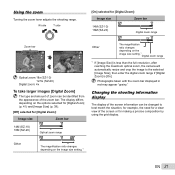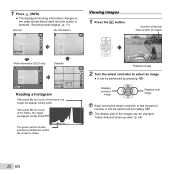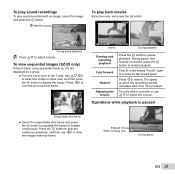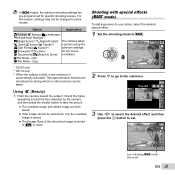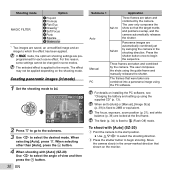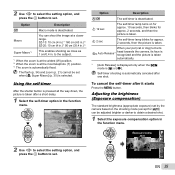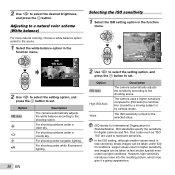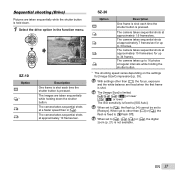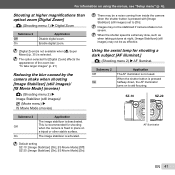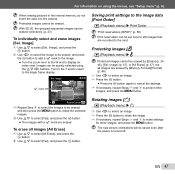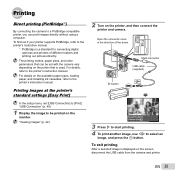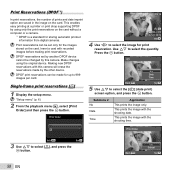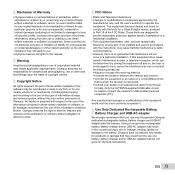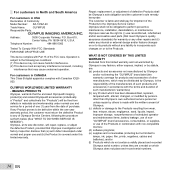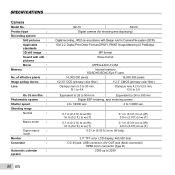Olympus SZ-20 Support Question
Find answers below for this question about Olympus SZ-20.Need a Olympus SZ-20 manual? We have 2 online manuals for this item!
Question posted by brfaure on June 30th, 2013
Olympus Sz-20 Change Permissions
I have an Olympus SZ-20. When I download pictures on computer, I can't open them. I am told that I have to obtain permission and need to go to File>Information to do that for each picture. But it doesn't work. Is there a setting on the camera that I can modify? Thank you for your help
Current Answers
Related Olympus SZ-20 Manual Pages
Similar Questions
Olympus Fe-310 Digital Camera
I have misplaced the CD for my Olympus FE-310 digital camera. Is there any help
I have misplaced the CD for my Olympus FE-310 digital camera. Is there any help
(Posted by laura44 7 years ago)
Erreur Zoom Sur Mon Appareil Sz-20 Olympus
Quand j'allume mon appreil photo SZ-20; un message sort m'indiquant erreur zoom avec un bruit de mot...
Quand j'allume mon appreil photo SZ-20; un message sort m'indiquant erreur zoom avec un bruit de mot...
(Posted by medjmedj25 10 years ago)
New Olympus Sp-810 & Sp-815 Uz Digital Camera
Is there any difference between the SP-810 & SP-815 Olympus Digital Camera?
Is there any difference between the SP-810 & SP-815 Olympus Digital Camera?
(Posted by ritagara68 11 years ago)
My New Olympus Sz-20 Has A Very Poor Voice Record Play Back Very Distorted.
Following using my new SZ-20 camera in video mode I found the voice and in general sound playback ve...
Following using my new SZ-20 camera in video mode I found the voice and in general sound playback ve...
(Posted by axmq34 11 years ago)
I Have A Voice Play Back Problem With My New Olympus Sz-20 Camera
Following the purchase of the abouve camera, I found the sound play back very poor and distorted. No...
Following the purchase of the abouve camera, I found the sound play back very poor and distorted. No...
(Posted by axmq34 11 years ago)