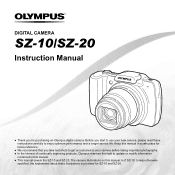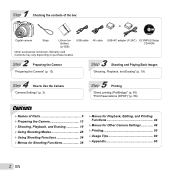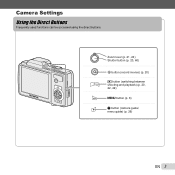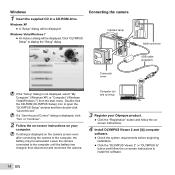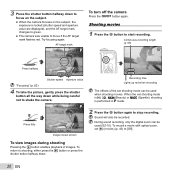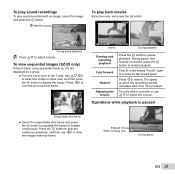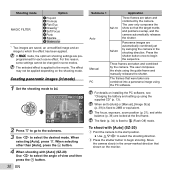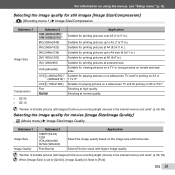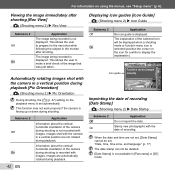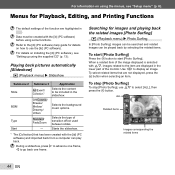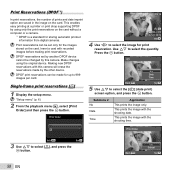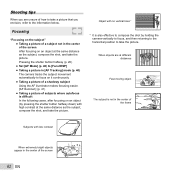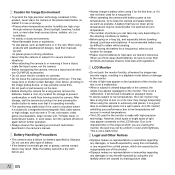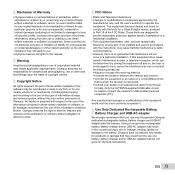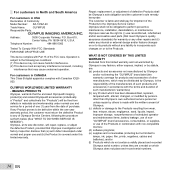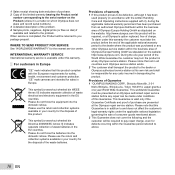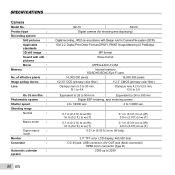Olympus SZ-20 Support Question
Find answers below for this question about Olympus SZ-20.Need a Olympus SZ-20 manual? We have 2 online manuals for this item!
Question posted by axmq34 on December 9th, 2012
My New Olympus Sz-20 Has A Very Poor Voice Record Play Back Very Distorted.
Following using my new SZ-20 camera in video mode I found the voice and in general sound playback very distoted. Please can you help/advise.
Current Answers
Related Olympus SZ-20 Manual Pages
Similar Questions
Recorded A Video On Camera, But There Is No Sound.
How do I find the sound on a video I recorded.
How do I find the sound on a video I recorded.
(Posted by mariaig4 1 year ago)
Erreur Zoom Sur Mon Appareil Sz-20 Olympus
Quand j'allume mon appreil photo SZ-20; un message sort m'indiquant erreur zoom avec un bruit de mot...
Quand j'allume mon appreil photo SZ-20; un message sort m'indiquant erreur zoom avec un bruit de mot...
(Posted by medjmedj25 10 years ago)
Olympus Sz-20 Change Permissions
I have an Olympus SZ-20. When I download pictures on computer, I can't open them. I am told that I h...
I have an Olympus SZ-20. When I download pictures on computer, I can't open them. I am told that I h...
(Posted by brfaure 10 years ago)
New Olympus Sp-810 & Sp-815 Uz Digital Camera
Is there any difference between the SP-810 & SP-815 Olympus Digital Camera?
Is there any difference between the SP-810 & SP-815 Olympus Digital Camera?
(Posted by ritagara68 11 years ago)
I Have A Voice Play Back Problem With My New Olympus Sz-20 Camera
Following the purchase of the abouve camera, I found the sound play back very poor and distorted. No...
Following the purchase of the abouve camera, I found the sound play back very poor and distorted. No...
(Posted by axmq34 11 years ago)