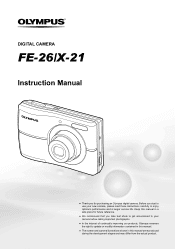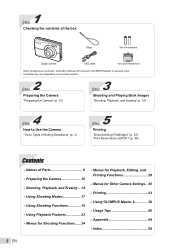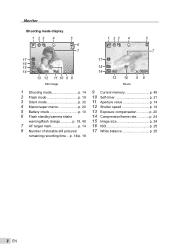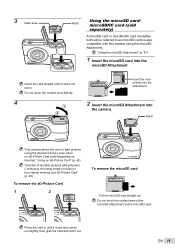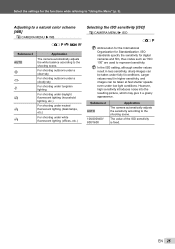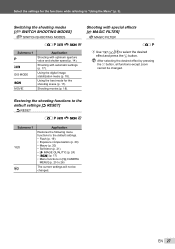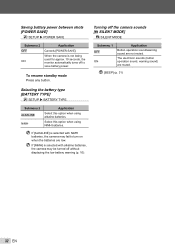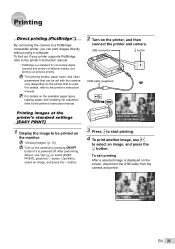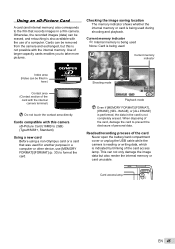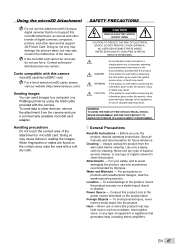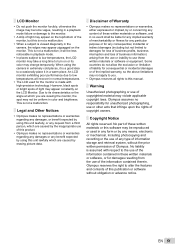Olympus FE-26 Support Question
Find answers below for this question about Olympus FE-26 - Digital Camera - Compact.Need a Olympus FE-26 manual? We have 4 online manuals for this item!
Question posted by mariaig4 on May 21st, 2022
Recorded A Video On Camera, But There Is No Sound.
Current Answers
Answer #1: Posted by SonuKumar on May 21st, 2022 8:28 PM
https://www.manualslib.com/manual/114332/Olympus-Fe-26.html
reset should fix the issue, or can chances of microphone hardware not working properly
Please respond to my effort to provide you with the best possible solution by using the "Acceptable Solution" and/or the "Helpful" buttons when the answer has proven to be helpful.
Regards,
Sonu
Your search handyman for all e-support needs!!
Related Olympus FE-26 Manual Pages
Similar Questions
I am unable to buy memory card for Olympus camera FE-340 asadvised no longer available, please can y...
I have an Olympus fe-26 digital camera. I have a number of photos stored on what is described as a "...
I reallywould like simple steps,what buttons to press,etc to get the sound ,etc