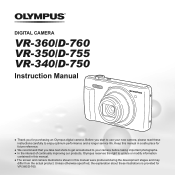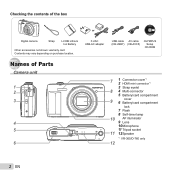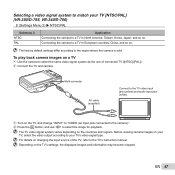Olympus VR-350 Support Question
Find answers below for this question about Olympus VR-350.Need a Olympus VR-350 manual? We have 4 online manuals for this item!
Question posted by abcdestiny on December 4th, 2013
How Do You Take 3d Pictures With The Camera?
Newbie here, I can't find an option on the camera which says "switch to 3d mode" etc. So how do I take 3d pictures with the camera?
Current Answers
Related Olympus VR-350 Manual Pages
Similar Questions
My Olympus Tg-830 Is Frozen And Unresponsive. What Can I Do?
My camera has been working perfectly for the past 18 month until yesterday. I was using the camera, ...
My camera has been working perfectly for the past 18 month until yesterday. I was using the camera, ...
(Posted by sawesomenesser 8 years ago)
Olympus Vr-350 Pictures Will Not Download To My Apple Desk Top Computer Help
(Posted by dossick 9 years ago)
I Have An Olympus Vr 350 That Will Only Save Pictures In The Internal Memory Not
(Posted by rshoema326 10 years ago)
My Olympusvr-350 Camera Screen Shows 'write Protect'-what Doesthat Mean?
When I turn on camera it has " WRITE PROTECT on the screen & will not allow me to take a pictur...
When I turn on camera it has " WRITE PROTECT on the screen & will not allow me to take a pictur...
(Posted by mamalounu 11 years ago)
Shutter Half-pressed Makes Sparking Noises?
As an owner of four OM-1 cameras, I have spent the week reviewing and trying out (to a small degree)...
As an owner of four OM-1 cameras, I have spent the week reviewing and trying out (to a small degree)...
(Posted by ci 14 years ago)