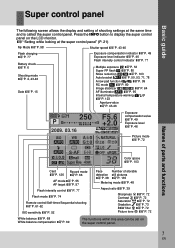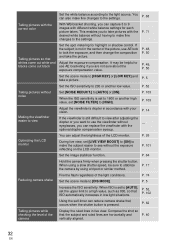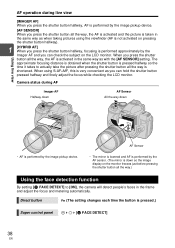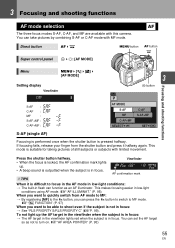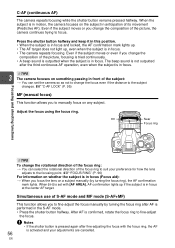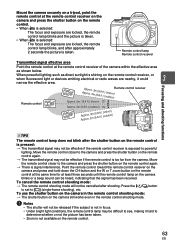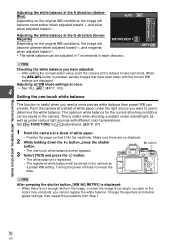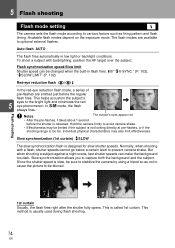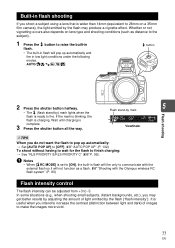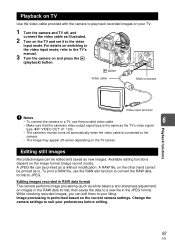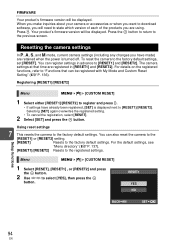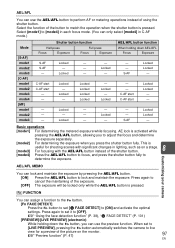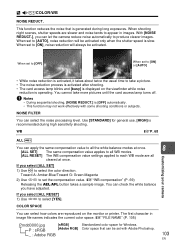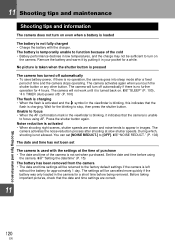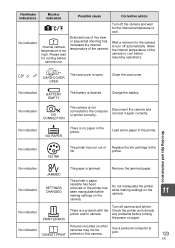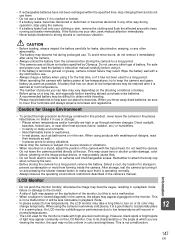Olympus E-620 Support Question
Find answers below for this question about Olympus E-620 - Digital Camera SLR.Need a Olympus E-620 manual? We have 4 online manuals for this item!
Question posted by ci on April 14th, 2010
Shutter Half-pressed Makes Sparking Noises?
As an owner of four OM-1 cameras, I have spent the week reviewing and trying out (to a small degree) the E-620 that a friend is selling.
I have noticed in the evening when I press the shutter half-down to have a look at controls in the viewfinder, that the camera frequently makes rapid-fire sparking sounds. I can find no reference to this in the manual
Is this normal? Is there possibly an electronic problem with this particular camera that is unusual? Can I trust this camera not to short circuit and foul-up completely in the near future?
At first I thought this might be in red-eye mode, but no, it is in auto flash mode.
As general feedback, I would say this camera almost could be for me because I like:
IS in the body
M, A, S, and P modes
but will not be for me because:
Too many steps to decipher and change automatic default settings
Too much information displayed in viewfinder so that the important information (for each shot) is hard to ferret out.
Too hard to understand how to change default settings and hold new settings or impossible to hold new settings when switching between modes
Tip: The important features to photographers like me are aperture, shutter speed, and metering. Quality lenses and light. (and catching the moment) All else is superfluous and too much foo-foo interferes with what is important.
IS in the body is good. Being able to attach existing manual lenses with an adaptor is good.
But when I am photographing, I want to photograph and be in control. I do not want to spend all my time programming a computer and missing the moment.
I still highly value my OM-1's.
Current Answers
Related Olympus E-620 Manual Pages
Similar Questions
My Olympus Vg-140 Makes A Buzzing Sound And The Len Wont Go Back In.
I have been told I need a new camera. The battery has also gone flat. Is this true or is there same ...
I have been told I need a new camera. The battery has also gone flat. Is this true or is there same ...
(Posted by Anonymous-145057 9 years ago)
Strange Noise When Focussing
Hi, I have an olympus vg-130 and I noted an strange noise wherever I try to focus before taking a pi...
Hi, I have an olympus vg-130 and I noted an strange noise wherever I try to focus before taking a pi...
(Posted by arichard 11 years ago)
Olympus Sz-20 Shuts Down 15 Seconds After Entering Review Mode
Whenever I enter review mode, after roughly 15 seconds, the camera beeps a few times and then shuts ...
Whenever I enter review mode, after roughly 15 seconds, the camera beeps a few times and then shuts ...
(Posted by agnetis 11 years ago)
My Camera Has Started Making A Noise
i think i might have pressed a wrong button, the orange one near the zoom button , it keeps switchin...
i think i might have pressed a wrong button, the orange one near the zoom button , it keeps switchin...
(Posted by ihargreaves 11 years ago)