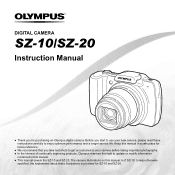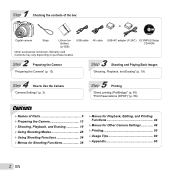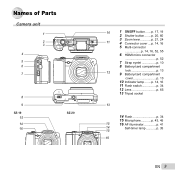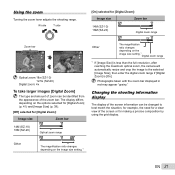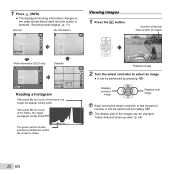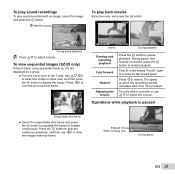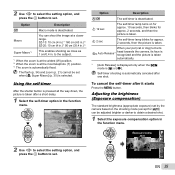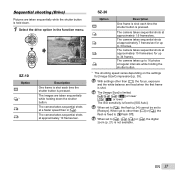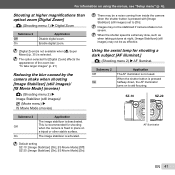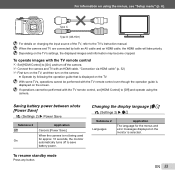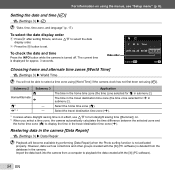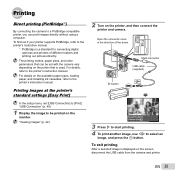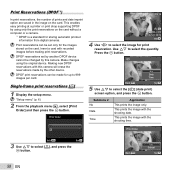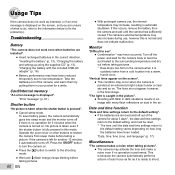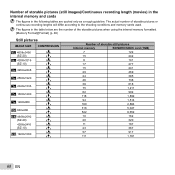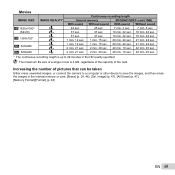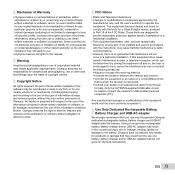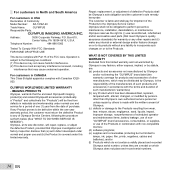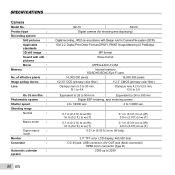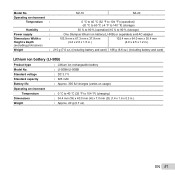Olympus SZ-20 Support Question
Find answers below for this question about Olympus SZ-20.Need a Olympus SZ-20 manual? We have 2 online manuals for this item!
Question posted by agnetis on January 1st, 2013
Olympus Sz-20 Shuts Down 15 Seconds After Entering Review Mode
Whenever I enter review mode, after roughly 15 seconds, the camera beeps a few times and then shuts down. If I am quick enough to go back to normal mode within 15 seconds, nothing weird happens. While shutting down, the display says ''zoom error''. Please not that this error only occurs if I enter review mode.
Batteries are new, and I have even downloaded and installed the updated firmware, which was supposed to fix the problem that the lens cover is not completely closed. In fact, when the camera turns off, typically the lens cover does not close completely.
Unfortunately, my camera is not under warranty anymore.
Thanks!
Current Answers
Related Olympus SZ-20 Manual Pages
Similar Questions
Olympus Sz-20 Problems With The Zoom Error And Shutter Not Opening
SZ-20 Olympus with ( ZOOM ERROR ) and shutter problem not opening. Need problem solving help please.
SZ-20 Olympus with ( ZOOM ERROR ) and shutter problem not opening. Need problem solving help please.
(Posted by sandradiane2002 10 years ago)
Olympus Sz-20 Zoom Error
why is that happening. We were using it normally, the camera never fell off my hands ever but sudden...
why is that happening. We were using it normally, the camera never fell off my hands ever but sudden...
(Posted by idanjade 11 years ago)
'zoom Error' Help
I get the normal startup screen then it switches to black and says "Zoom Error". I also hear a soft ...
I get the normal startup screen then it switches to black and says "Zoom Error". I also hear a soft ...
(Posted by crawfordk 12 years ago)
Zoom Error
When I switch my camera on the normal olympus screen appears, but then a message saying "zoom error'...
When I switch my camera on the normal olympus screen appears, but then a message saying "zoom error'...
(Posted by jilave 12 years ago)
When Turning My Camera On The Screen Will Say 'zoom Error' And The Camera Will N
(Posted by ericerskine 14 years ago)