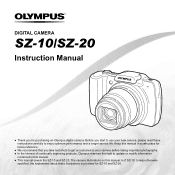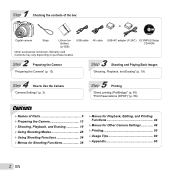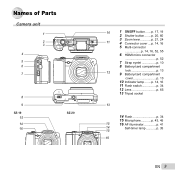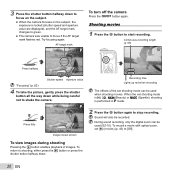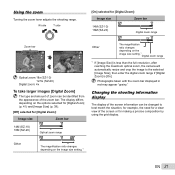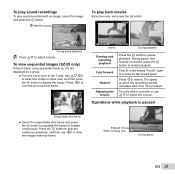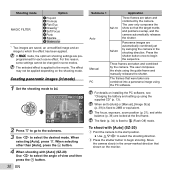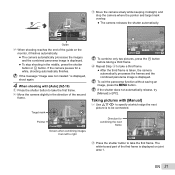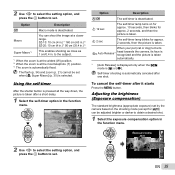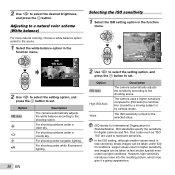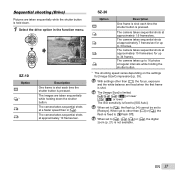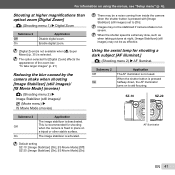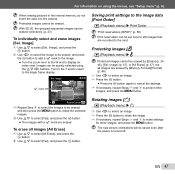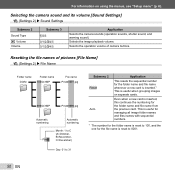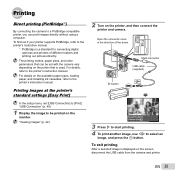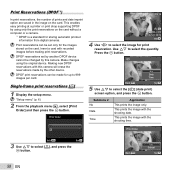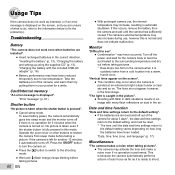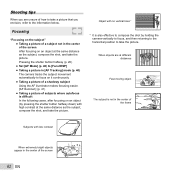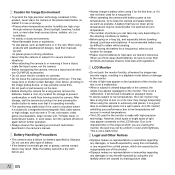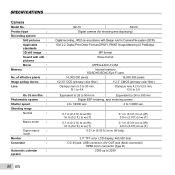Olympus SZ-20 Support Question
Find answers below for this question about Olympus SZ-20.Need a Olympus SZ-20 manual? We have 2 online manuals for this item!
Question posted by idanjade on March 1st, 2013
Olympus Sz-20 Zoom Error
why is that happening. We were using it normally, the camera never fell off my hands ever but suddenly it says zoom error and the pictures are turning so blurry.what do i have to do?
Current Answers
Related Olympus SZ-20 Manual Pages
Similar Questions
Olympus Fe-310 Digital Camera
I have misplaced the CD for my Olympus FE-310 digital camera. Is there any help
I have misplaced the CD for my Olympus FE-310 digital camera. Is there any help
(Posted by laura44 7 years ago)
Erreur Zoom Sur Mon Appareil Sz-20 Olympus
Quand j'allume mon appreil photo SZ-20; un message sort m'indiquant erreur zoom avec un bruit de mot...
Quand j'allume mon appreil photo SZ-20; un message sort m'indiquant erreur zoom avec un bruit de mot...
(Posted by medjmedj25 10 years ago)
Olympus Sz-20 Change Permissions
I have an Olympus SZ-20. When I download pictures on computer, I can't open them. I am told that I h...
I have an Olympus SZ-20. When I download pictures on computer, I can't open them. I am told that I h...
(Posted by brfaure 10 years ago)
New Olympus Sp-810 & Sp-815 Uz Digital Camera
Is there any difference between the SP-810 & SP-815 Olympus Digital Camera?
Is there any difference between the SP-810 & SP-815 Olympus Digital Camera?
(Posted by ritagara68 11 years ago)
My New Olympus Sz-20 Has A Very Poor Voice Record Play Back Very Distorted.
Following using my new SZ-20 camera in video mode I found the voice and in general sound playback ve...
Following using my new SZ-20 camera in video mode I found the voice and in general sound playback ve...
(Posted by axmq34 11 years ago)