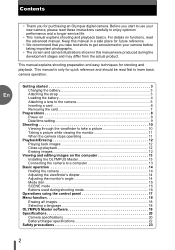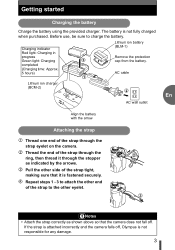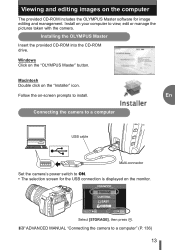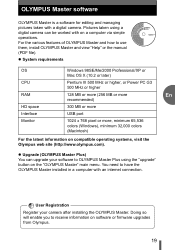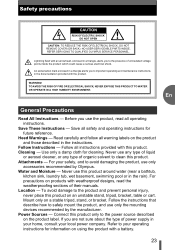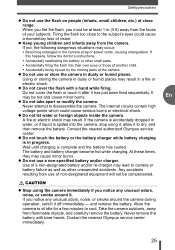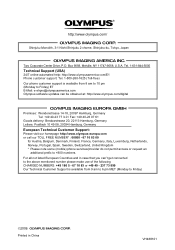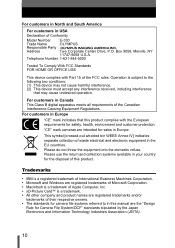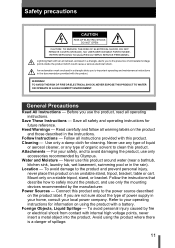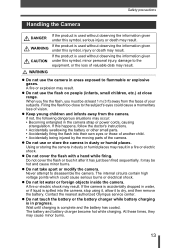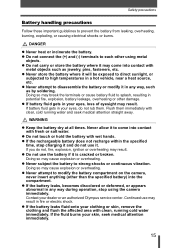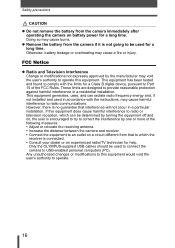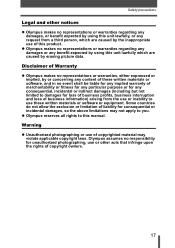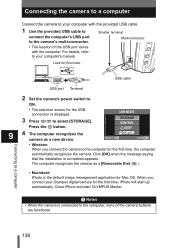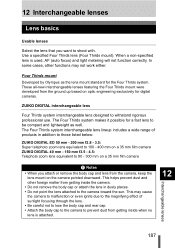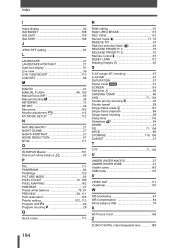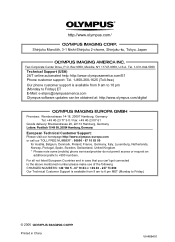Olympus E-330 Support Question
Find answers below for this question about Olympus E-330 - Evolt E330 7.5MP Digital SLR Camera.Need a Olympus E-330 manual? We have 4 online manuals for this item!
Question posted by gcampo on October 5th, 2012
Olympus E-330
I have an Olympus E-330. I always thought it was a 4MP camera. Now I see E-330 has 7.5 MP. Are there 2 models? Is that an upgrade? Thanks.
Current Answers
Related Olympus E-330 Manual Pages
Similar Questions
New Olympus Sp-810 & Sp-815 Uz Digital Camera
Is there any difference between the SP-810 & SP-815 Olympus Digital Camera?
Is there any difference between the SP-810 & SP-815 Olympus Digital Camera?
(Posted by ritagara68 11 years ago)
Camera Digital Olympus F-220
I have a digital camera Olympus F-220 and when I connect the cable to transfer photos to the compute...
I have a digital camera Olympus F-220 and when I connect the cable to transfer photos to the compute...
(Posted by drivacoba 11 years ago)
Where Do I Finf An Olympus E-330 Exploded Parts View?
where do I finf an olympus e-330 exploded parts view?
where do I finf an olympus e-330 exploded parts view?
(Posted by toglen 11 years ago)
Digital Oom
when I try and select digital zoom or fine zoom, the camera reads "conflicting settings"
when I try and select digital zoom or fine zoom, the camera reads "conflicting settings"
(Posted by jenkelly24 11 years ago)
New Olympus Vr 330 No Shutter Opening
Should the battery be fully charged before taking picture
Should the battery be fully charged before taking picture
(Posted by gouridhatt 12 years ago)