Olympus SP-600UZ Support Question
Find answers below for this question about Olympus SP-600UZ.Need a Olympus SP-600UZ manual? We have 5 online manuals for this item!
Question posted by jenkelly24 on May 26th, 2012
Digital Oom
when I try and select digital zoom or fine zoom, the camera reads "conflicting settings"
Current Answers
There are currently no answers that have been posted for this question.
Be the first to post an answer! Remember that you can earn up to 1,100 points for every answer you submit. The better the quality of your answer, the better chance it has to be accepted.
Be the first to post an answer! Remember that you can earn up to 1,100 points for every answer you submit. The better the quality of your answer, the better chance it has to be accepted.
Related Olympus SP-600UZ Manual Pages
SP-600UZ Instruction Manual (English) - Page 1
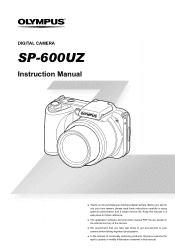
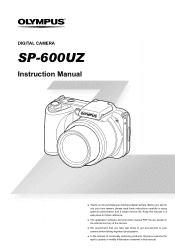
Keep this manual in this manual. DIGITAL CAMERA
SP-600UZ
Instruction Manual
● Thank you take test shots to get accustomed to your new camera, please read these instructions carefully to update or modify information contained in a safe place for future reference.
● The application software and instruction manual PDF file ...
SP-600UZ Instruction Manual (English) - Page 2


... the contents of the box
Lens cap and lens cap strap
USB cable
Digital camera
Camera strap
Other accessories not shown: Warranty card Contents may vary depending on purchase location.
2 Step
Preparing the Camera "Preparing the Camera" (p. 10)
4 Step
How to Use the Camera "Camera Settings" (p. 3)
Four AA batteries
AV cable
3 Step
Shooting and Playing Back Images "Shooting...
SP-600UZ Instruction Manual (English) - Page 3
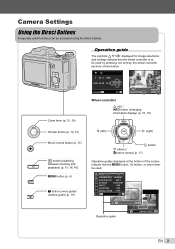
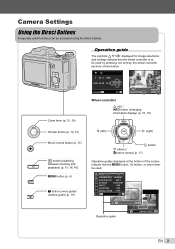
..., the wheel controller sections shown below. IMAGE
SET OK
Operation guide
OK
ERASE/CANCEL MENU
EN 3 Camera Settings
Using the Direct Buttons
Frequently used functions can be used .
1 IMAGE SIZE
12M
2 COMPRESSION NORMAL
SHADOW ADJUST AUTO
AF MODE
FACE/iESP
1 ESP/
ESP
2 FINE ZOOM
OFF
3 DIGITAL ZOOM
OFF
EXIT MENU
SET OK
SEL.
X Y M D TIME
2010. 02 . 26 12...
SP-600UZ Instruction Manual (English) - Page 4


... ADJUST AUTO
AF MODE
FACE/iESP
1 ESP/
ESP
2 FINE ZOOM
OFF
3 DIGITAL ZOOM
OFF
EXIT MENU
SET OK
2 Press H to change camera settings such as shooting mode. The function menu can be additional operations. Using the Menu
Use the menu to select the page tabs. In the [SETUP] menu, various camera functions can be used in the function menu...
SP-600UZ Instruction Manual (English) - Page 5
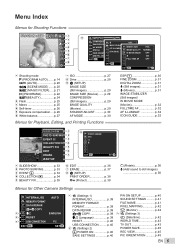
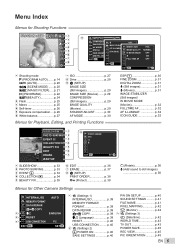
...
ON
2 FINE ZOOM
OFF
IS MOVIE MODE
1
3 DIGITAL ZOOM
OFF
R
EXIT MENU
2
SET OK
1 FULLTIME AF
3
2
EXIT MENU
SET OK
3
VGA NORMAL
OFF ON OFF
EXIT MENU
SET OK
1 ... images)
p. 38
Menus for Other Camera Settings
1 INTERNAL/SD 2 MEMORY FORMAT
DATA REPAIR
COPY
1
1
2 2 RESET
3 3 USB CONNECTION
EXIT MENU
AUTO
ENGLISH PC SET OK
1 r (Settings 1) INTERNAL/SD p. 39
MEMORY FORMAT...
SP-600UZ Instruction Manual (English) - Page 8
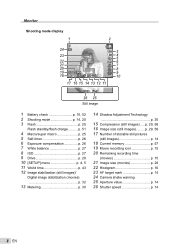
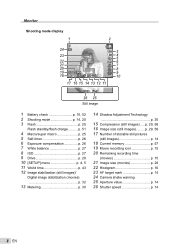
...
21 Image size (movies p. 29 22 Histogram p. 16 23 AF target mark p. 14 24 Camera shake warning 25 Aperture value p. 14 26 Shutter speed p. 14
8 EN p. 51
4 Macro...Drive p. 28 10 [SETUP] menu p. 4, 5 11 World time p. 43 12 Image stabilization (still images)/
Digital image stabilization (movies)
p. 32
13 Metering p. 30
14 Shadow Adjustment Technology
p. 30
15 Compression (still images...
SP-600UZ Instruction Manual (English) - Page 15
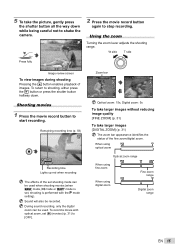
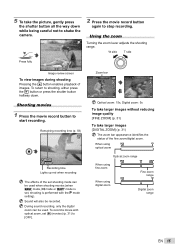
... P mode, A mode or Q mode is performed with optical zoom, set , shooting is set [R] (movies) (p. 31) to shake the camera. Zoom bar
P
P
0.0
0.0
WB
WB
AUTO
AUTO
ISO
ISO
AUTO
AUTO
00:34
00:34
4 12M
4 12M
Optical zoom: 15x, Digital zoom: 5x
To take larger images without reducing image quality [FINE ZOOM] (p. 31)
To take the picture, gently press
the shutter...
SP-600UZ Instruction Manual (English) - Page 21


....
*1 When the subject is dark, noise reduction is set .
2 Hold the camera to align the AF target mark on a moving subject like a pet ([ PET] mode) 1 Use HI to select [ PET], and press
the A button to focus on it continuously. For this reason, settings may not be changed in some modes. MAGIC FILTER...
SP-600UZ Instruction Manual (English) - Page 27


... noise into the resulting picture, which may give it a grainy appearance.
1 Select the ISO setting option in
the shooting function menu.
For shooting under white fluorescent lighting (offices, etc.)
Selecting the ISO sensitivity
Abbreviation for the International Organization for digital cameras and film, thus codes such as "ISO 100" are used...
SP-600UZ Instruction Manual (English) - Page 31


... the image quality [FINE ZOOM]
I (Shooting menu 1) X DIGITAL ZOOM Available shooting modes:P M s P
A Q
Submenu 2 OFF
ON
Application
Only optical zoom is selected.
Setting is limited to zoom in for shooting. When set to [ON], only the digital zoom can
be used to [4] or lower.
The setting is not available when [DIGITAL ZOOM] is set [R]
(movies) to zoom in for shooting.
Optical...
SP-600UZ Instruction Manual (English) - Page 32


... shutter speed is extremely slow, such as when taking pictures at night, [IMAGE STABILIZER] (still images) may not be stabilized if camera shake is set to [ON]. The explanation of the selected
icon will be as effective.
Available shooting modes:P M s P
A Q
Submenu 2
Application
OFF
The AF illuminator is fixed in place on the...
SP-600UZ Instruction Manual (English) - Page 44
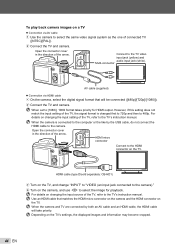
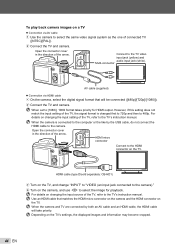
... on a TV
● Connection via HDMI cable 1 On the camera, select the digital signal format that matches the HDMI micro connector on the camera and the HDMI connector on the TV. However, if this setting does not match the input setting of the arrow. When the camera and TV are connected by the USB cable, do not...
SP-600UZ Instruction Manual (English) - Page 46
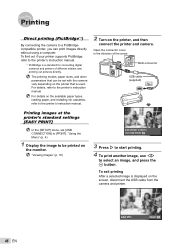
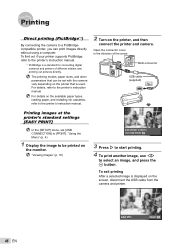
... directly without using a computer. To exit printing After a selected image is a standard for connecting digital cameras and printers of the arrow.
For details on the available paper...settings [EASY PRINT]
In the [SETUP] menu, set with the camera vary depending on the screen, disconnect the USB cable from the camera and printer.
46 EN
EXIT
PRINT OK
For details, refer to select...
SP-600UZ Instruction Manual (English) - Page 49


... of prints and date imprint option are saved in the image on the card without a computer or a camera.
*1 DPOF is displayed, disconnect the USB cable from digital cameras. DPOF reservations set by another DPOF device cannot be set only for up to 999 images per card. This enables easy printing at a printer or print shop...
SP-600UZ Instruction Manual (English) - Page 54


... [WB AUTO] setting, but for some subjects, you should try experimenting with different settings. (This is ...digital zoom (p. 31) to express whites as snow) results in images that were not in the center of the screen and the image is brightened.
● Taking pictures of a white beach or snow
scene Set... by pivoting with the camera at the center produces favorable results. [PANORAMA] (p. 22)...
SP-600UZ Instruction Manual (English) - Page 61
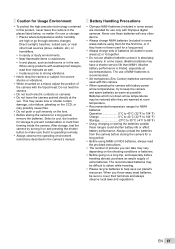
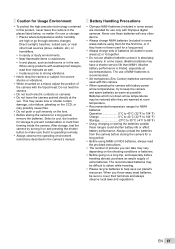
...try to help save our planet's resources. When you can take may be used for a long period.
• Always charge sets of extra batteries. Battery Handling Precautions
• Olympus NiMH batteries (included in the camera's manual. Select... camera.
• When operating the camera with Olympus digital cameras.
Always unload the batteries from forming inside the camera....
SP-600UZ Instruction Manual (English) - Page 63
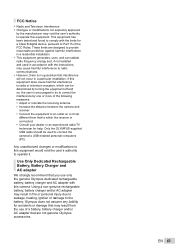
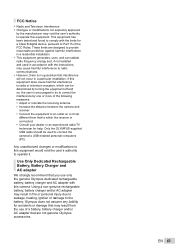
...antenna. • Increase the distance between the camera and
receiver. • Connect the equipment to an outlet on , the user is encouraged to try to correct the interference by the manufacturer may ... connected. • Consult your dealer or an experienced radio/TV technician for a Class B digital device, pursuant to Part 15 of the FCC Rules. Use Only Dedicated Rechargeable Battery, Battery ...
SP-600UZ Instruction Manual (English) - Page 64
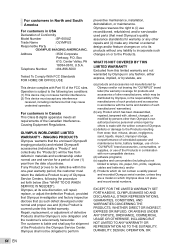
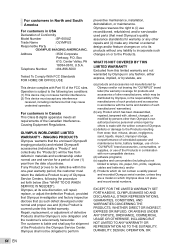
...manufacturers of such products and accessories in Canada This Class B digital apparatus meets all requirements of the FCC rules. Repair, replacement...following the procedure set forth below (See "WHAT TO DO WHEN SERVICE IS NEEDED"). EXCEPT FOR THE LIMITED WARRANTY SET FORTH ABOVE, ...SP-600UZ
Trade Name
: OLYMPUS
Responsible Party
:
Address Telephone Number
: 3500 Corporate Parkway, P.O.
SP-600UZ Instruction Manual (English) - Page 65
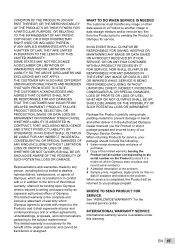
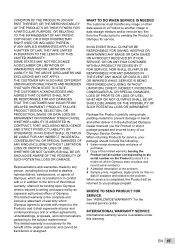
...FOR ANY DAMAGES THAT THE CUSTOMER MAY INCUR FROM DELAYED SHIPMENT, PRODUCT FAILURE, PRODUCT DESIGN, SELECTION, OR PRODUCTION, IMAGE OR DATA LOSS OR IMPAIRMENT OR FROM ANY OTHER CAUSE, WHETHER ...place and record serial numbers). 3 A detailed description of the problem. 4 Sample prints, negatives, digital prints (or files on a Product to another image or data storage medium and/or remove ...
SP-600UZ Instruction Manual (English) - Page 69
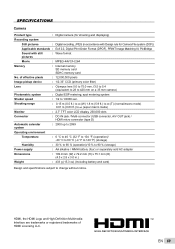
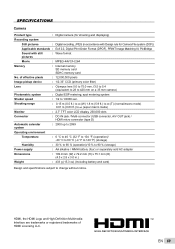
... with still pictures
: Wave format
Movie
: MPEG-4AVC/H.264
Memory
: Internal memory SD memory card SDHC memory card
No.
SPECIFICATIONS
Camera
Product type
: Digital camera (for shooting and displaying)
Recording system
Still pictures
: Digital recording, JPEG (in .)
Weight
: 433 g (15.3 oz) (Including battery and card)
Design and specifications subject to change without...
Similar Questions
Digital Zoom Set-up - M 850 Sw
How do I set the digital zoom? Even if I get in the right menu and tick the digital zoom option, it ...
How do I set the digital zoom? Even if I get in the right menu and tick the digital zoom option, it ...
(Posted by kxv 9 years ago)
How Do I Reset My Camera To Factory Settings...on Right Side Of Screen It Displa
on right side of scrren when on displays diofferent things all down screen p, auto, off, wb, iso.......
on right side of scrren when on displays diofferent things all down screen p, auto, off, wb, iso.......
(Posted by kathyc1125 9 years ago)
Why My Camera Sp-600uz Will Not Start If My Batteries Are New?
(Posted by khhantke 11 years ago)
Olympus Sp-600uz
How do I get the timer to stay at 12 sec. so i dont have to change it everytime?
How do I get the timer to stay at 12 sec. so i dont have to change it everytime?
(Posted by blandogina 12 years ago)
Warranty On Olympus Sp-600uz
I purchased an Olympus SP-600 in july 2010 which not working to my satisfaction and would like a ref...
I purchased an Olympus SP-600 in july 2010 which not working to my satisfaction and would like a ref...
(Posted by gilbertjeanpatrick185 12 years ago)

