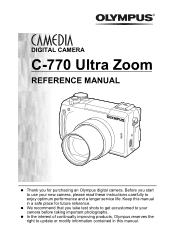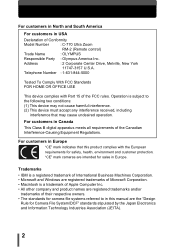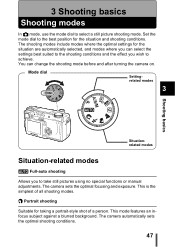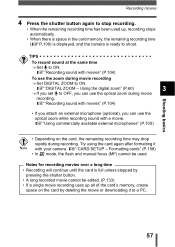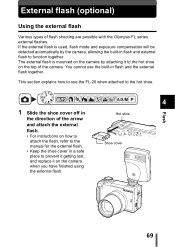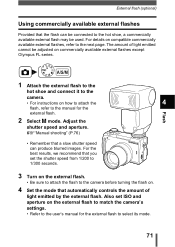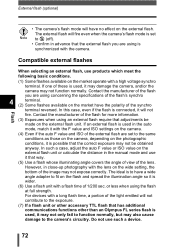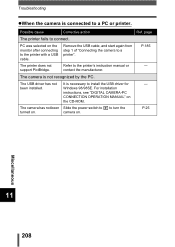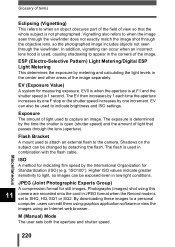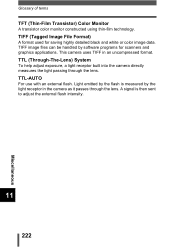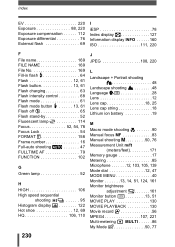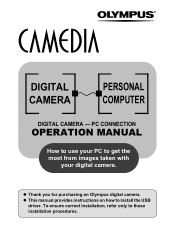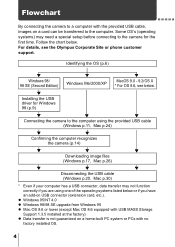Olympus C-770 - Ultra Zoom 4MP Digital Camera Support and Manuals
Get Help and Manuals for this Olympus item

View All Support Options Below
Free Olympus C-770 manuals!
Problems with Olympus C-770?
Ask a Question
Free Olympus C-770 manuals!
Problems with Olympus C-770?
Ask a Question
Olympus C-770 Videos
Popular Olympus C-770 Manual Pages
Olympus C-770 Reviews
We have not received any reviews for Olympus yet.