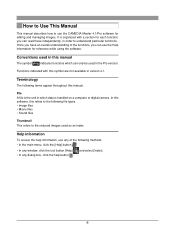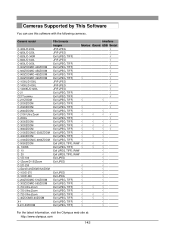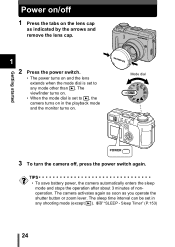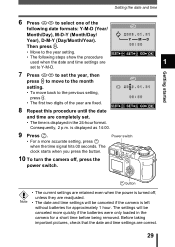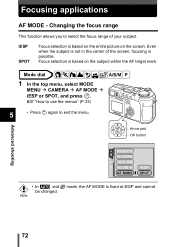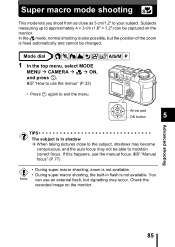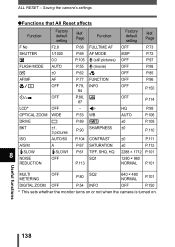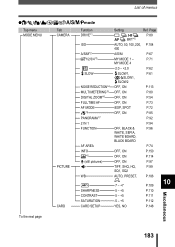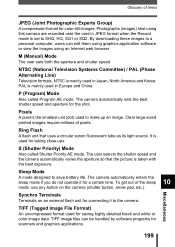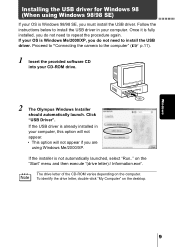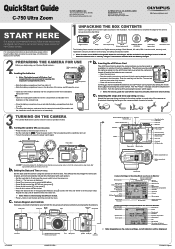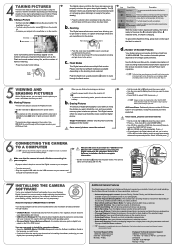Olympus C-750 Support Question
Find answers below for this question about Olympus C-750 - 4MP Digital Camera.Need a Olympus C-750 manual? We have 8 online manuals for this item!
Question posted by ariefmaknawi on March 9th, 2015
Software Error
my Olympus C750 cannot run in auto setting. when I press menu camera shutting down and when I press the menu tab again, camera on, while the power button still work. What should I do?
Current Answers
Answer #1: Posted by TommyKervz on March 10th, 2015 4:12 AM
Usually that kind of misbehaving happens when water went inside the product or due to a corrupted firmware. Please call olympus at 1-888-553-4448
Mon-Fri 9am-9pm ET for assistance.
Mon-Fri 9am-9pm ET for assistance.
Do not try to fix the product if still under warranty, must take it back to the shop instead
Related Olympus C-750 Manual Pages
Similar Questions
Zoom Error In Sz14 Camera In Mid Zoom
I am unable to fully zoom my Olympus SZ14 camera. Halfway zoomed out and it flashes zoom error on th...
I am unable to fully zoom my Olympus SZ14 camera. Halfway zoomed out and it flashes zoom error on th...
(Posted by irish71 9 years ago)
Camera Does Not Work Like It Did When I Purchased It Can I Reset It
camera does not work well since my grand daughter found it how do i reset to factory settings
camera does not work well since my grand daughter found it how do i reset to factory settings
(Posted by ozzysmusic 10 years ago)
My Vr310 Camera Can Not Work
Dear Sir/Madam: This is my third letters, because you did’ n t response my first letter 5 day...
Dear Sir/Madam: This is my third letters, because you did’ n t response my first letter 5 day...
(Posted by junmei 12 years ago)
When Turning My Camera On The Screen Will Say 'zoom Error' And The Camera Will N
(Posted by ericerskine 14 years ago)