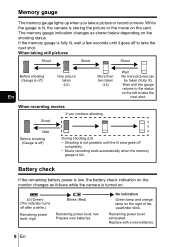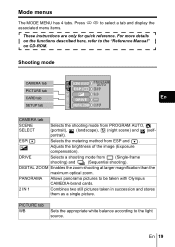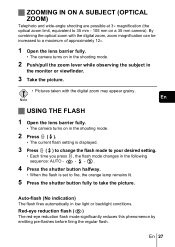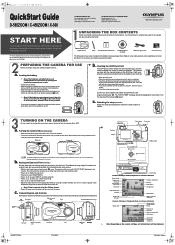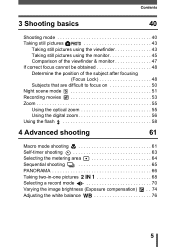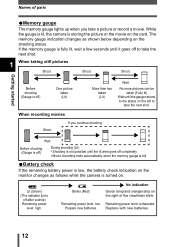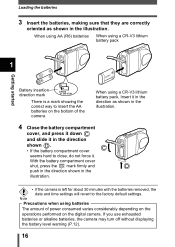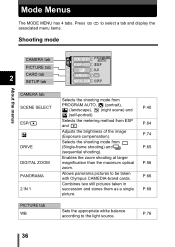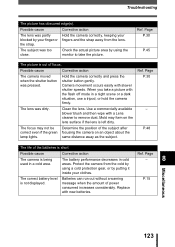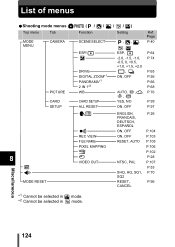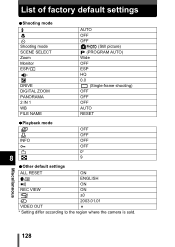Olympus D-565 Support Question
Find answers below for this question about Olympus D-565 - Zoom 4MP Digital Camera.Need a Olympus D-565 manual? We have 3 online manuals for this item!
Question posted by bluesage2 on February 1st, 2012
Why Won't My D 565 Take Pictures?
D 565 has new batteries, but will not take pictures. the box on the viewer shows a blank where it says Drive. Could this be a problem?
Current Answers
Related Olympus D-565 Manual Pages
Similar Questions
Not Powering Up
My Olympus camera just stop powering upAnd have tried replacing different batteries is yet is not co...
My Olympus camera just stop powering upAnd have tried replacing different batteries is yet is not co...
(Posted by isrealolusegun52 2 years ago)
Attachment For Downloading To Laptop
I need to download pictures from camera to pc; how do I get a new attachment?
I need to download pictures from camera to pc; how do I get a new attachment?
(Posted by gloryosky33 9 years ago)
Olympus Sz-10 Camera, Help
I have Olympus SZ-10 Camera, when I switch it on the word Olympus comes on the screen, the lens exte...
I have Olympus SZ-10 Camera, when I switch it on the word Olympus comes on the screen, the lens exte...
(Posted by littleredstar1972 10 years ago)
Flashing Lite
a red and green flashing lite appear oposite quick view even after putting in new batteries and open...
a red and green flashing lite appear oposite quick view even after putting in new batteries and open...
(Posted by rozmlevine 11 years ago)
Olympus Sp-810uz
My new camera has become stuck after using for an hour or so in the on position with a zoom lense. H...
My new camera has become stuck after using for an hour or so in the on position with a zoom lense. H...
(Posted by gallowayjulianne 11 years ago)