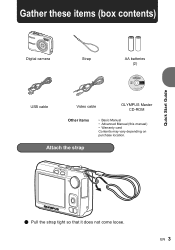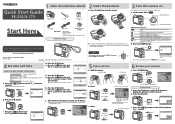Olympus FE 210 Support Question
Find answers below for this question about Olympus FE 210 - Digital Camera - Compact.Need a Olympus FE 210 manual? We have 6 online manuals for this item!
Question posted by gloryosky33 on June 7th, 2014
Attachment For Downloading To Laptop
I need to download pictures from camera to pc; how do I get a new attachment?
Current Answers
Answer #1: Posted by TechSupport101 on June 7th, 2014 10:21 AM
Hi. Download the camera's software from here http://www.olympusamerica.com/cpg_section/cpg_support_product.asp?id=1281 - you can purchase a compatible USB cable for your Olympus camera at any computer accessories shop near you.
Related Olympus FE 210 Manual Pages
Similar Questions
Can A D545 And Ad580 Olympus Camera Use Same Computer Program To Download Pictur
(Posted by doveyandpeggy 2 years ago)
Downloading Pictures
how do I download pictures from my olypus sz-12 to my computer?
how do I download pictures from my olypus sz-12 to my computer?
(Posted by Anonymous-139027 9 years ago)
Can I Get Free Application Software For Olympus Fe 210
can I get free application software for olympus FE 210
can I get free application software for olympus FE 210
(Posted by Anonymous-108064 11 years ago)
New User Registration
I downloaded my pictures. I tried to email them and I am told I have to register. I try to register ...
I downloaded my pictures. I tried to email them and I am told I have to register. I try to register ...
(Posted by mbaeb 12 years ago)
Black Screen
the camera works i am able to play my videos stored and view photos. but when i switch over to take ...
the camera works i am able to play my videos stored and view photos. but when i switch over to take ...
(Posted by cheryldayuk 13 years ago)