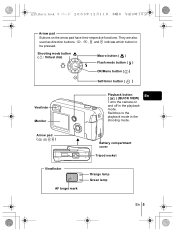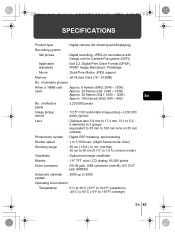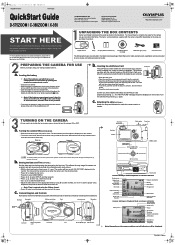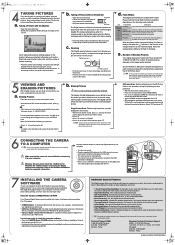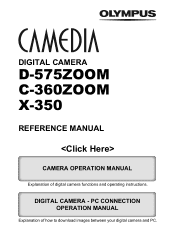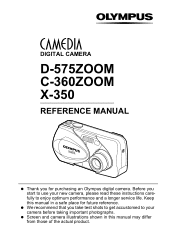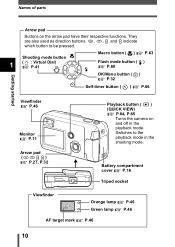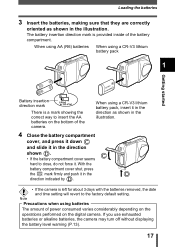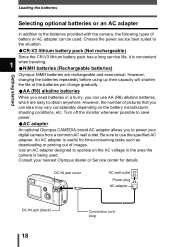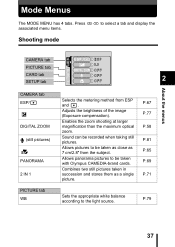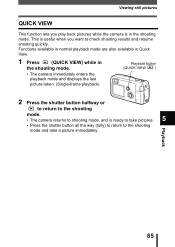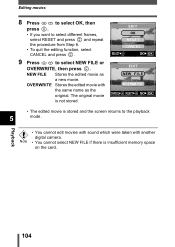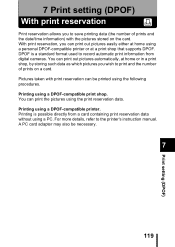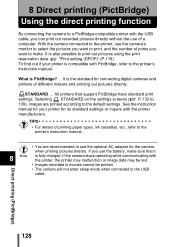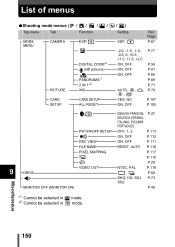Olympus D-575 Zoom Support Question
Find answers below for this question about Olympus D-575 Zoom.Need a Olympus D-575 Zoom manual? We have 5 online manuals for this item!
Question posted by rozmlevine on May 13th, 2013
Flashing Lite
a red and green flashing lite appear oposite quick view even after putting in new batteries and opening camera to try and take picture (not possible) Model D-575zoom...can you help?
Current Answers
Related Olympus D-575 Zoom Manual Pages
Similar Questions
My Olympus Digital Camera Camedia C-730 Purchased 10 Years Ago Is Not Starting?
Inspite of putting fresh batteries my DG Camera doesnt start. In rare cases it starts but then just ...
Inspite of putting fresh batteries my DG Camera doesnt start. In rare cases it starts but then just ...
(Posted by rajeevdekate 11 years ago)
Where Can I Order The Us Cable For The Olympus Camedia Digital Camera D-435?
(Posted by cbpaguio 11 years ago)
Where Can I Find Sp-550uz Olympus Memory Cards For My Digital Camera.
(Posted by hermab12 11 years ago)
New Olympus Sp-810 & Sp-815 Uz Digital Camera
Is there any difference between the SP-810 & SP-815 Olympus Digital Camera?
Is there any difference between the SP-810 & SP-815 Olympus Digital Camera?
(Posted by ritagara68 11 years ago)
I Have An Olympus Vr-340 Digital Camera And Cannot View Photos On Pc.
Could you please advise how to view photos on PC from my Olympus VR340 Digital Camera, I have connec...
Could you please advise how to view photos on PC from my Olympus VR340 Digital Camera, I have connec...
(Posted by mel14880 11 years ago)